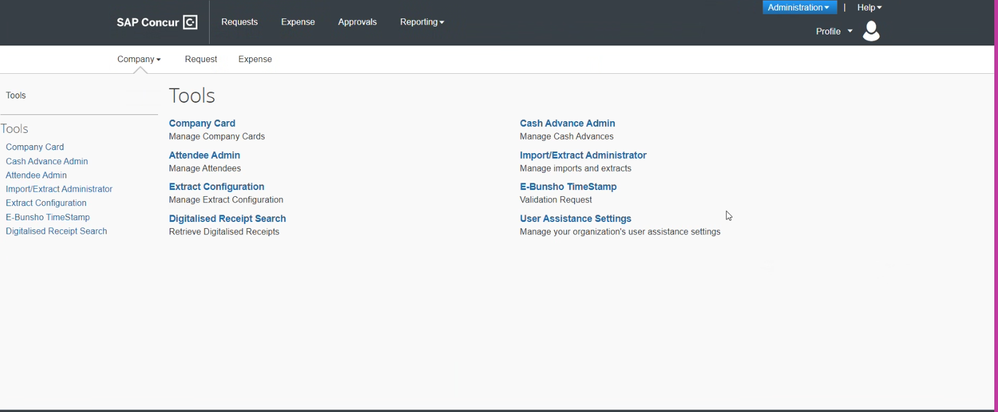- Home
- :
- Product Forums
- :
- General
- :
- Imports/Extract Admin
This content from the SAP Concur Community was machine translated for your convenience. SAP does not provide any guarantee regarding the correctness or completeness of this machine translated text. View original text custom.banner_survey_translated_text
- Mute
- Subscribe
- Bookmark
- Report Inappropriate Content
Imports/Extract Admin
How do i get access via Company admin tools to the Imports/Exports tab shown below. My standard version of Concur doesnt appear to have this?
This content from the SAP Concur Community was machine translated for your convenience. SAP does not provide any guarantee regarding the correctness or completeness of this machine translated text. View original text custom.banner_survey_translated_text
- Mute
- Subscribe
- Bookmark
- Report Inappropriate Content
You need the Import/Extract Monitor role which is added through User Permissions. If you're not a Concur Administrator for your company then you'll need to contact someone who is internally to add the role.
(Note this advice is based on our Professional Edition and I'm assuming the same is applicable to Standard Edition)
This content from the SAP Concur Community was machine translated for your convenience. SAP does not provide any guarantee regarding the correctness or completeness of this machine translated text. View original text custom.banner_survey_translated_text
- Mute
- Subscribe
- Bookmark
- Report Inappropriate Content
@Pjfas Concur Standard edition doesn't have this option available.
Thank you,
Kevin
SAP Concur Community Manager
Did this response answer your question? Be sure to select “Accept as Solution” so your fellow community members can be helped by it as well.