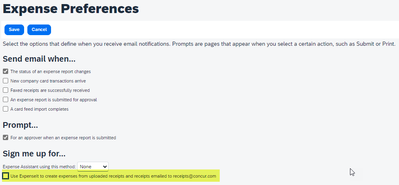- Home
- :
- Product Forums
- :
- General
- :
- Re: ExpenseIt
This content from the SAP Concur Community was machine translated for your convenience. SAP does not provide any guarantee regarding the correctness or completeness of this machine translated text. View original text custom.banner_survey_translated_text
- Mute
- Subscribe
- Bookmark
- Report Inappropriate Content
ExpenseIt
If the ExpenseIt function is turned on does this mean claims will be automatically generated for each calendar month? We prefer to create claims by credit card statement dates but appreciate the benefits of the OCR technology when uploading receipts.
This content from the SAP Concur Community was machine translated for your convenience. SAP does not provide any guarantee regarding the correctness or completeness of this machine translated text. View original text custom.banner_survey_translated_text
- Mute
- Subscribe
- Bookmark
- Report Inappropriate Content
@Kaia no, ExpenseIt only creates individual expense entries, it does not create reports. Expense Assistant is what will create reports automatically for employees. Concur Expense does not have the capability of creating reports by statement period, it only creates by Month or by Trip. If a user activates Expense Assistant, then their ExpenseIt items will be placed on the Expense Assistant created report.
The small issue will be that items created by ExpenseIt that have dates after the end of the statement period (assuming the employee has submitted the report) will not be placed on a report. Also, if the user has not submitted their report by the end of the statement period, ExpenseIt items created until the end of that month will go on the report the user has not yet submitted.
You will likely need to educate your users about this if you proceed to have them turn on Expense Assistant and use ExpenseIt and want them to submit reports based on card statement periods.
I hope this helps. Let me know if you have any questions.
Thank you,
Kevin
SAP Concur Community Manager
Did this response answer your question? Be sure to select “Accept as Solution” so your fellow community members can be helped by it as well.

This content from the SAP Concur Community was machine translated for your convenience. SAP does not provide any guarantee regarding the correctness or completeness of this machine translated text. View original text custom.banner_survey_translated_text
- Mute
- Subscribe
- Bookmark
- Report Inappropriate Content
Hi Kevin,
Thank you for clarifying, as long as we don't turn on Expense Assistant then that is fine and we have control over the reports created which is fine.
Separately, do you know if on the app we can act as another user and access their expenses/upload receipts on their behalf yet or is this something we need to enable on both sides - user and delegate?
Thanks
This content from the SAP Concur Community was machine translated for your convenience. SAP does not provide any guarantee regarding the correctness or completeness of this machine translated text. View original text custom.banner_survey_translated_text
- Mute
- Subscribe
- Bookmark
- Report Inappropriate Content
The small issue will be that items created by ExpenseIt that have dates after the end of the statement period (assuming the employee has submitted the report) will not be placed on a report. Also, if the user has not submitted their report by the end of the statement period, ExpenseIt items created until the end of that month will go on the report the user has not yet submitted.
The bolded is not strictly true in my experience. Expense Assistant will create a new report for items after the end of the statement period and before the end of the month (assuming the employee has submitted the report). It will then create another report for the first item that is created after the start of the next month. This unwanted report duplication is why we discourage our cardholders from using Expense Assistant.
This content from the SAP Concur Community was machine translated for your convenience. SAP does not provide any guarantee regarding the correctness or completeness of this machine translated text. View original text custom.banner_survey_translated_text
- Mute
- Subscribe
- Bookmark
- Report Inappropriate Content
@DeanR thank you for clarifying. This definitely explains people getting duplicate reports or I guess I should say, reports with duplicate names. 🙂
Thank you,
Kevin
SAP Concur Community Manager
Did this response answer your question? Be sure to select “Accept as Solution” so your fellow community members can be helped by it as well.

This content from the SAP Concur Community was machine translated for your convenience. SAP does not provide any guarantee regarding the correctness or completeness of this machine translated text. View original text custom.banner_survey_translated_text
- Mute
- Subscribe
- Bookmark
- Report Inappropriate Content
Does expenseit work for statement reports?
This content from the SAP Concur Community was machine translated for your convenience. SAP does not provide any guarantee regarding the correctness or completeness of this machine translated text. View original text custom.banner_survey_translated_text
- Mute
- Subscribe
- Bookmark
- Report Inappropriate Content
@tyuen ExpenseIt is designed to work for Corporate T&E cards not with P-Cards or Statement Reports.
Thank you,
Kevin
SAP Concur Community Manager
Did this response answer your question? Be sure to select “Accept as Solution” so your fellow community members can be helped by it as well.

This content from the SAP Concur Community was machine translated for your convenience. SAP does not provide any guarantee regarding the correctness or completeness of this machine translated text. View original text custom.banner_survey_translated_text
- Mute
- Subscribe
- Bookmark
- Report Inappropriate Content
thanks, are employees able to take pictures of receipts on the app and have them stored in available receipts without expenseit automatically creating a line item?
This content from the SAP Concur Community was machine translated for your convenience. SAP does not provide any guarantee regarding the correctness or completeness of this machine translated text. View original text custom.banner_survey_translated_text
- Mute
- Subscribe
- Bookmark
- Report Inappropriate Content
@tyuen - When I take a picture of my receipt with ExpenseIt, it does try to identify the expense type and such. However, it does not create a "line" unless I move it to a report. It will sit in the "Available Expenses" section until you move it to a report. Hope that helps!
This content from the SAP Concur Community was machine translated for your convenience. SAP does not provide any guarantee regarding the correctness or completeness of this machine translated text. View original text custom.banner_survey_translated_text
- Mute
- Subscribe
- Bookmark
- Report Inappropriate Content
yes thanks!
This content from the SAP Concur Community was machine translated for your convenience. SAP does not provide any guarantee regarding the correctness or completeness of this machine translated text. View original text custom.banner_survey_translated_text
- Mute
- Subscribe
- Bookmark
- Report Inappropriate Content
@tyuen yes. The user would need to turn off ExpenseIt in the mobile app from the Settings menu.
Thank you,
Kevin
SAP Concur Community Manager
Did this response answer your question? Be sure to select “Accept as Solution” so your fellow community members can be helped by it as well.

This content from the SAP Concur Community was machine translated for your convenience. SAP does not provide any guarantee regarding the correctness or completeness of this machine translated text. View original text custom.banner_survey_translated_text
- Mute
- Subscribe
- Bookmark
- Report Inappropriate Content
Thank you, is there a way employees can turn off expenseIt when employees are emailing receipts to receipts@concur.com?
This content from the SAP Concur Community was machine translated for your convenience. SAP does not provide any guarantee regarding the correctness or completeness of this machine translated text. View original text custom.banner_survey_translated_text
- Mute
- Subscribe
- Bookmark
- Report Inappropriate Content
This content from the SAP Concur Community was machine translated for your convenience. SAP does not provide any guarantee regarding the correctness or completeness of this machine translated text. View original text custom.banner_survey_translated_text
- Mute
- Subscribe
- Bookmark
- Report Inappropriate Content
thanks!
This content from the SAP Concur Community was machine translated for your convenience. SAP does not provide any guarantee regarding the correctness or completeness of this machine translated text. View original text custom.banner_survey_translated_text
- Mute
- Subscribe
- Bookmark
- Report Inappropriate Content
Is there a way to turn off hotel itemization for expenseit?
This content from the SAP Concur Community was machine translated for your convenience. SAP does not provide any guarantee regarding the correctness or completeness of this machine translated text. View original text custom.banner_survey_translated_text
- Mute
- Subscribe
- Bookmark
- Report Inappropriate Content
@tyuen end users cannot turn this off. Someone will full site access would need to do what it takes to turn off the auto-itemization. Your site admin would need to submit a help ticket to Concur Support to get this done.
Thank you,
Kevin
SAP Concur Community Manager
Did this response answer your question? Be sure to select “Accept as Solution” so your fellow community members can be helped by it as well.

This content from the SAP Concur Community was machine translated for your convenience. SAP does not provide any guarantee regarding the correctness or completeness of this machine translated text. View original text custom.banner_survey_translated_text
- Mute
- Subscribe
- Bookmark
- Report Inappropriate Content
If you get the solution please do let me know.
I am setting up a system at my billing website but I am unable to find the solution.
This content from the SAP Concur Community was machine translated for your convenience. SAP does not provide any guarantee regarding the correctness or completeness of this machine translated text. View original text custom.banner_survey_translated_text
- Mute
- Subscribe
- Bookmark
- Report Inappropriate Content
@caretaker1003 what solution exactly are you looking to get?
Thank you,
Kevin
SAP Concur Community Manager
Did this response answer your question? Be sure to select “Accept as Solution” so your fellow community members can be helped by it as well.