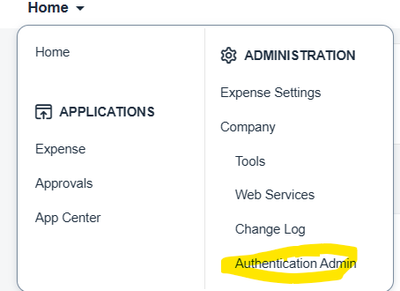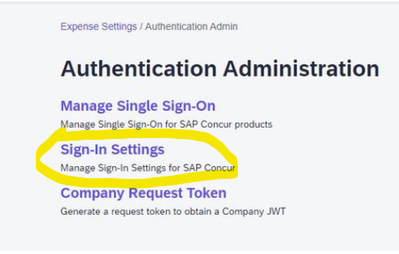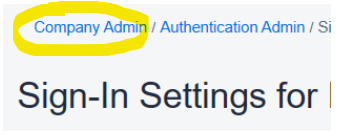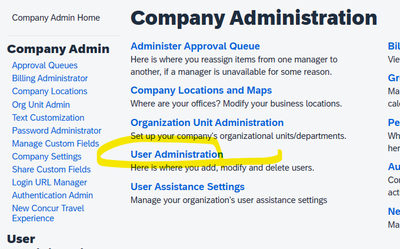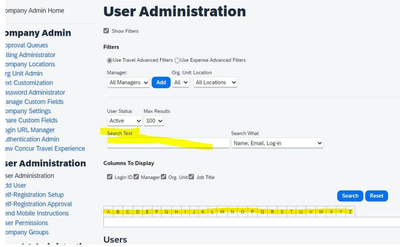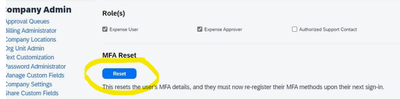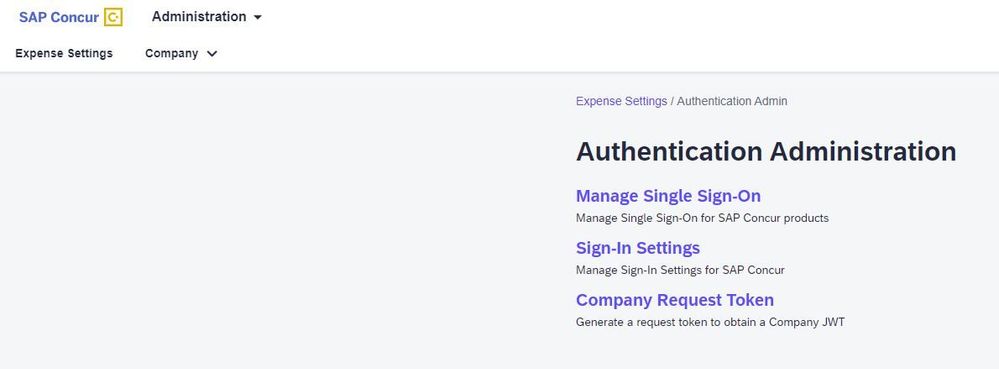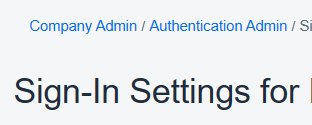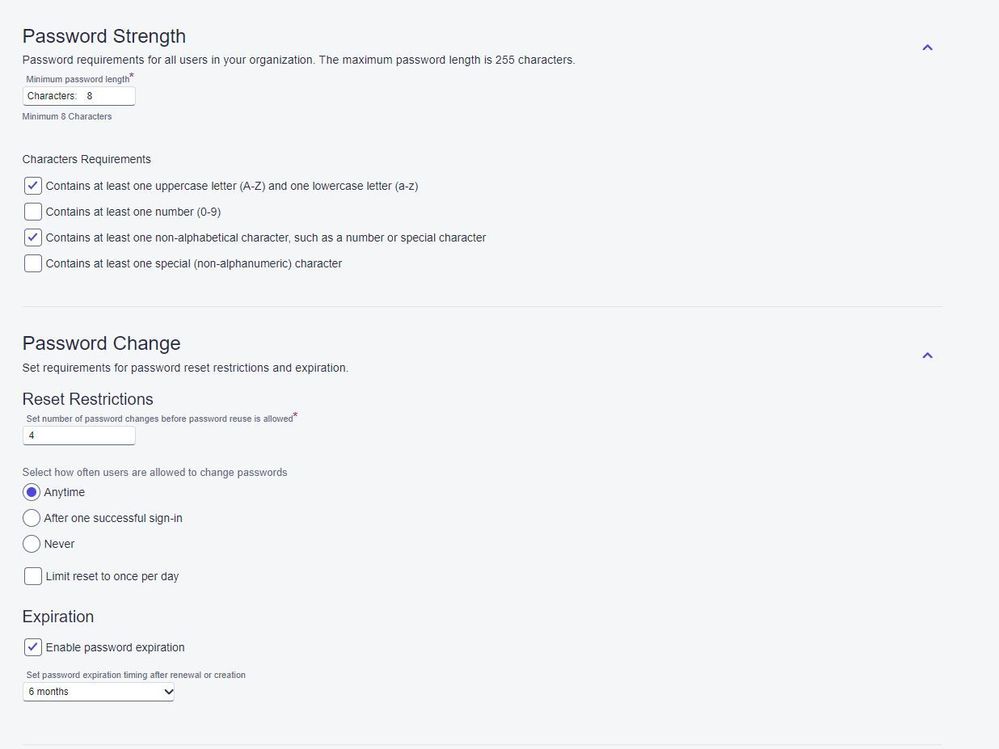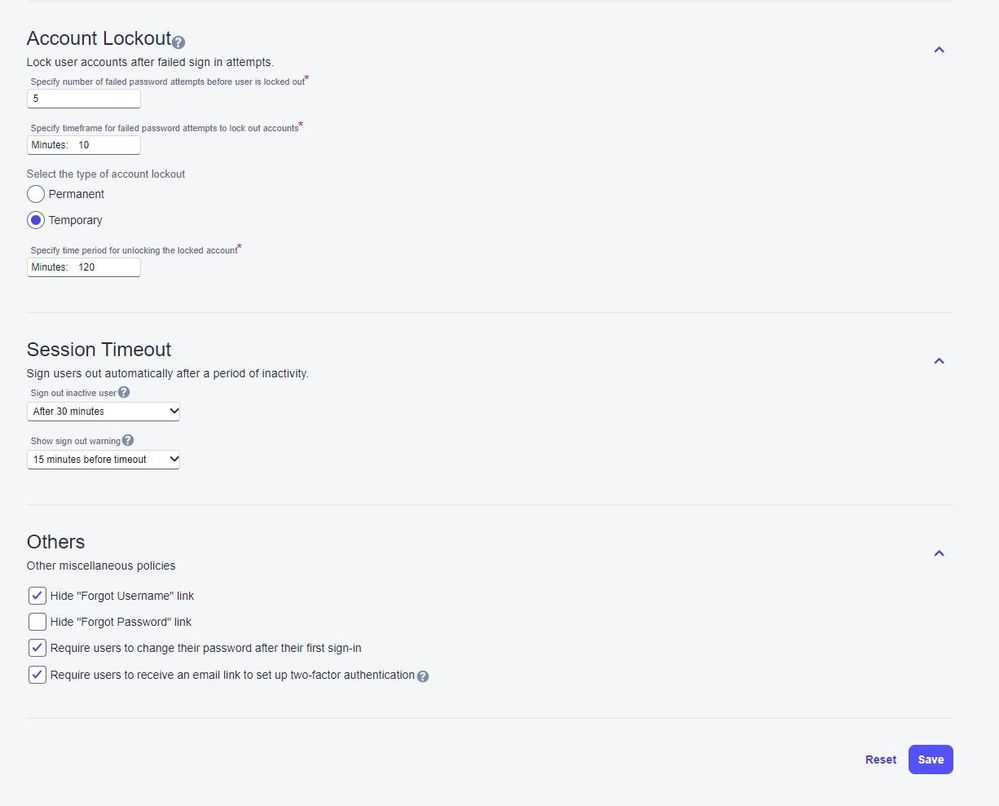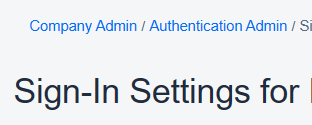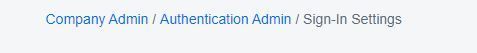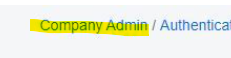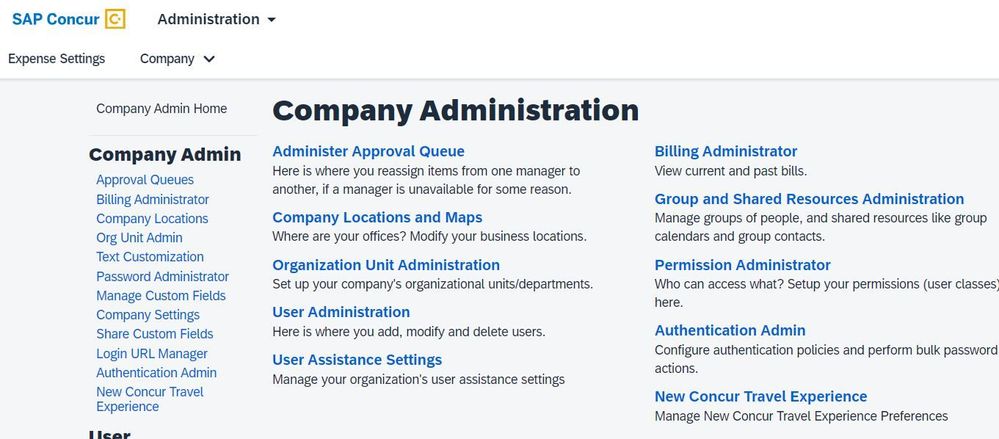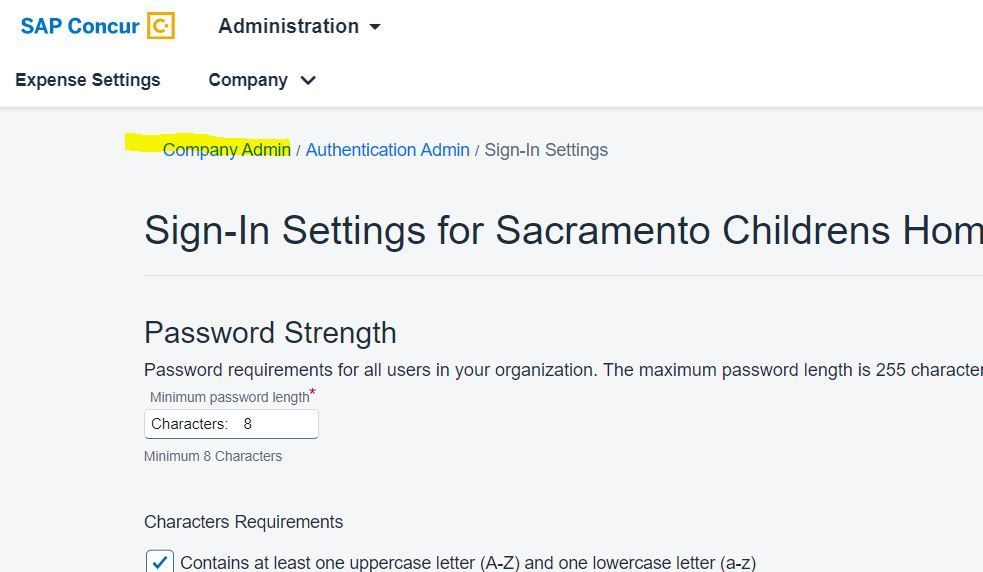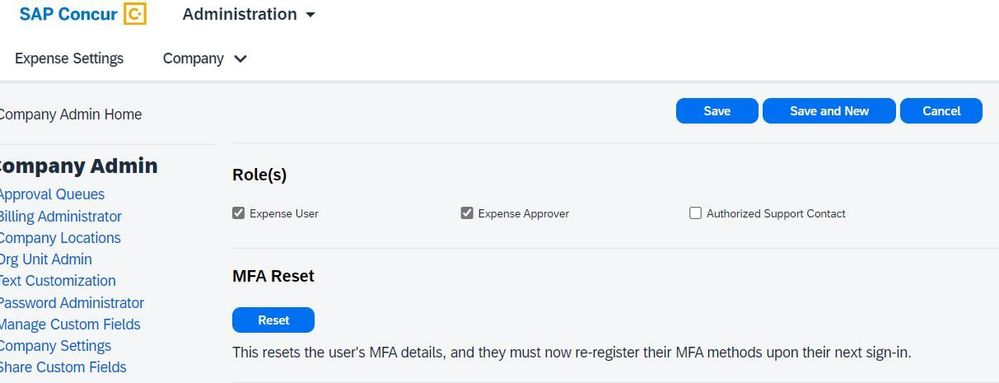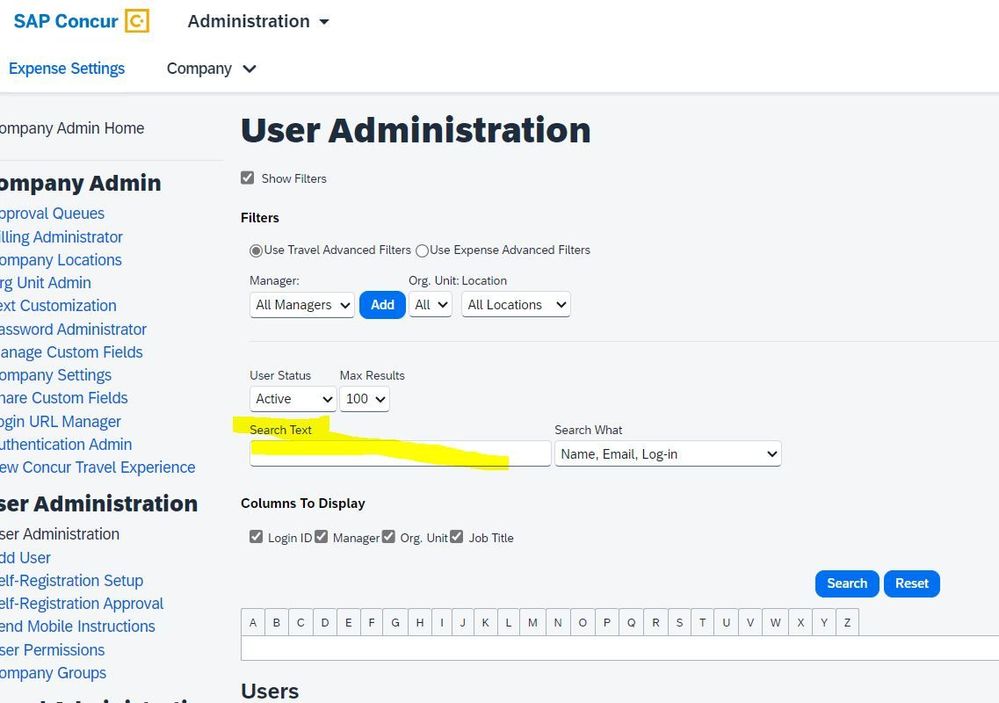- Home
- :
- Product Forums
- :
- General
- :
- Re: Admin - 2FA setup guide and reset user MFA in ...
This content from the SAP Concur Community was machine translated for your convenience. SAP does not provide any guarantee regarding the correctness or completeness of this machine translated text. View original text custom.banner_survey_translated_text
- Mute
- Subscribe
- Bookmark
- Report Inappropriate Content
Admin - 2FA setup guide and reset user MFA in Company Admin Home settings
Hope this helps out. Putting all on one post from what I have gathered:
Setup with detailed instructions
https://www.natca.org/wp-content/uploads/2023/10/Concur-2FA-Setup.pdf
***
If you need to Reset a user MFA:
I got there with the following clicks. Surely easier but i havent located yet.
Click Home in upper left
Under Admin on right click Authentication Admin
Click Sign-In Settings
up at the top, there is a navigation string that you can click "Company Admin"
Then navigate to User Administration.
select user with search or by clicking the letter for their name
And reset is at the top of the users page
Solved! Go to Solution.
This content from the SAP Concur Community was machine translated for your convenience. SAP does not provide any guarantee regarding the correctness or completeness of this machine translated text. View original text custom.banner_survey_translated_text
- Mute
- Subscribe
- Bookmark
- Report Inappropriate Content
@rphelps thank your for posting. 🙂
Thank you,
Kevin
SAP Concur Community Manager
Did this response answer your question? Be sure to select “Accept as Solution” so your fellow community members can be helped by it as well.

This content from the SAP Concur Community was machine translated for your convenience. SAP does not provide any guarantee regarding the correctness or completeness of this machine translated text. View original text custom.banner_survey_translated_text
- Mute
- Subscribe
- Bookmark
- Report Inappropriate Content
@rphelps thank your for posting. 🙂
Thank you,
Kevin
SAP Concur Community Manager
Did this response answer your question? Be sure to select “Accept as Solution” so your fellow community members can be helped by it as well.

This content from the SAP Concur Community was machine translated for your convenience. SAP does not provide any guarantee regarding the correctness or completeness of this machine translated text. View original text custom.banner_survey_translated_text
- Mute
- Subscribe
- Bookmark
- Report Inappropriate Content
I am Admin for our account and all I see is this. We urgently need to do a MFA Reset for one user who is approver for several employees. He has had no luck getting the 2FA to work (and we have tried every 'trick' noted in here to no avail). Support isn't replying even when we escalate the issue.
This content from the SAP Concur Community was machine translated for your convenience. SAP does not provide any guarantee regarding the correctness or completeness of this machine translated text. View original text custom.banner_survey_translated_text
- Mute
- Subscribe
- Bookmark
- Report Inappropriate Content
@Maureen_M What do you see when you click Sign in settings?
Do you see something like what I posted above?
up at the top, there is a navigation string that you can click "Company Admin"
This content from the SAP Concur Community was machine translated for your convenience. SAP does not provide any guarantee regarding the correctness or completeness of this machine translated text. View original text custom.banner_survey_translated_text
- Mute
- Subscribe
- Bookmark
- Report Inappropriate Content
Just this.
This content from the SAP Concur Community was machine translated for your convenience. SAP does not provide any guarantee regarding the correctness or completeness of this machine translated text. View original text custom.banner_survey_translated_text
- Mute
- Subscribe
- Bookmark
- Report Inappropriate Content
What is above the top of the snip starting with Password Strength?
As the Admin, you should see:
This content from the SAP Concur Community was machine translated for your convenience. SAP does not provide any guarantee regarding the correctness or completeness of this machine translated text. View original text custom.banner_survey_translated_text
- Mute
- Subscribe
- Bookmark
- Report Inappropriate Content
Yes this:
This content from the SAP Concur Community was machine translated for your convenience. SAP does not provide any guarantee regarding the correctness or completeness of this machine translated text. View original text custom.banner_survey_translated_text
- Mute
- Subscribe
- Bookmark
- Report Inappropriate Content
This content from the SAP Concur Community was machine translated for your convenience. SAP does not provide any guarantee regarding the correctness or completeness of this machine translated text. View original text custom.banner_survey_translated_text
- Mute
- Subscribe
- Bookmark
- Report Inappropriate Content
THANK YOU! I found the MFA reset. Hopefully this does the trick. I appreciate your help.
This content from the SAP Concur Community was machine translated for your convenience. SAP does not provide any guarantee regarding the correctness or completeness of this machine translated text. View original text custom.banner_survey_translated_text
- Mute
- Subscribe
- Bookmark
- Report Inappropriate Content
Glad you were able to navigate there! Cheers.
This content from the SAP Concur Community was machine translated for your convenience. SAP does not provide any guarantee regarding the correctness or completeness of this machine translated text. View original text custom.banner_survey_translated_text
- Mute
- Subscribe
- Bookmark
- Report Inappropriate Content
Unfortunately the reset of his 2FA wasn't successful. He still gets the error message. We've tried 3 authenticator apps on mobile & computer and nothing is working.
I really think it has to do with a code mismatch between what SAP is expecting and the Authenticator is providing. We even tried using the manual key. I also created a new user for him in Concur and it also didn't work.
This content from the SAP Concur Community was machine translated for your convenience. SAP does not provide any guarantee regarding the correctness or completeness of this machine translated text. View original text custom.banner_survey_translated_text
- Mute
- Subscribe
- Bookmark
- Report Inappropriate Content
We had a user that couldn't complete 2FA via PC using Chrome and Edge no matter what we tried. Ended up being that the Date / Time auto sync was turned off and the machine was ahead of time by about 10 minutes. Check users machine under Date & Time Settings and press sync now.
Also - the code is only good for 30 seconds. If you dont enter into website quick enough, it will be outdated.
This content from the SAP Concur Community was machine translated for your convenience. SAP does not provide any guarantee regarding the correctness or completeness of this machine translated text. View original text custom.banner_survey_translated_text
- Mute
- Subscribe
- Bookmark
- Report Inappropriate Content
looks like you need to go one step backward in order to go two steps forward
This content from the SAP Concur Community was machine translated for your convenience. SAP does not provide any guarantee regarding the correctness or completeness of this machine translated text. View original text custom.banner_survey_translated_text
- Mute
- Subscribe
- Bookmark
- Report Inappropriate Content
Glad you were able to navigate there. In lieu of using Search Text you highlighted, I opted for the Letter bar at the bottom to list users that you can then click on.
This content from the SAP Concur Community was machine translated for your convenience. SAP does not provide any guarantee regarding the correctness or completeness of this machine translated text. View original text custom.banner_survey_translated_text
- Mute
- Subscribe
- Bookmark
- Report Inappropriate Content
This content from the SAP Concur Community was machine translated for your convenience. SAP does not provide any guarantee regarding the correctness or completeness of this machine translated text. View original text custom.banner_survey_translated_text
- Mute
- Subscribe
- Bookmark
- Report Inappropriate Content
We figured out why our one user was having issues with the 2FA. It was a password issue. So if a user is still having problems with 2FA and getting error messages, and they haven't changed their password to the new rules, Admin should change the password and have the user try again. This corrected the issue for us.
This content from the SAP Concur Community was machine translated for your convenience. SAP does not provide any guarantee regarding the correctness or completeness of this machine translated text. View original text custom.banner_survey_translated_text
- Mute
- Subscribe
- Bookmark
- Report Inappropriate Content
Hi there! Has anyone else had the experience that when (as the Admin) you click on the Reset button under MFA Reset - nothing seems to happen? I've had at least three in the last month where the employee still doesn't get an email to reset their FMA and a new QR code isn't generated on their login screen after I click that button. Passwords were OK and email was verified. I eventually had them click on the "Unable to enter authentication code" link on the Sign In screen and they eventually got an email to reset the MFA. Is there a reason that my button wasn't working?