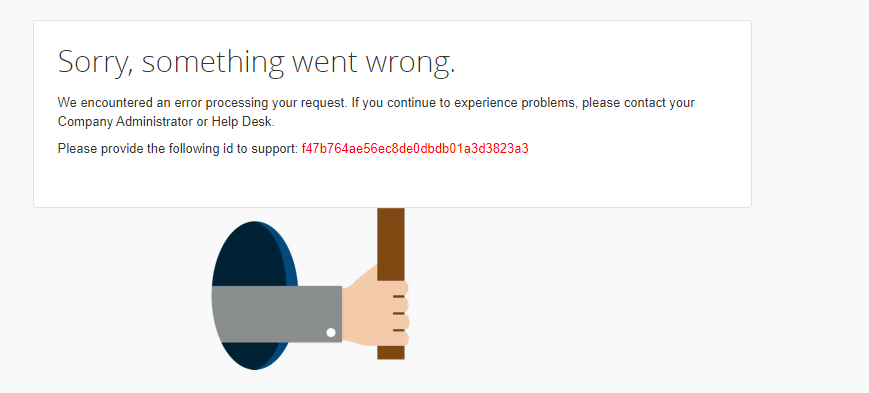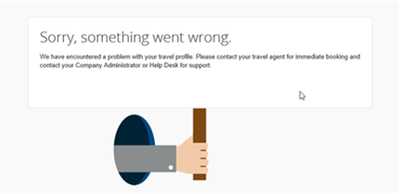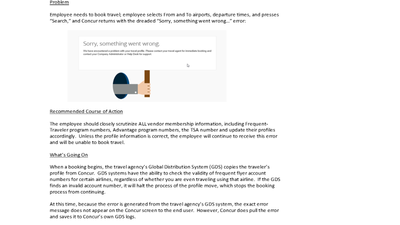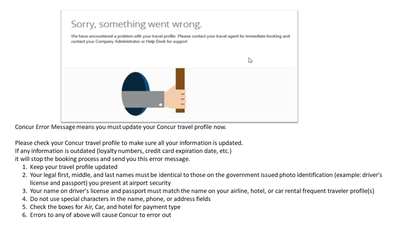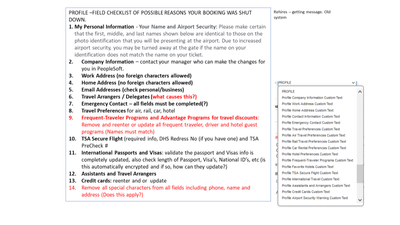- Home
- :
- Product Forums
- :
- Concur Travel Forum
- :
- Re: concur error
This content from the SAP Concur Community was machine translated for your convenience. SAP does not provide any guarantee regarding the correctness or completeness of this machine translated text. View original text custom.banner_survey_translated_text
- Mute
- Subscribe
- Bookmark
- Report Inappropriate Content
concur error
hello ,
we keep running into the following error when trying to access concur using single sign on
Please provide the following id to support: f47b764ae56ec8de0dbdb01a3d3823a3
This content from the SAP Concur Community was machine translated for your convenience. SAP does not provide any guarantee regarding the correctness or completeness of this machine translated text. View original text custom.banner_survey_translated_text
- Mute
- Subscribe
- Bookmark
- Report Inappropriate Content
This is a huge ongoing issue for our travelers. We have brought this to Concurs attention, and they are aware but cannot make changes because the error message is hard coded. I will share what we learned as a result of our efforts for resolution. Basically, there are over 15 things that trigger this hard coded error message in Concur travel. I will share that list along with the write up we use to help travelers.
Problem
Employee needs to book travel; employee selects From and To airports, departure times, and presses “Search,” and Concur returns with the dreaded “Sorry, something went wrong…” error:
Recommended Course of Action
The employee should closely scrutinize ALL vendor membership information, including Frequent-Traveler program numbers, Advantage program numbers, the TSA number and update their profiles accordingly. Unless the profile information is correct, the employee will continue to receive this error and will be unable to book travel.
What’s Going On
When a booking begins, the travel agency’s Global Distribution System (GDS) copies the traveler’s profile from Concur. GDS systems have the ability to check the validity of frequent flyer account numbers for certain airlines, regardless of whether you are even traveling using that airline. If the GDS finds an invalid account number, it will halt the process of the profile move, which stops the booking process from continuing.
At this time, because the error is generated from the travel agency’s GDS system, the exact error message does not appear on the Concur screen to the end user. However, concur does pull the error and saves it to Concur’s own GDS logs. (But, in the 3 years working w them on this, Concur has not done anything about it to help the traveler when the message appears---very frustrating for traveler and for our company who has to go through the process w the travelers to try and resolve).
This content from the SAP Concur Community was machine translated for your convenience. SAP does not provide any guarantee regarding the correctness or completeness of this machine translated text. View original text custom.banner_survey_translated_text
- Mute
- Subscribe
- Bookmark
- Report Inappropriate Content
This content from the SAP Concur Community was machine translated for your convenience. SAP does not provide any guarantee regarding the correctness or completeness of this machine translated text. View original text custom.banner_survey_translated_text
- Mute
- Subscribe
- Bookmark
- Report Inappropriate Content