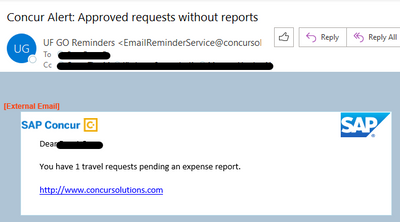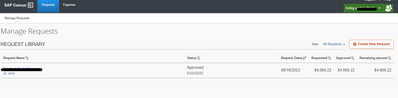- Home
- :
- Product Forums
- :
- Concur Travel Forum
- :
- Users and delegates getting emails about unresolve...
This content from the SAP Concur Community was machine translated for your convenience. SAP does not provide any guarantee regarding the correctness or completeness of this machine translated text. View original text custom.banner_survey_translated_text
- Mute
- Subscribe
- Bookmark
- Report Inappropriate Content
Users and delegates getting emails about unresolved items but when open profile no items are listed.
For example, this email notification regarding one travel request that needs an expense report on 08/07 but on the users profile there are no travel requests. It looks like the travel request isnt tied to the ER so would that cause the email to sent? If so, how we can stop the email from being sent since the ER has already been resolved?
Solved! Go to Solution.
- Labels:
-
Help
This content from the SAP Concur Community was machine translated for your convenience. SAP does not provide any guarantee regarding the correctness or completeness of this machine translated text. View original text custom.banner_survey_translated_text
- Mute
- Subscribe
- Bookmark
- Report Inappropriate Content
Hi @agates4981 ,
It does seem like the reminder is triggered because the user has not created an Expense report that is linked to this Request. Normally the linkage is established in the report header.
If the reminder is configured to be sent out only once, then no action is needed. If however the reminder is triggered every few days then it can get a bit annoying. I would suggest discussing with Concur support. Perhaps the conditions can be adjusted so that reminders are only sent out for requests less than 100 days old.
Hope this helps.
This content from the SAP Concur Community was machine translated for your convenience. SAP does not provide any guarantee regarding the correctness or completeness of this machine translated text. View original text custom.banner_survey_translated_text
- Mute
- Subscribe
- Bookmark
- Report Inappropriate Content
Hi @agates4981 ,
It does seem like the reminder is triggered because the user has not created an Expense report that is linked to this Request. Normally the linkage is established in the report header.
If the reminder is configured to be sent out only once, then no action is needed. If however the reminder is triggered every few days then it can get a bit annoying. I would suggest discussing with Concur support. Perhaps the conditions can be adjusted so that reminders are only sent out for requests less than 100 days old.
Hope this helps.
This content from the SAP Concur Community was machine translated for your convenience. SAP does not provide any guarantee regarding the correctness or completeness of this machine translated text. View original text custom.banner_survey_translated_text
- Mute
- Subscribe
- Bookmark
- Report Inappropriate Content
@agates4981 Thank you for your post. I was able to review your configuration and it appears that you have an email reminder configured that is set to Active. The purpose of the email reminder is to remind users daily on weekdays that they have a past approved request without an Expense Report. Therefore, the user will need to create an expense report linked to the approved Request or close the Request. In the screenshot you provided, I see a remaining amount on the request. You stated that the Expense Report was already resolved, then I would recommend closing the request, so that the remaining value is nulled and the request is closed.
To close Request:
- Log into SAP Concur
- Navigate to Requests tab
- Go into your Request that needs to be closed
- Click on More Actions
- From drop-down, click Close/Inactivate Request
- On pop-up, click OK
Does this answer your question?
Remember to tag me if you respond or feel free to mark this post as Solved if you don't have further questions or comments. To tag me on your response, you click the Reply button, first thing to type is @. This should bring up the username of the person you are replying to.
Thank you,
Lee-Anne Dautovic
SAP Concur Community Moderator
Did this response answer your question? Be sure to select “Accept as Solution” so your fellow community members can be helped by it as well.