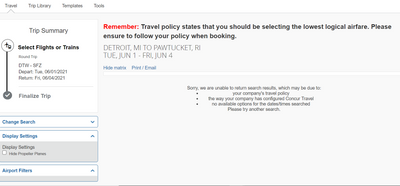- Home
- :
- Product Forums
- :
- Concur Travel Forum
- :
- Unable to make air line booking through Concur
This content from the SAP Concur Community was machine translated for your convenience. SAP does not provide any guarantee regarding the correctness or completeness of this machine translated text. View original text custom.banner_survey_translated_text
- Mute
- Subscribe
- Bookmark
- Report Inappropriate Content
Unable to make air line booking through Concur
When I try to make my airline booking through concur I receive a message that Concur cannot make the reservations because of various reasons (one of them is that my company policy does not allow to make this reservation). This is the first time I am using Concur for air travel reservations. I do not know what I am doing wrong here. Can anyone shed some light here please.
Thanks
Mohsin Khan
This content from the SAP Concur Community was machine translated for your convenience. SAP does not provide any guarantee regarding the correctness or completeness of this machine translated text. View original text custom.banner_survey_translated_text
- Mute
- Subscribe
- Bookmark
- Report Inappropriate Content
@mohsinkkhan without seeing all of your company's travel rules, I can say that it sounds like your company has some rules in place or policies that prevent you from selecting the flight you tried to book. It could be a number of things, such as; Class of ticket, price of ticket, country you are flying to, etc.. It is difficult to say.
What were the other reasons it showed you that prevented the booking? Also, if you can provide screenshots of your entire screen and the error messages, that would help. I would suggest taking a screenshot of the screen before you see the error and then a screenshot of the error itself.
I'll await your reply. Don't forget to tag me in your reply by starting it with @KevinD.
Thank you,
Kevin
SAP Concur Community Manager
Did this response answer your question? Be sure to select “Accept as Solution” so your fellow community members can be helped by it as well.
This content from the SAP Concur Community was machine translated for your convenience. SAP does not provide any guarantee regarding the correctness or completeness of this machine translated text. View original text custom.banner_survey_translated_text
- Mute
- Subscribe
- Bookmark
- Report Inappropriate Content
Here is the screenshot of the error message. This is for a domestic booking and I am at the first stage of searching for the flights.
This content from the SAP Concur Community was machine translated for your convenience. SAP does not provide any guarantee regarding the correctness or completeness of this machine translated text. View original text custom.banner_survey_translated_text
- Mute
- Subscribe
- Bookmark
- Report Inappropriate Content
@mohsinkkhan Okay, so it could be a few different reasons as the error message states. Give this a try. Start the booking over. When you select the Depart date, you should see a field with a number in it, maybe +/- 2 or +/-3. You'll see this for the Return date option as well after selecting the dates of your trip. Change the number in each of these fields to a higher number, maybe like 5 or 6. This will increase the search window for flights. My guess is that the airport in Rhode Island isn't a very big airport and is limited on flights. By increasing the amount of hours for the search window, you have a better chance of seeing some options. Give this a try. Also, if your travel dates are flexible, try different days.
Let me know what happens please.
Thank you,
Kevin
SAP Concur Community Manager
Did this response answer your question? Be sure to select “Accept as Solution” so your fellow community members can be helped by it as well.