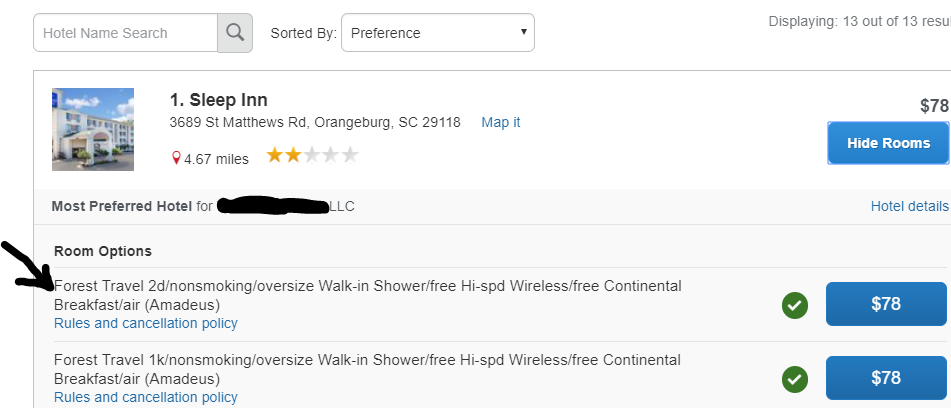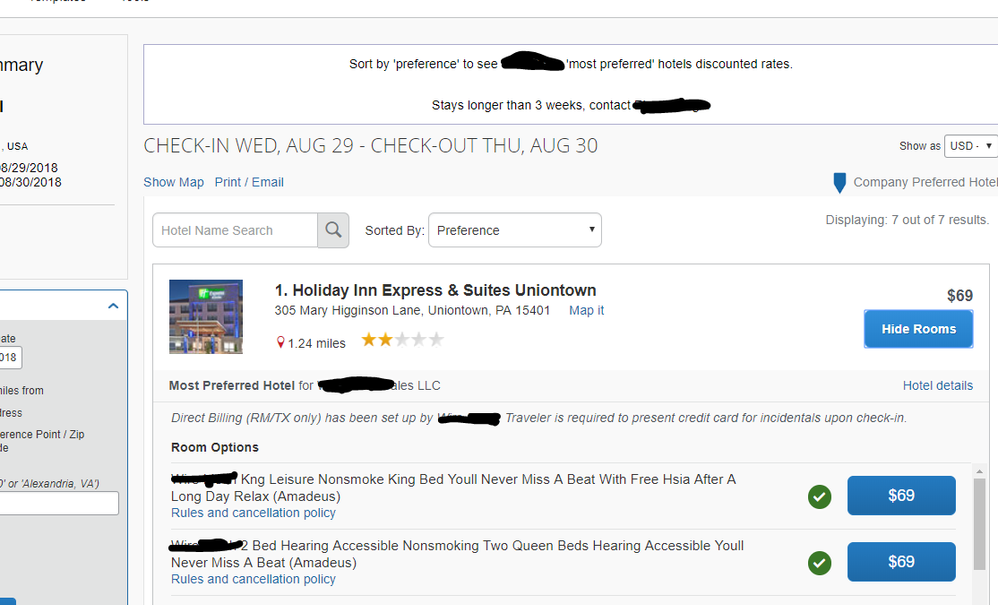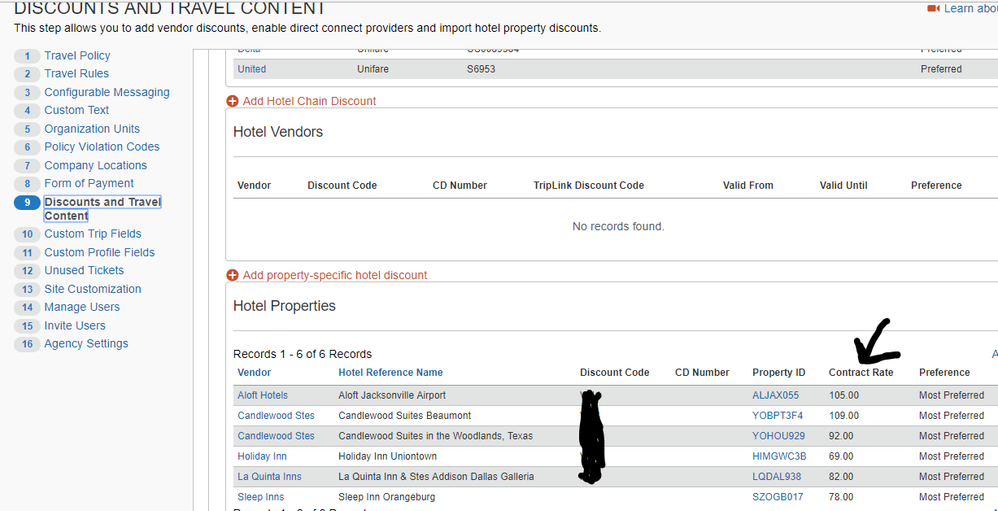- Home
- :
- Product Forums
- :
- Concur Travel Forum
- :
- Re: Travel Policy Rules
This content from the SAP Concur Community was machine translated for your convenience. SAP does not provide any guarantee regarding the correctness or completeness of this machine translated text. View original text custom.banner_survey_translated_text
- Mute
- Subscribe
- Bookmark
- Report Inappropriate Content
Travel Policy Rules
We just started using Concur in January. As the Corporate Travel Program Manager, I've been working closely with our TCM to add rules to ensure employees are booking within policy. I'm a little confused about some hotel booking rules. When an employee views rooms at a Most Prefered Hotel, they see all the hotel rates showing within policy even though a lot of them are not our negotiated rate. We have a lot of hotels with negotiated rates so employees don't always know what the correct rate should be if they don't travel to that location often. Our TMC said she could add a rule that basically says anything over $1 of the contract rate will notify me but she warned me that adding too many rules may hurt our adoption rate. What is the best way to handle this?
This content from the SAP Concur Community was machine translated for your convenience. SAP does not provide any guarantee regarding the correctness or completeness of this machine translated text. View original text custom.banner_survey_translated_text
- Mute
- Subscribe
- Bookmark
- Report Inappropriate Content
That is great that you are looking for standardization to protect your hotel program.
My suggestions are to ensure that your hotel Concur load file has the appropriate classification of preference (Most Preferred, Preferred, etc.). I agree that you need a global hotel rule to make sure you flag non-negotiated rates as shown below. Please see Proposed Global Hotel Rule. Then, come up with standard message so your users can recognize the message in many instances (hotel searching criteria). This will help with your adoption rate. It would be important to have an effective Organization Change Management (OCM) strategy along with these configuration items. Perhaps, you can make available a quick guide how to search and identify the available rates (green and yellow warning messages) based on your hotel program.
Proposed Global Hotel Rule:
Hotel is Most Preferred and Hotel Rate is greater than the contract rate at this hotel plus 1 dollar (local currency).
Proposed Standard Message:
The Company rate at this Most Preferred or Preferred Hotel is not available. Please select another Most Preferred Hotel or Preferred Hotel with the Company negotiated room rate available (or something along these lines)... This standard message will help your users to look for hotel preferences, based on your hotel program.
Hope this helps!
This content from the SAP Concur Community was machine translated for your convenience. SAP does not provide any guarantee regarding the correctness or completeness of this machine translated text. View original text custom.banner_survey_translated_text
- Mute
- Subscribe
- Bookmark
- Report Inappropriate Content
So...lots to talk about hotels. The best advice is to have a great relationship with your TMC Account Manager. There are so many little features that travel managers don't know, and i believe a good Account Manager will share those tips 🙂
Here are some tips:
1. Ensure any hotels your agency have a corporate rate is loaded on your site (they might have negotiated it for another client, or just a generic discount). Mark it MOST PREFERRED or PREFERRED. I see some companies label MOST PREFERRED hotels that have a corporate discount set for them versus just PREFERRED hotels for those other hotels that the TMC has a deal with (and are relevant to the company based on location or budget).
2. Add notes and remarks to help traveler during the booking process: add a generic note to say that your company has a list of Go-To Hotels, and traveler should sort search by 'preference'. You can have the TMC add remarks on the Corporate Discount tab, such as 'direct billing set', or 'voted best hotel by other travelers' or whatever message that encourages travelers to book this hotel. Note that the rate description should display your company's name instead of the TMC name.
3. Rules; if your company has a static rate (all year round, even if varying per season), you should have your TMC enter the rate in configuration, Also, you should ask them to set a rule that flags (i would 'log for report') if: city of destination has a preferred hotel that was not selected = log for reports. Not always the location for a preferred hotel is what a traveler needs, however, if you have a hotel next to the HQ, and the traveler is visiting the HQ, they should not stay elsewhere.
4. Last thing is reporting: not sure which reporting tool your TMC has, but there are reports like:
(a) when 'overnight air is booked without a hotel': this report will should when a booking does not have hotels. It maybe because traveler is staying at a conference hotel which is not loaded into Concur, or it could be because they are staying with a friend. At times, traveler is trying to stay out of policy....
(b) Violation reports: you can pull that in Concur, but your TMC can generate more detailed reports.
(c) top vendors: your TMC should be running reports quarterly to see where your travelers are staying and suggesting RFP to negotiate corporate rates in popular locations.
(d) Rate audit: Your TMC should be running a report that matches booked daily rate x negotiated rates. Hotels may mistakenly delete a negotiated rate feed, and travelers don't realize and book higher rate just because hotel is set as most preferred. Rate Audits are important.
Hope this helps 🙂