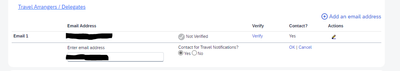- Home
- :
- Product Forums
- :
- Concur Travel Forum
- :
- Re: Travel Arrangers/Assistants not receiving emai...
This content from the SAP Concur Community was machine translated for your convenience. SAP does not provide any guarantee regarding the correctness or completeness of this machine translated text. View original text custom.banner_survey_translated_text
- Mute
- Subscribe
- Bookmark
- Report Inappropriate Content
Travel Arrangers/Assistants not receiving emails
One of our primary Travel Arrangers just let me know that she's booked several trips today and hasn't been getting the emails she usually gets, (itinerary, hotel/rental car confirmations). She had been adding herself as a verified email address to the employee profile, so she didn't have to chase the employee for receipts but today the emails stopped. I've checked the profiles and i don't see any changes that would stop the emails from going out, how do other travel assistants receive emails and notifications for their travelers?
Thank you in advance!
Solved! Go to Solution.
- Labels:
-
Best Practices
-
Duty of Care
-
Help
This content from the SAP Concur Community was machine translated for your convenience. SAP does not provide any guarantee regarding the correctness or completeness of this machine translated text. View original text custom.banner_survey_translated_text
- Mute
- Subscribe
- Bookmark
- Report Inappropriate Content
We have had many ongoing issues with this as well and we discovered, in our case, that there was a programming update where concur unconfigured the CliqUserID so it could not be entered into the PNR from the profile. We worked w our TMC to identify the problem and then put in a case w Concur who corrected their error and fixed the problem.
This content from the SAP Concur Community was machine translated for your convenience. SAP does not provide any guarantee regarding the correctness or completeness of this machine translated text. View original text custom.banner_survey_translated_text
- Mute
- Subscribe
- Bookmark
- Report Inappropriate Content
@BEngelke were the people the arranger booked for people she has booked for previously?
Also, below are some steps that might help. It isn't about adding a verified email address, as that pertains to receipts, not travel.
When you say the arranger has been adding herself as a verified email to the employee profile, it is important to know that an email address can only be verified once. Are you saying the arranger added herself to just one employee's profile or to more than one profile?
In order to have your arranger receive all your travel notifications, please follow the steps bellow:
- Log in to the SAP Concur application
- Click Profile on the right corner of the page
- Click Profile Settings
- Click Email Addresses on the left menu
- Click Add an email address
- Enter the email address and on "Contact for Travel Notifications?"
- Check Yes
- Click OK
- Click Save on the profile page
Thank you,
Kevin
SAP Concur Community Manager
Did this response answer your question? Be sure to select “Accept as Solution” so your fellow community members can be helped by it as well.

This content from the SAP Concur Community was machine translated for your convenience. SAP does not provide any guarantee regarding the correctness or completeness of this machine translated text. View original text custom.banner_survey_translated_text
- Mute
- Subscribe
- Bookmark
- Report Inappropriate Content
Yes these were people she books for all the time, part of it was for the travel portion the other part was to get their receipts so she's not waiting on them to provide everything. It looks like she is checking the travel notification's box. She has not verified her email on her own profile, I'm guessing she verified on someone else's profile, is there any way to track it down to correct?
This content from the SAP Concur Community was machine translated for your convenience. SAP does not provide any guarantee regarding the correctness or completeness of this machine translated text. View original text custom.banner_survey_translated_text
- Mute
- Subscribe
- Bookmark
- Report Inappropriate Content
We have had many ongoing issues with this as well and we discovered, in our case, that there was a programming update where concur unconfigured the CliqUserID so it could not be entered into the PNR from the profile. We worked w our TMC to identify the problem and then put in a case w Concur who corrected their error and fixed the problem.
This content from the SAP Concur Community was machine translated for your convenience. SAP does not provide any guarantee regarding the correctness or completeness of this machine translated text. View original text custom.banner_survey_translated_text
- Mute
- Subscribe
- Bookmark
- Report Inappropriate Content
We have had many ongoing issues with this as well and we discovered, in our case, that there was a programming update where concur unconfigured the CliqUserID so it could not be entered into the PNR from the profile. We worked w our TMC to identify the problem and then put in a case w Concur who corrected their error and fixed the problem.
This content from the SAP Concur Community was machine translated for your convenience. SAP does not provide any guarantee regarding the correctness or completeness of this machine translated text. View original text custom.banner_survey_translated_text
- Mute
- Subscribe
- Bookmark
- Report Inappropriate Content
Thank you so much for this, it turns out that our issue is with our TMC as well, I'm working with them now to figure out what change happened that our notifications stopped.
This content from the SAP Concur Community was machine translated for your convenience. SAP does not provide any guarantee regarding the correctness or completeness of this machine translated text. View original text custom.banner_survey_translated_text
- Mute
- Subscribe
- Bookmark
- Report Inappropriate Content
Hope your TMC was able to resolve. Our TMC made change on their end at the start of 2024 which interrupted our Travel arranger/manager being copied in on itineraries. They were able to fix within two weeks, but they had to manually find and forward all itineraries for the disrupted time period.