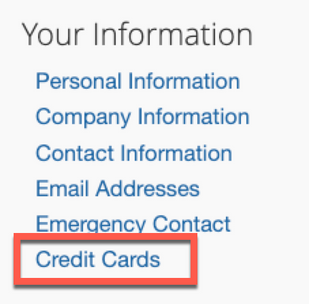- Home
- :
- Product Forums
- :
- Concur Travel Forum
- :
- Re: There are no credit card defined
This content from the SAP Concur Community was machine translated for your convenience. SAP does not provide any guarantee regarding the correctness or completeness of this machine translated text. View original text custom.banner_survey_translated_text
- Mute
- Subscribe
- Bookmark
- Report Inappropriate Content
There are no credit card defined
Hi, I would like to finalize hotel booking in CONCUR but can't do it bedause I got the message "there are no credit card defined". Where Can I define a credit card. I have seen that the 4 last digit of my corporate credit card are well recorded anyway in concur. Many thanks for your help
This content from the SAP Concur Community was machine translated for your convenience. SAP does not provide any guarantee regarding the correctness or completeness of this machine translated text. View original text custom.banner_survey_translated_text
- Mute
- Subscribe
- Bookmark
- Report Inappropriate Content
@Laure are you still having this issue or were you able to get this resolved?
Thank you,
Kevin
SAP Concur Community Manager
Did this response answer your question? Be sure to select “Accept as Solution” so your fellow community members can be helped by it as well.
This content from the SAP Concur Community was machine translated for your convenience. SAP does not provide any guarantee regarding the correctness or completeness of this machine translated text. View original text custom.banner_survey_translated_text
- Mute
- Subscribe
- Bookmark
- Report Inappropriate Content
Hi Kevin,
i was able to solve the issue.
thanks
This content from the SAP Concur Community was machine translated for your convenience. SAP does not provide any guarantee regarding the correctness or completeness of this machine translated text. View original text custom.banner_survey_translated_text
- Mute
- Subscribe
- Bookmark
- Report Inappropriate Content
@KevinD, I'm experiencing the same issue as Laure. Could you please assist? Thanks in advance.
This content from the SAP Concur Community was machine translated for your convenience. SAP does not provide any guarantee regarding the correctness or completeness of this machine translated text. View original text custom.banner_survey_translated_text
- Mute
- Subscribe
- Bookmark
- Report Inappropriate Content
@GraceS1 in looking at your profile, there is not credit card listed. To be able to book Air, Car Hire, and Hotels in Concur Travel, it is required to have a credit card listed on your SAP Concur profile. If you sign in, click Profile, then Profile Settings. From the Profile Settings, on the left side of the screen, there should be a link for Credit Card. See screenshot. This will take you to the credit card section of your profile. Use the Add a card link to enter your card details. If you have an assigned corporate card, enter that. If you don't have a corporate card, you can enter a personal credit card.
Thank you,
Kevin
SAP Concur Community Manager
Did this response answer your question? Be sure to select “Accept as Solution” so your fellow community members can be helped by it as well.