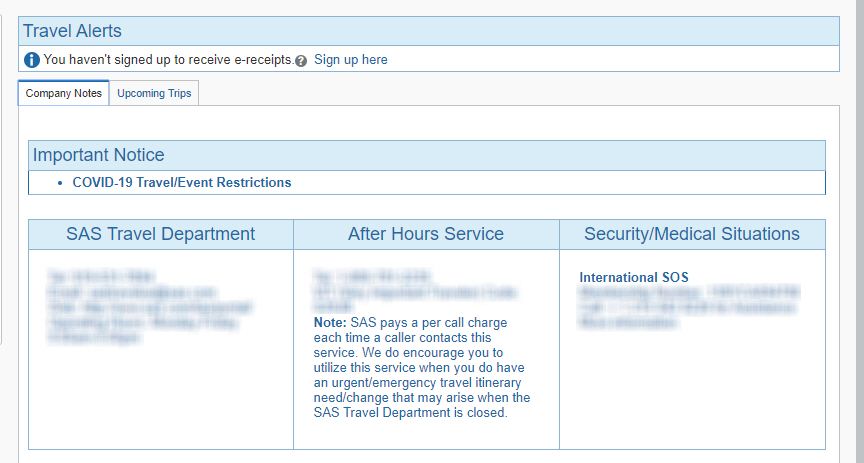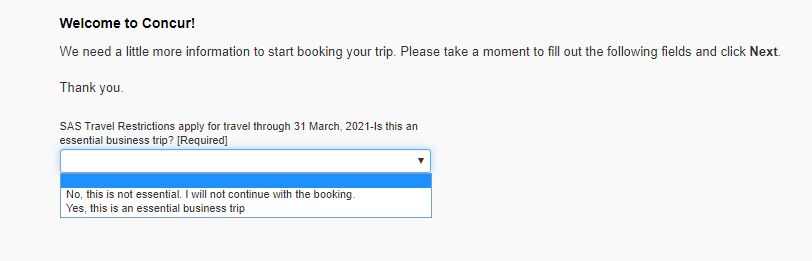- Home
- :
- Product Forums
- :
- Concur Travel
- :
- The new "normal" and Travel Messaging
This content from the SAP Concur Community was machine translated for your convenience. SAP does not provide any guarantee regarding the correctness or completeness of this machine translated text. View original text custom.banner_survey_translated_text
- Mute
- Subscribe
- Bookmark
- Report Inappropriate Content
The new "normal" and Travel Messaging
When travel resumes (which it will), we are employing new rules around booking. We do not use Travel Request. It seems to me that there's a missing option(s) for the messaging workflow.
1) Travel Policy - Messages: I'd like to be able to present the user with a popup message when they click search. This can be done but then you have to duplicate the message for Air, Car and Hotel (as you never known what a user will be searching for). I don't want the user to see the same popup for the same trip 3 times or twice.
2) Custom Fields: We plan to add a new question to be presented at the beginning of a search - is this an essential business trip? yes/no etc... but with no, it still proceeds to booking. It would be nice to have it stop and not proceed if you said "no". Obviously - people will learn but regardless.
I know we could add to the company notes too but that's often overlooked, especially if the Expense Team has hijacked to top of the message visibility.
It seems like both options are only partially handled with the current technology. Am I missing something? Ideas?
This content from the SAP Concur Community was machine translated for your convenience. SAP does not provide any guarantee regarding the correctness or completeness of this machine translated text. View original text custom.banner_survey_translated_text
- Mute
- Subscribe
- Bookmark
- Report Inappropriate Content
Hi @sasrsc
Thank you for starting this conversation! I am very interested to learn what your fellow Community Members have seen work for them.
Any suggestions for sasrsc? Is anyone else looking to rethinking processes and practices once travel starts up again?
Best,
Ashley Bragg
SAP Concur - Community Manager
Did this response answer your question? Be sure to select “Accept as Solution” so your fellow community members can be helped by it as well.
This content from the SAP Concur Community was machine translated for your convenience. SAP does not provide any guarantee regarding the correctness or completeness of this machine translated text. View original text custom.banner_survey_translated_text
- Mute
- Subscribe
- Bookmark
- Report Inappropriate Content
One suggestion would be to use the "Login Warning" under Travel Admin > Custom Text>Login Warning.
This will display whenver the user logs in so it doesn't matter what they search they will alway see the message when they login and not multiple times when searching with air, car, and hotel search messages.
This content from the SAP Concur Community was machine translated for your convenience. SAP does not provide any guarantee regarding the correctness or completeness of this machine translated text. View original text custom.banner_survey_translated_text
- Mute
- Subscribe
- Bookmark
- Report Inappropriate Content
In the end we did not do a login message. We have Expense as well as Travel and we didn't want to hit Expense users with the message as it's specific to Travel. I wish there was a generic ... when you click a travel search message (and yes, I know I can do an air search, hotel search, car search but I find that a little clunky as they could see duplicate messaging). In the end we decided to add an "Important Notice" banner to the top of everyone's Company Notice then we also added a custom field (at start of booking) to have them stop and select this is an essential business trip. It's also a little clunky but I thought it would stop and give them a brief moment to think first before continuing.
This content from the SAP Concur Community was machine translated for your convenience. SAP does not provide any guarantee regarding the correctness or completeness of this machine translated text. View original text custom.banner_survey_translated_text
- Mute
- Subscribe
- Bookmark
- Report Inappropriate Content
Hello @sasrsc
His topic is fantastic. It will be very useful to me.
The code you have written works.
I'm going to see how to redesign the company notes.
BR,
cj
This content from the SAP Concur Community was machine translated for your convenience. SAP does not provide any guarantee regarding the correctness or completeness of this machine translated text. View original text custom.banner_survey_translated_text
- Mute
- Subscribe
- Bookmark
- Report Inappropriate Content
@sasrsc, we are looking at revamping our Travel Company Notes. I really like the way you have formatted yours with the three different columns and colors. Did you just copy/past that from an Excel file or do you mind sharing how you formatted it that way?
Thank you!
Suzanne
This content from the SAP Concur Community was machine translated for your convenience. SAP does not provide any guarantee regarding the correctness or completeness of this machine translated text. View original text custom.banner_survey_translated_text
- Mute
- Subscribe
- Bookmark
- Report Inappropriate Content
@SuzanneMush he possibly used the Source Code option on the Company Notes admin screen and used some HTML to do the formatting.
I'm replying as it seems that @sasrsc last post was a year ago, so not sure if he will be checking the community or not. Hopefully he'll see your post and provide some insight.
Thank you,
Kevin
SAP Concur Community Manager
Did this response answer your question? Be sure to select “Accept as Solution” so your fellow community members can be helped by it as well.
This content from the SAP Concur Community was machine translated for your convenience. SAP does not provide any guarantee regarding the correctness or completeness of this machine translated text. View original text custom.banner_survey_translated_text
- Mute
- Subscribe
- Bookmark
- Report Inappropriate Content
Thx Suzanne...
We followed standard html syntax that seems to currently work within the Concur framework (no guarantee it will last). There's a bunch of junk css style in there and I haven't focused much on cleaning it up but below is the gist of it. I hope I didn't delete too much to obfuscate private stuff. Send me an email directly if it doesn't work and we can do a quick teams meeting and I can show you.
<p></p>
<!-- table info -->
<div style="background-color: #d9edf7; border: 1px solid; border-color: #8eb4d2; color: #1e69a6; font-family: 'Helvetica Neue', Helvetica, 'Segoe UI', Arial, sans-serif; font-size: 18px; font-weight: normal; padding: 4px;"><strong><span style="color: #c0392b;">Important Notice</span></strong></div>
<div style="border-bottom: 1px solid; border-color: #8eb4d2; border-left: 1px solid; border-right: 1px solid; color: #1e69a6; font-family: 'Helvetica Neue', Helvetica, 'Segoe UI', Arial, sans-serif; font-size: 13px; font-weight: normal; padding: 4px;">
<ul>
<li></li>
</ul>
</div>
<p> </p>
<table style="border-collapse: collapse; padding: 10px; width: 100%;">
<thead>
<tr>
<th style="background-color: #d9edf7; border: 1px solid #8eb4d2; color: #1e69a6; font-family: 'Helvetica Neue', Helvetica, 'Segoe UI', Arial, sans-serif; font-size: 18px; font-weight: normal; padding: 4px; width: 33%;">Column One Title</th>
<th style="background-color: #d9edf7; border: 1px solid #8eb4d2; color: #1e69a6; font-family: 'Helvetica Neue', Helvetica, 'Segoe UI', Arial, sans-serif; font-size: 18px; font-weight: normal; padding: 4px; width: 33%;">Column Two Title</th>
<th style="background-color: #d9edf7; border: 1px solid #8eb4d2; color: #1e69a6; font-family: 'Helvetica Neue', Helvetica, 'Segoe UI', Arial, sans-serif; font-size: 18px; font-weight: normal; padding: 4px; width: 33%;">Security/Medical Situations</th>
</tr>
<tr>
<td style="border: 1px solid #8eb4d2; color: #1e69a6; font-family: 'Helvetica Neue', Helvetica, 'Segoe UI', Arial, sans-serif; font-size: 13px; font-weight: normal; padding: 20px; vertical-align: top; width: 33%;">
<p><span style="background-color: #ffffff; color: #236fa1;"><strong>Monday-Friday 8:00-18:00 EST</strong> </span><br><span style="background-color: #ffffff; color: #236fa1;">Phone: [insert agency phone]</span><br><span style="background-color: #ffffff; color: #236fa1;">Email: [insert agency email address]</span></p>
<p style="background: white; margin: 0in;"><span style="background-color: #ffffff; color: #236fa1; font-size: 10pt;"><span style="font-family: Tahoma, sans-serif;">xxx Travel can be contacted 24/7, for after-hours assistance, please call from within Australia: [insert after hours number] </span><span style="font-family: Tahoma, sans-serif;"></span></span></p>
<p style="background: white; margin: 0in; text-align: start;"><span style="background-color: #ffffff; color: #236fa1; font-family: Tahoma, sans-serif; font-size: 10pt;"> </span></p>
<p style="background: white; margin: 0in; text-align: start;"><span style="background-color: #ffffff; color: #236fa1;"><span style="background-color: #ffffff; font-family: Tahoma, sans-serif; font-size: 11pt;"><span style="background-color: #ffffff; font-size: 10pt;">Calling from overseas: +61 7 3170 7823 OR via email at</span><strong>[insert email]</strong></span><span style="background-color: #ffffff; font-family: Tahoma, sans-serif; font-size: 10pt;"> (this email is not monitored during business hours).</span></span></p>
</td>
<td style="border: 1px solid #8eb4d2; color: #1e69a6; font-family: 'Helvetica Neue', Helvetica, 'Segoe UI', Arial, sans-serif; font-size: 13px; font-weight: normal; padding: 20px; vertical-align: top; width: 33%;">
<ul>
<li><a href="mailto:[insert email for contact a]">[insert contact name]</a></li>
<li><a href="[insert link to policy]">SAS <span style="background-color: #ffffff; color: #236fa1;">ANZ</span> Travel & Expense Policy</a></li>
</ul>
</td>
<td style="border: 1px solid #8eb4d2; color: #1e69a6; font-family: 'Helvetica Neue', Helvetica, 'Segoe UI', Arial, sans-serif; font-size: 13px; font-weight: normal; padding: 20px; vertical-align: top; width: 33%;"><strong>International SOS</strong><br>Membership Number: xxxxxxxxx<br>Phone: +61 2 9372 2468 for Assistance<br><a href="https://xxxxx.sharepoint.com/sites/CorporateTravel/SitePages/International-SOS.aspx" rel="noopener" target="_blank">More information</a></td>
</tr>
</thead>
</table>
<p></p>
<div style="cursor: row-resize; height: 4px; left: 0px; margin: 0; padding: 0; top: 144.02272033691406px; width: 1390px;" class="mce-resize-bar mce-resize-bar-row"></div>
<div style="cursor: row-resize; height: 4px; left: 0px; margin: 0; padding: 0; top: 276.02272033691406px; width: 1390px;" class="mce-resize-bar mce-resize-bar-row"></div>
<div style="cursor: col-resize; height: 162px; left: 460.7272644042969px; margin: 0; padding: 0; top: 116.93181610107422px; width: 4px;" class="mce-resize-bar mce-resize-bar-col"></div>
<div style="cursor: col-resize; height: 162px; left: 923.4545288085938px; margin: 0; padding: 0; top: 116.93181610107422px; width: 4px;" class="mce-resize-bar mce-resize-bar-col"></div>
<div style="cursor: col-resize; height: 162px; left: 1387.4545288085938px; margin: 0; padding: 0; top: 116.93181610107422px; width: 4px;" class="mce-resize-bar mce-resize-bar-col"></div>This content from the SAP Concur Community was machine translated for your convenience. SAP does not provide any guarantee regarding the correctness or completeness of this machine translated text. View original text custom.banner_survey_translated_text
- Mute
- Subscribe
- Bookmark
- Report Inappropriate Content
@sasrsc this is fantastic! Thanks for sharing. I have your email from the Concur CTD User Group so if needed, I will email you directly.
Thanks again!
Suzanne