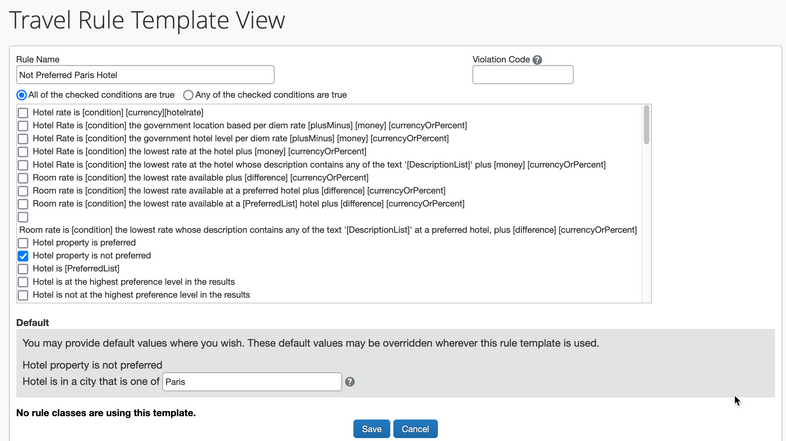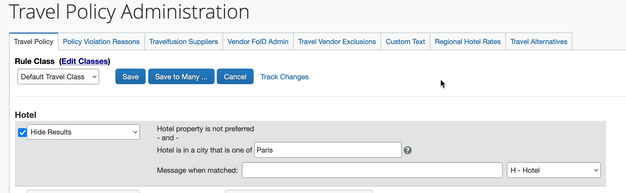- Home
- :
- Product Forums
- :
- Concur Travel Forum
- :
- Re: Only Show Preferred Hotels in One City
This content from the SAP Concur Community was machine translated for your convenience. SAP does not provide any guarantee regarding the correctness or completeness of this machine translated text. View original text custom.banner_survey_translated_text
- Mute
- Subscribe
- Bookmark
- Report Inappropriate Content
Only Show Preferred Hotels in One City
Hi,
We have a client who wants to limit the options of hotels available to their travelers only in one city. We thought the best option was to hide hotels that are not preferred. However, this rule seems to affect all locations. Any ideas on how we can apply that rule only for one city?
We appreciate any help!
Regards.
Solved! Go to Solution.
This content from the SAP Concur Community was machine translated for your convenience. SAP does not provide any guarantee regarding the correctness or completeness of this machine translated text. View original text custom.banner_survey_translated_text
- Mute
- Subscribe
- Bookmark
- Report Inappropriate Content
@fegalvez I think this is what you are looking for. My example uses Paris, but you can put any city you need.
Travel Rules are two parts. Once the rule is created, it must be activated and the condition applied. For example, Hide Results. See below.
Thank you,
Kevin
SAP Concur Community Manager
Did this response answer your question? Be sure to select “Accept as Solution” so your fellow community members can be helped by it as well.
This content from the SAP Concur Community was machine translated for your convenience. SAP does not provide any guarantee regarding the correctness or completeness of this machine translated text. View original text custom.banner_survey_translated_text
- Mute
- Subscribe
- Bookmark
- Report Inappropriate Content
@fegalvez I think this is what you are looking for. My example uses Paris, but you can put any city you need.
Travel Rules are two parts. Once the rule is created, it must be activated and the condition applied. For example, Hide Results. See below.
Thank you,
Kevin
SAP Concur Community Manager
Did this response answer your question? Be sure to select “Accept as Solution” so your fellow community members can be helped by it as well.
This content from the SAP Concur Community was machine translated for your convenience. SAP does not provide any guarantee regarding the correctness or completeness of this machine translated text. View original text custom.banner_survey_translated_text
- Mute
- Subscribe
- Bookmark
- Report Inappropriate Content
Hi Kevin,
Thank you so much. We will try this solution!
Best regards,
Federico.