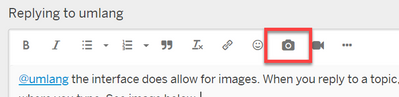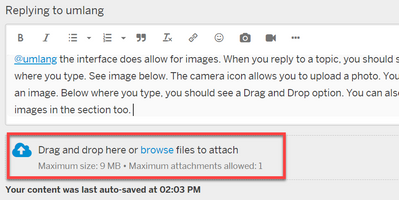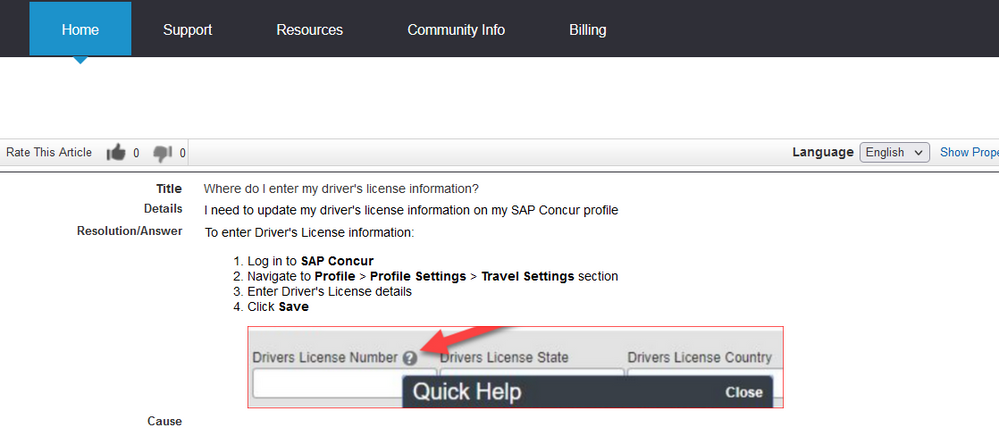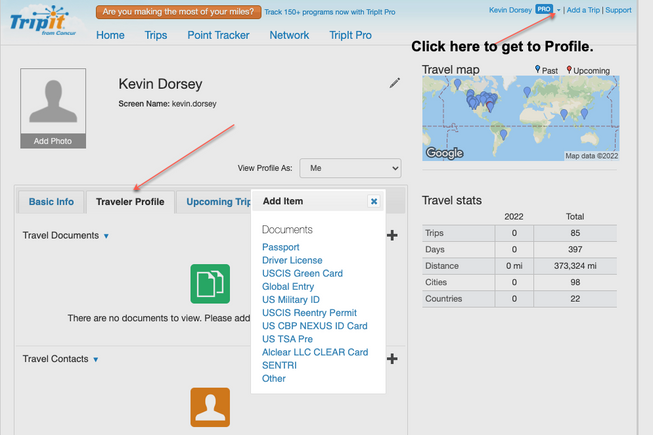- Home
- :
- Product Forums
- :
- Concur Travel Forum
- :
- Need to update drivers license
This content from the SAP Concur Community was machine translated for your convenience. SAP does not provide any guarantee regarding the correctness or completeness of this machine translated text. View original text custom.banner_survey_translated_text
- Mute
- Subscribe
- Bookmark
- Report Inappropriate Content
Need to update drivers license
I received a notice that my license is expiring. I need to update with renewed info, but unable to locate where to enter it.
- Labels:
-
How To
This content from the SAP Concur Community was machine translated for your convenience. SAP does not provide any guarantee regarding the correctness or completeness of this machine translated text. View original text custom.banner_survey_translated_text
- Mute
- Subscribe
- Bookmark
- Report Inappropriate Content
@lharris26 Hello there. I've been at SAP Concur over 12 years and have never seen anywhere a field to enter a driver's license. Can you take a screenshot of the notice you received, please? I'd like to see it so I can maybe get an idea. Be sure to screenshot the entire message.
Thank you,
Kevin
SAP Concur Community Manager
Did this response answer your question? Be sure to select “Accept as Solution” so your fellow community members can be helped by it as well.
This content from the SAP Concur Community was machine translated for your convenience. SAP does not provide any guarantee regarding the correctness or completeness of this machine translated text. View original text custom.banner_survey_translated_text
- Mute
- Subscribe
- Bookmark
- Report Inappropriate Content
@KevinD I have also seen a notification to update my driver's license. I would attach a screenshot, but this interface to not allow for that.
This content from the SAP Concur Community was machine translated for your convenience. SAP does not provide any guarantee regarding the correctness or completeness of this machine translated text. View original text custom.banner_survey_translated_text
- Mute
- Subscribe
- Bookmark
- Report Inappropriate Content
@umlang the interface does allow for images. When you reply to a topic, you should see some icons above where you type. See image below. The camera icon allows you to upload a photo.
You can also drag and drop an image. Below where you type, you should see a Drag and Drop option. You can also browse for your saved images in this section.
Lastly, if you have a screenshot or image open with some sort of image viewer, copy the image, then you can paste directly into your reply. 🙂
Thank you,
Kevin
SAP Concur Community Manager
Did this response answer your question? Be sure to select “Accept as Solution” so your fellow community members can be helped by it as well.
This content from the SAP Concur Community was machine translated for your convenience. SAP does not provide any guarantee regarding the correctness or completeness of this machine translated text. View original text custom.banner_survey_translated_text
- Mute
- Subscribe
- Bookmark
- Report Inappropriate Content
@KevinD Perhaps you have elevated privileges? I don't have all of those icons. After the smiling face, it just has the dots; no camera or video. Nor can I paste an image into the reply box.
This content from the SAP Concur Community was machine translated for your convenience. SAP does not provide any guarantee regarding the correctness or completeness of this machine translated text. View original text custom.banner_survey_translated_text
- Mute
- Subscribe
- Bookmark
- Report Inappropriate Content
@umlang did you try clicking the three dots after the smiley face? I believe this will expand and show other icons. 🙂
Thank you,
Kevin
SAP Concur Community Manager
Did this response answer your question? Be sure to select “Accept as Solution” so your fellow community members can be helped by it as well.
This content from the SAP Concur Community was machine translated for your convenience. SAP does not provide any guarantee regarding the correctness or completeness of this machine translated text. View original text custom.banner_survey_translated_text
- Mute
- Subscribe
- Bookmark
- Report Inappropriate Content
This content from the SAP Concur Community was machine translated for your convenience. SAP does not provide any guarantee regarding the correctness or completeness of this machine translated text. View original text custom.banner_survey_translated_text
- Mute
- Subscribe
- Bookmark
- Report Inappropriate Content
@umlang that's the first time I've ever seen that. Did you update your driver's license number and if so, where did you enter it? I looked in your company's site and did not see anywhere to enter the number.
Thank you,
Kevin
SAP Concur Community Manager
Did this response answer your question? Be sure to select “Accept as Solution” so your fellow community members can be helped by it as well.
This content from the SAP Concur Community was machine translated for your convenience. SAP does not provide any guarantee regarding the correctness or completeness of this machine translated text. View original text custom.banner_survey_translated_text
- Mute
- Subscribe
- Bookmark
- Report Inappropriate Content
I did not update it yet, but I suppose I can when it is updated. I'd rather update the state; it says "Texaa" instead of "Texas".
This content from the SAP Concur Community was machine translated for your convenience. SAP does not provide any guarantee regarding the correctness or completeness of this machine translated text. View original text custom.banner_survey_translated_text
- Mute
- Subscribe
- Bookmark
- Report Inappropriate Content
@umlang are you able to view your driver's license number in SAP Concur? I didn't see this field anywhere.
Thank you,
Kevin
SAP Concur Community Manager
Did this response answer your question? Be sure to select “Accept as Solution” so your fellow community members can be helped by it as well.
This content from the SAP Concur Community was machine translated for your convenience. SAP does not provide any guarantee regarding the correctness or completeness of this machine translated text. View original text custom.banner_survey_translated_text
- Mute
- Subscribe
- Bookmark
- Report Inappropriate Content
No. I couldn't find it anywhere. That is when I came to the support community, and search to find this thread.
This content from the SAP Concur Community was machine translated for your convenience. SAP does not provide any guarantee regarding the correctness or completeness of this machine translated text. View original text custom.banner_survey_translated_text
- Mute
- Subscribe
- Bookmark
- Report Inappropriate Content
There's an article in Concur Support which says go to PROFILE > Profile Settings > Travel Settings. It must be a company-specific configuration because we do not have it. Or maybe you entered it on TripItPro?
This content from the SAP Concur Community was machine translated for your convenience. SAP does not provide any guarantee regarding the correctness or completeness of this machine translated text. View original text custom.banner_survey_translated_text
- Mute
- Subscribe
- Bookmark
- Report Inappropriate Content
I don't have that under Travel Settings either. It's been a few years since I setup my Concur profile, and I don't remember populating my DL. That does not mean I did not do it though. Strange that it does not give an option to update it in profile settings .
This content from the SAP Concur Community was machine translated for your convenience. SAP does not provide any guarantee regarding the correctness or completeness of this machine translated text. View original text custom.banner_survey_translated_text
- Mute
- Subscribe
- Bookmark
- Report Inappropriate Content
Hello!
I'm going to revive this question, because one of my users is also getting this notification about her DL expiring. We don't have that field anywhere in our travel profiles, just one for a passport. So, if it wasn't added to her travel profile, is there anywhere else that it could have been added? @KevinD , someone asked above if it might have been added in TripIt; would that generate a reminder within Concur?
Thanks!
Torie
This content from the SAP Concur Community was machine translated for your convenience. SAP does not provide any guarantee regarding the correctness or completeness of this machine translated text. View original text custom.banner_survey_translated_text
- Mute
- Subscribe
- Bookmark
- Report Inappropriate Content
@toriehigh I don't remember ever seeing a DL field in TripIt, but I just went into my TripIt account and guess what...there is an option to add your DL. So, that could be what is causing the issue, but I cannot say for certain it is. I provided a screenshot so they can see where this would be updated. If they added their DL, the would see it by clicking the Traveler Profile tab. Could you post back on this thread if this was the issue, please?
Thank you,
Kevin
SAP Concur Community Manager
Did this response answer your question? Be sure to select “Accept as Solution” so your fellow community members can be helped by it as well.
This content from the SAP Concur Community was machine translated for your convenience. SAP does not provide any guarantee regarding the correctness or completeness of this machine translated text. View original text custom.banner_survey_translated_text
- Mute
- Subscribe
- Bookmark
- Report Inappropriate Content
Hi Kevin,
I never heard back from my user, so I am not sure if she found it in TripIt or not. If I ever do get a reply, I'll be sure to let you know.
Thanks,
Torie