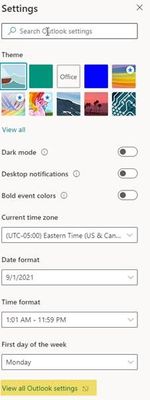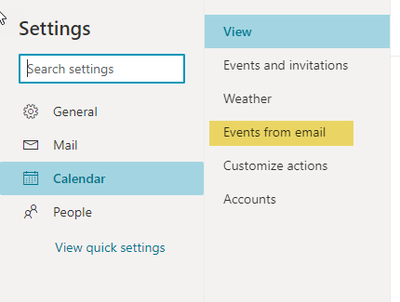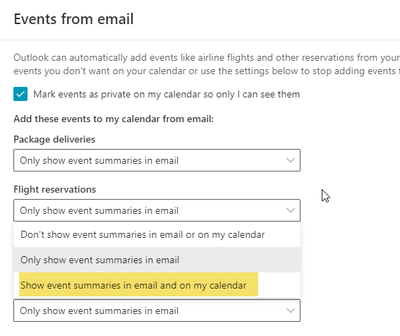- Home
- :
- Product Forums
- :
- Concur Travel Forum
- :
- Itineraries showing in outlook calendars for Appro...
This content from the SAP Concur Community was machine translated for your convenience. SAP does not provide any guarantee regarding the correctness or completeness of this machine translated text. View original text custom.banner_survey_translated_text
- Mute
- Subscribe
- Bookmark
- Report Inappropriate Content
Itineraries showing in outlook calendars for Approvers (and some assistants)
Late last year we instituted an approval process for travel booking, wherein after the traveler books a trip it needs to be approved by the person noted in their profiles as 'travel manager' before being finalized by our TMC. I have been hearing a lot in recent months that these approvers, and the occasional assistant who does approvals for an executive, have the approved travel added to their outlook calendars (we are using O365) and it's making a mess of things. Is there a way to shut this off that allows the approver to still get their own items added? If not, is there at least a way to shut it off, in general?
Solved! Go to Solution.
- Labels:
-
Help
This content from the SAP Concur Community was machine translated for your convenience. SAP does not provide any guarantee regarding the correctness or completeness of this machine translated text. View original text custom.banner_survey_translated_text
- Mute
- Subscribe
- Bookmark
- Report Inappropriate Content
Hello,
This was happening on my end as well. Some wanted it to show and some didn't. I did a little research and found that you need to make this adjustment on the WEB version of O365. Try these steps below. At the very end, instead of selecting "show event summaries in email and on my calendar" - you would select "Don't show event summaries in email and on my calendar" . Good luck!
Go to www.office65.com and click sign in – he will need to put in his UniFirst email address to gain access.
Once the web version of office opens – make sure you’re in your email and hit the settings wheel at the top of the page
You will then see this and you will want to select “view all outlook settings” at the bottom
Now, click on Calendar and then “events from email”
Finally, you will be able to select which items populate automatically into your calendar. You can do just flights or you can also do car, hotel, even package deliveries. Select “Show event summaries in email and on my calendar”
This content from the SAP Concur Community was machine translated for your convenience. SAP does not provide any guarantee regarding the correctness or completeness of this machine translated text. View original text custom.banner_survey_translated_text
- Mute
- Subscribe
- Bookmark
- Report Inappropriate Content
Hello,
This was happening on my end as well. Some wanted it to show and some didn't. I did a little research and found that you need to make this adjustment on the WEB version of O365. Try these steps below. At the very end, instead of selecting "show event summaries in email and on my calendar" - you would select "Don't show event summaries in email and on my calendar" . Good luck!
Go to www.office65.com and click sign in – he will need to put in his UniFirst email address to gain access.
Once the web version of office opens – make sure you’re in your email and hit the settings wheel at the top of the page
You will then see this and you will want to select “view all outlook settings” at the bottom
Now, click on Calendar and then “events from email”
Finally, you will be able to select which items populate automatically into your calendar. You can do just flights or you can also do car, hotel, even package deliveries. Select “Show event summaries in email and on my calendar”
This content from the SAP Concur Community was machine translated for your convenience. SAP does not provide any guarantee regarding the correctness or completeness of this machine translated text. View original text custom.banner_survey_translated_text
- Mute
- Subscribe
- Bookmark
- Report Inappropriate Content
Thank you!