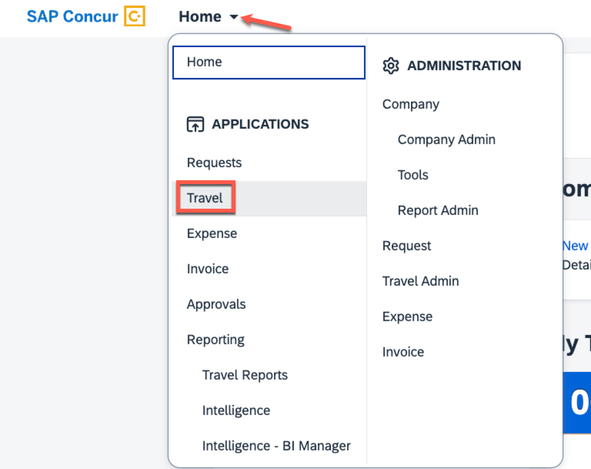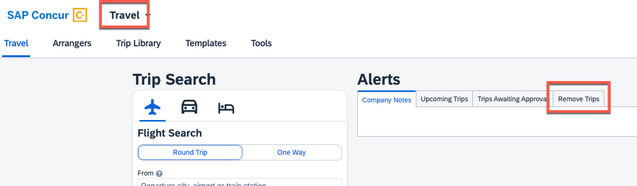- Home
- :
- Product Forums
- :
- Concur Travel Forum
- :
- Re: How to delete a trip?
This content from the SAP Concur Community was machine translated for your convenience. SAP does not provide any guarantee regarding the correctness or completeness of this machine translated text. View original text custom.banner_survey_translated_text
- Mute
- Subscribe
- Bookmark
- Report Inappropriate Content
How to delete a trip?
I have a trip in my list of trips that I cannot do anything with.
The trip contains duplicate copies of previous travel that has already been expensed as part of another trip, so it's not empty, but I can't do anything with it other than convert it to an expense report, which is wrong, since the contents of the trip were separately expensed in Concur.
This content from the SAP Concur Community was machine translated for your convenience. SAP does not provide any guarantee regarding the correctness or completeness of this machine translated text. View original text custom.banner_survey_translated_text
- Mute
- Subscribe
- Bookmark
- Report Inappropriate Content
@bdg because I don't have access to your travel home screen, are you on the Remove Trips tab seen from the Travel home screen?
Thank you,
Kevin
SAP Concur Community Manager
Did this response answer your question? Be sure to select “Accept as Solution” so your fellow community members can be helped by it as well.
This content from the SAP Concur Community was machine translated for your convenience. SAP does not provide any guarantee regarding the correctness or completeness of this machine translated text. View original text custom.banner_survey_translated_text
- Mute
- Subscribe
- Bookmark
- Report Inappropriate Content
I want to delete my old trips from SAP Concur, also. I do not see any "Remove Trips" tab; is there an alternative method? My company uses SAP Concur only for booking the travel. Is there a reason I cannot see the tab? Thank you for your response.
This content from the SAP Concur Community was machine translated for your convenience. SAP does not provide any guarantee regarding the correctness or completeness of this machine translated text. View original text custom.banner_survey_translated_text
- Mute
- Subscribe
- Bookmark
- Report Inappropriate Content
@1G35t when you sign in to SAP Concur, click the Home drop down (see screenshot). Select Travel under Applications.
On the Travel home screen, it should look like the below screenshot. Does your screen not look like this? If not, can you provide me screenshots of what you see, please?
Thank you,
Kevin
SAP Concur Community Manager
Did this response answer your question? Be sure to select “Accept as Solution” so your fellow community members can be helped by it as well.