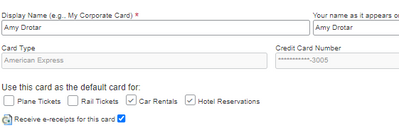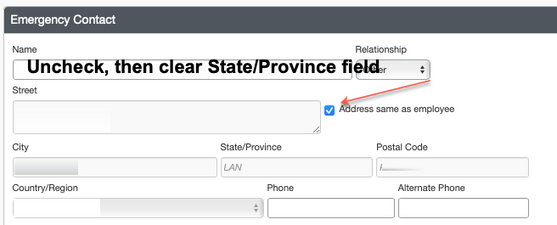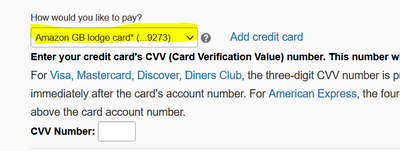- Home
- :
- Product Forums
- :
- Concur Travel Forum
- :
- Re: How to change "How would you like to pay" and ...
This content from the SAP Concur Community was machine translated for your convenience. SAP does not provide any guarantee regarding the correctness or completeness of this machine translated text. View original text custom.banner_survey_translated_text
- Mute
- Subscribe
- Bookmark
- Report Inappropriate Content
How to change "How would you like to pay" and set a new default credit card?
Hi, can anyone tell me how to change How would you like to pay and set a new default credit card?
The initial card was my boss's, and since I have received my company travel card I wanted to update the payment method.
But every time when I book a trip, "How would you like to pay" only shows my boss's card in the drop down. And when I use Add a credit card, it's only a one time thing which means every time I book a trip, I have to add a credit card all over again.
The Credit Cards Option under my profile, saves my credit card info x 100 times, however the default is still not mine.
Can someone please help me fix this issue? Is this a bug? It ignores me so much 😞
This content from the SAP Concur Community was machine translated for your convenience. SAP does not provide any guarantee regarding the correctness or completeness of this machine translated text. View original text custom.banner_survey_translated_text
- Mute
- Subscribe
- Bookmark
- Report Inappropriate Content
Hi There,
You should open a Concur support case or have your TMC help if you are not a direct Concur customer. If you add your credit card to your profile and set it as the default, assuming your company doesn't use a company mandated card set up, it should be your default payment for any trip.
This content from the SAP Concur Community was machine translated for your convenience. SAP does not provide any guarantee regarding the correctness or completeness of this machine translated text. View original text custom.banner_survey_translated_text
- Mute
- Subscribe
- Bookmark
- Report Inappropriate Content
@mmx I see your card on your profile and you do have it set to be the Default for Airfare, Train, Car and Hotel. So, when you are booking this should be the only option you see.
Did you used to have your boss' card on your own profile?
Thank you,
Kevin
SAP Concur Community Manager
Did this response answer your question? Be sure to select “Accept as Solution” so your fellow community members can be helped by it as well.

This content from the SAP Concur Community was machine translated for your convenience. SAP does not provide any guarantee regarding the correctness or completeness of this machine translated text. View original text custom.banner_survey_translated_text
- Mute
- Subscribe
- Bookmark
- Report Inappropriate Content
Hi @KevinD
The card has been upset up as Default 100 times but it doesn't show when I go to payment.
Yes, my boss's card was used under my profile the very first time when it first created.
Is there any solution to fix this?
This content from the SAP Concur Community was machine translated for your convenience. SAP does not provide any guarantee regarding the correctness or completeness of this machine translated text. View original text custom.banner_survey_translated_text
- Mute
- Subscribe
- Bookmark
- Report Inappropriate Content
@mmx That is frustrating. When I save a new credit card under my profile, I have an option to chose which card is the default card, and it seems to save it just fine. Is it possible that the sync with your travel agency profile is overwriting the info?
This content from the SAP Concur Community was machine translated for your convenience. SAP does not provide any guarantee regarding the correctness or completeness of this machine translated text. View original text custom.banner_survey_translated_text
- Mute
- Subscribe
- Bookmark
- Report Inappropriate Content
This is how mine looks.
This content from the SAP Concur Community was machine translated for your convenience. SAP does not provide any guarantee regarding the correctness or completeness of this machine translated text. View original text custom.banner_survey_translated_text
- Mute
- Subscribe
- Bookmark
- Report Inappropriate Content
This is exactly how I save my card details, but it just won't show up or change to default. So far I may have saved them 20 times or more 😂
This content from the SAP Concur Community was machine translated for your convenience. SAP does not provide any guarantee regarding the correctness or completeness of this machine translated text. View original text custom.banner_survey_translated_text
- Mute
- Subscribe
- Bookmark
- Report Inappropriate Content
Yea it's super annoying. I'm not sure if it's a sync issue. Do you happen to know how to fix it? Thanks!
This content from the SAP Concur Community was machine translated for your convenience. SAP does not provide any guarantee regarding the correctness or completeness of this machine translated text. View original text custom.banner_survey_translated_text
- Mute
- Subscribe
- Bookmark
- Report Inappropriate Content
@mmx I have something for you to try. Log in to your SAP Concur account and go the Profile screen. There are a couple of sections where you will see a State/Province field. These should be blank. So, delete what is in these fields. One of the fields is grayed out, but in the screenshot below, I show how to get it active. Let me know if this works for you.
Thank you,
Kevin
SAP Concur Community Manager
Did this response answer your question? Be sure to select “Accept as Solution” so your fellow community members can be helped by it as well.

This content from the SAP Concur Community was machine translated for your convenience. SAP does not provide any guarantee regarding the correctness or completeness of this machine translated text. View original text custom.banner_survey_translated_text
- Mute
- Subscribe
- Bookmark
- Report Inappropriate Content
Hi @KevinD
thank you for the solution! I just updated the Province/States part and saved that. I tried to book a trip, and I still do not have my card details show up, but only my boss's card 😥
This content from the SAP Concur Community was machine translated for your convenience. SAP does not provide any guarantee regarding the correctness or completeness of this machine translated text. View original text custom.banner_survey_translated_text
- Mute
- Subscribe
- Bookmark
- Report Inappropriate Content
@mmx Okay, so Lodge Cards are not usually assigned to one individual but are used by companies that prefer certain travel segments be booked on a specified company card. They do this to more easily keep track of and reconcile travel segment bookings.
When I've seen this come up at other companies, it was by design. So, it might be possible this is what your company wants you to do. That is why you have no way of deleting this card anywhere and why even when you have added your own card and selected the options to use your card as the default, this still comes up.
The system is set up to use this lodge card automatically, so there isn't anything you can do to get around this.
The good news is, this means you aren't doing anything wrong. 🙂
So, the next step would be to discuss this with your boss and the team that manages travel at your company. I believe when you log in to SAP Concur, the Company Notes section may contain some contact information for you. You could also speak to your company's travel management company. They would be able to confirm that the Lodge card is what should be used for bookings.
Let me know if you have any other questions.
Thank you,
Kevin
SAP Concur Community Manager
Did this response answer your question? Be sure to select “Accept as Solution” so your fellow community members can be helped by it as well.