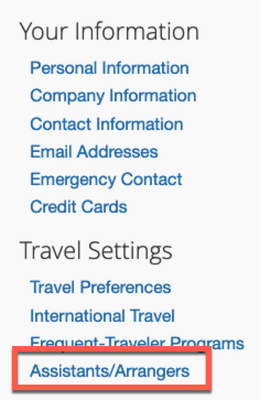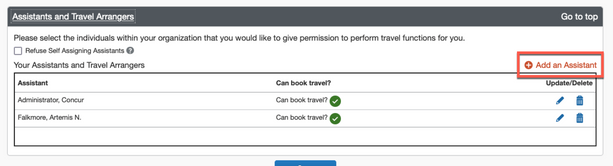- Home
- :
- Product Forums
- :
- Concur Travel Forum
- :
- How do you add a travel assistant or arranger?
This content from the SAP Concur Community was machine translated for your convenience. SAP does not provide any guarantee regarding the correctness or completeness of this machine translated text. View original text custom.banner_survey_translated_text
- Mute
- Subscribe
- Bookmark
- Report Inappropriate Content
This content from the SAP Concur Community was machine translated for your convenience. SAP does not provide any guarantee regarding the correctness or completeness of this machine translated text. View original text custom.banner_survey_translated_text
- Mute
- Subscribe
- Bookmark
- Report Inappropriate Content
@tcalmanzan Sign in to your SAP Concur account. Click Profile near the upper right. You will see an option that says Profile Settings. Select this. On the next page that appears, on the left-hand side you will see several links. One of which should say Assistants/Arrangers under Travel Settings. Click this and you will be taken to the Assistants and Travel Arrangers section where you can add someone.
Thank you,
Kevin
SAP Concur Community Manager
Did this response answer your question? Be sure to select “Accept as Solution” so your fellow community members can be helped by it as well.
This content from the SAP Concur Community was machine translated for your convenience. SAP does not provide any guarantee regarding the correctness or completeness of this machine translated text. View original text custom.banner_survey_translated_text
- Mute
- Subscribe
- Bookmark
- Report Inappropriate Content
I don't see what you are showing me. Is a SAP Concur account different from a
SAP Community account?
This content from the SAP Concur Community was machine translated for your convenience. SAP does not provide any guarantee regarding the correctness or completeness of this machine translated text. View original text custom.banner_survey_translated_text
- Mute
- Subscribe
- Bookmark
- Report Inappropriate Content
I don't see this option either, can someone please share a solution to this?
This content from the SAP Concur Community was machine translated for your convenience. SAP does not provide any guarantee regarding the correctness or completeness of this machine translated text. View original text custom.banner_survey_translated_text
- Mute
- Subscribe
- Bookmark
- Report Inappropriate Content
@sphoortibiradar Thanks for posting in the SAP Concur Community. I was not able to locate your company profile. Can you perhaps provide a screen shot of what option you do see?
Thank you,
Lee-Anne Dautovic
SAP Concur Community Moderator
Did this response answer your question? Be sure to select “Accept as Solution” so your fellow community members can be helped by it as well.
This content from the SAP Concur Community was machine translated for your convenience. SAP does not provide any guarantee regarding the correctness or completeness of this machine translated text. View original text custom.banner_survey_translated_text
- Mute
- Subscribe
- Bookmark
- Report Inappropriate Content
Hi Lee-Anne,
Thanks for writing back.
I am able to choose the screenshots from my laptop, but unable to upload. The 'upload' button is not working. Is there an alternate way to share the screenshots?