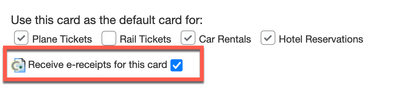- Home
- :
- Product Forums
- :
- Concur Travel Forum
- :
- How do I get a receipt for travel that separates a...
This content from the SAP Concur Community was machine translated for your convenience. SAP does not provide any guarantee regarding the correctness or completeness of this machine translated text. View original text custom.banner_survey_translated_text
- Mute
- Subscribe
- Bookmark
- Report Inappropriate Content
How do I get a receipt for travel that separates airfare from hotel?
- Labels:
-
How To
This content from the SAP Concur Community was machine translated for your convenience. SAP does not provide any guarantee regarding the correctness or completeness of this machine translated text. View original text custom.banner_survey_translated_text
- Mute
- Subscribe
- Bookmark
- Report Inappropriate Content
@TL If you use an assigned corporate card, I suggest turning on E-Receipts for your card. You can do this on your Travel profile where you entered your company card. You will need to use the little Pencil icon to edit the card details to enable e-receipts. See screenshot.
If you don't see this option, you might need to enable e-receipts for your profile. To do so, from your profile look for all the links on the left-hand side of your screen. You may need to scroll up a bit. Under Other Settings you will see E-Receipt Activation.
Thank you,
Kevin
SAP Concur Community Manager
Did this response answer your question? Be sure to select “Accept as Solution” so your fellow community members can be helped by it as well.