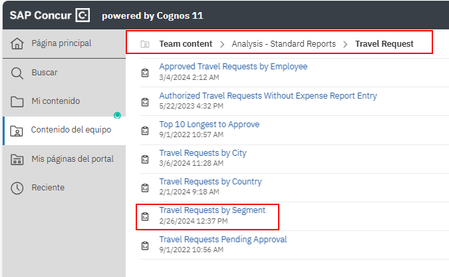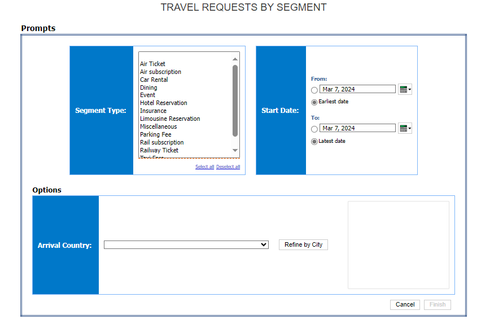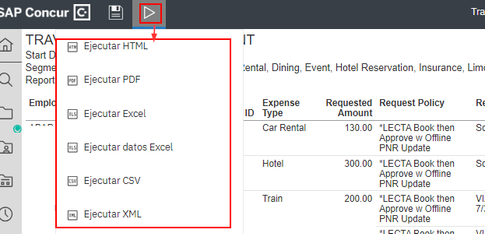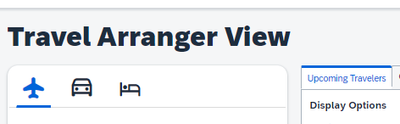- Home
- :
- Product Forums
- :
- Concur Travel Forum
- :
- Re: Forecast Report for concur travel solution
This content from the SAP Concur Community was machine translated for your convenience. SAP does not provide any guarantee regarding the correctness or completeness of this machine translated text. View original text custom.banner_survey_translated_text
- Mute
- Subscribe
- Bookmark
- Report Inappropriate Content
Forecast Report for concur travel solution
Hello,
is there a way to download the forecast travels? I will need depart+return+destination by person.
No need to download the Actual expenses.
Thanks,
Sandra
This content from the SAP Concur Community was machine translated for your convenience. SAP does not provide any guarantee regarding the correctness or completeness of this machine translated text. View original text custom.banner_survey_translated_text
- Mute
- Subscribe
- Bookmark
- Report Inappropriate Content
Hi @smaritzas
In Analysis/Intelligent-Cognos, in folder Team content->Analysis-Stardard Reports->Travel Request you can find the "Travel Request by Segment" report, where you can put filters by Segment Type and Start Date
when you execute report, the result you can save in differents formats
It's possible "Approved Travel Requests by Employee" report is more useful for you.
BR,
cj
This content from the SAP Concur Community was machine translated for your convenience. SAP does not provide any guarantee regarding the correctness or completeness of this machine translated text. View original text custom.banner_survey_translated_text
- Mute
- Subscribe
- Bookmark
- Report Inappropriate Content
Thanks cj,
I do not have access to cognos, but I am currently using the Travel Arrangers area, manually downloading the data for the upcoming travels:
Does it exist a report like "upcoming Trips"?
Also, can it be set up to be automatically send by the system to an e-mail?
This content from the SAP Concur Community was machine translated for your convenience. SAP does not provide any guarantee regarding the correctness or completeness of this machine translated text. View original text custom.banner_survey_translated_text
- Mute
- Subscribe
- Bookmark
- Report Inappropriate Content
@smaritzas There is a Travel Report called Employees Traveling Today within the Concur Standard Travel Reports that will show you all of the upcoming trips of the employees in your company based on selected search criteria. Report User permission is needed and the Report Name assigned by the Reporting Admin for your Company will allow you to be able to access and run the report.
Remember to tag me if you respond or feel free to mark this post as Solved if you don't have further questions or comments. To tag me on your response, you click the Reply button, first thing to type is @. This should bring up the username of the person you are replying to.
Thank you,
Tricia Whipps
SAP Concur Select Care Community Moderator