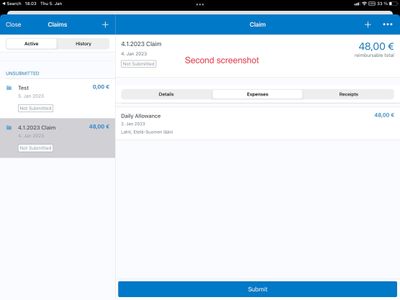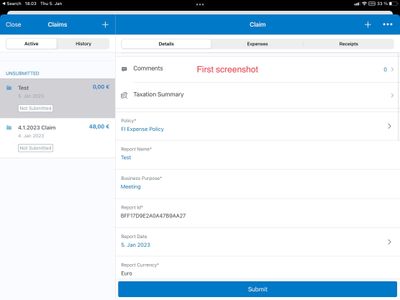- Home
- :
- Product Forums
- :
- Concur Travel Forum
- :
- Enter of Daily Allowances is missing on Mobile dev...
This content from the SAP Concur Community was machine translated for your convenience. SAP does not provide any guarantee regarding the correctness or completeness of this machine translated text. View original text custom.banner_survey_translated_text
- Mute
- Subscribe
- Bookmark
- Report Inappropriate Content
Enter of Daily Allowances is missing on Mobile device?
Hi, earlier there was a place where I can enter Daily Allowances in mobile devices but now I cannot find this possibility.
However, when I enter Daily Allowances by using Desktop application, then I can see those in my iPad also.
Any advice?
Br. Tapsa
- Labels:
-
How To
-
Mobile App
This content from the SAP Concur Community was machine translated for your convenience. SAP does not provide any guarantee regarding the correctness or completeness of this machine translated text. View original text custom.banner_survey_translated_text
- Mute
- Subscribe
- Bookmark
- Report Inappropriate Content
@-Tapsa- when you open your expense report on the mobile app, you should see the name of the report and total at the top. Below that you should see three tabs: Details, Expenses, Receipts. The app defaults to the Expenses tab. Click the Details tab. This should bring up a couple of options, one of which says, "Claim Allowances". Is this not appearing for you?
Thank you,
Kevin
SAP Concur Community Manager
Did this response answer your question? Be sure to select “Accept as Solution” so your fellow community members can be helped by it as well.
This content from the SAP Concur Community was machine translated for your convenience. SAP does not provide any guarantee regarding the correctness or completeness of this machine translated text. View original text custom.banner_survey_translated_text
- Mute
- Subscribe
- Bookmark
- Report Inappropriate Content
Hi Kevin and thanks about your reply
That's correct and if I enter Allowances in Desktop application, then I can see these under Expense as on second picture but I cannot enter Allowances directly by iPad 😞