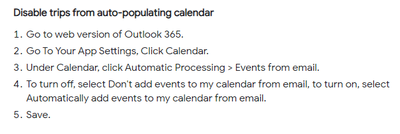- Home
- :
- Product Forums
- :
- Concur Travel Forum
- :
- Employee Travel Notifications on Outlook Calendar
This content from the SAP Concur Community was machine translated for your convenience. SAP does not provide any guarantee regarding the correctness or completeness of this machine translated text. View original text custom.banner_survey_translated_text
- Mute
- Subscribe
- Bookmark
- Report Inappropriate Content
Employee Travel Notifications on Outlook Calendar
My Outlook Calendar is over-filled with travel notifications of all the employees in the company. How do I turn this off?
Solved! Go to Solution.
This content from the SAP Concur Community was machine translated for your convenience. SAP does not provide any guarantee regarding the correctness or completeness of this machine translated text. View original text custom.banner_survey_translated_text
- Mute
- Subscribe
- Bookmark
- Report Inappropriate Content
Hello,
This is not a Concur setting, this is an Outlook 365 setting. You must disable in the WEB version of Outlook. https://outlook.office365.com
Once you log in you will need to follow these steps to disable travel from automatically populating in your calendar.
This content from the SAP Concur Community was machine translated for your convenience. SAP does not provide any guarantee regarding the correctness or completeness of this machine translated text. View original text custom.banner_survey_translated_text
- Mute
- Subscribe
- Bookmark
- Report Inappropriate Content
@SNangia are you a manager of these people? If so, it is likely that you have a travel rule set up in your site that notifies managers of all bookings. Unless you have Travel Admin permissions, you cannot turn this off. You would need whomever at your company is the Concur Site Admin to change this. There might be a reason why they want managers notified.
Now, if you are not a manager of these people, are you perhaps set up as their travel arranger?
Thank you,
Kevin
SAP Concur Community Manager
Did this response answer your question? Be sure to select “Accept as Solution” so your fellow community members can be helped by it as well.

This content from the SAP Concur Community was machine translated for your convenience. SAP does not provide any guarantee regarding the correctness or completeness of this machine translated text. View original text custom.banner_survey_translated_text
- Mute
- Subscribe
- Bookmark
- Report Inappropriate Content
HI Kevin ,
I am a travel arranger for all company and i recevied a lot of emils per day with interenaries and all and also put their flight hotels and cars in my calendar.
Can you please advice?
This content from the SAP Concur Community was machine translated for your convenience. SAP does not provide any guarantee regarding the correctness or completeness of this machine translated text. View original text custom.banner_survey_translated_text
- Mute
- Subscribe
- Bookmark
- Report Inappropriate Content
Hello,
This is not a Concur setting, this is an Outlook 365 setting. You must disable in the WEB version of Outlook. https://outlook.office365.com
Once you log in you will need to follow these steps to disable travel from automatically populating in your calendar.
This content from the SAP Concur Community was machine translated for your convenience. SAP does not provide any guarantee regarding the correctness or completeness of this machine translated text. View original text custom.banner_survey_translated_text
- Mute
- Subscribe
- Bookmark
- Report Inappropriate Content
@tracyh312We have turned off the setting in outlook to only view in e-mail and not on calendar for those that were affected by this. Thank you for your help!