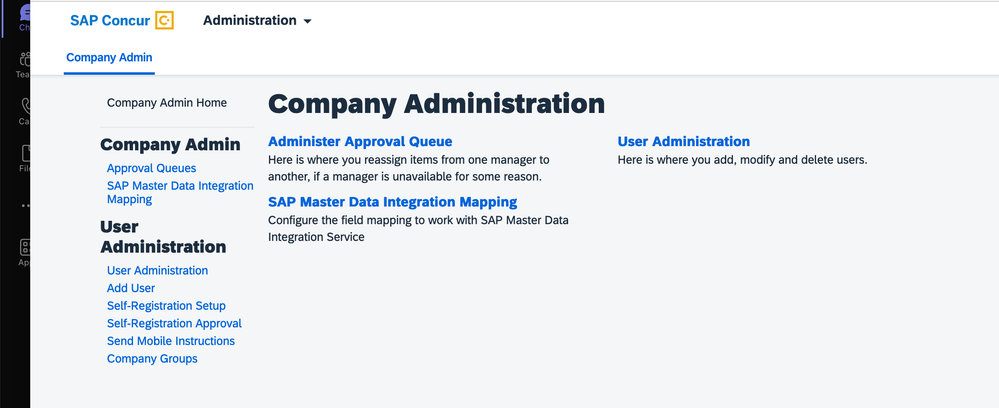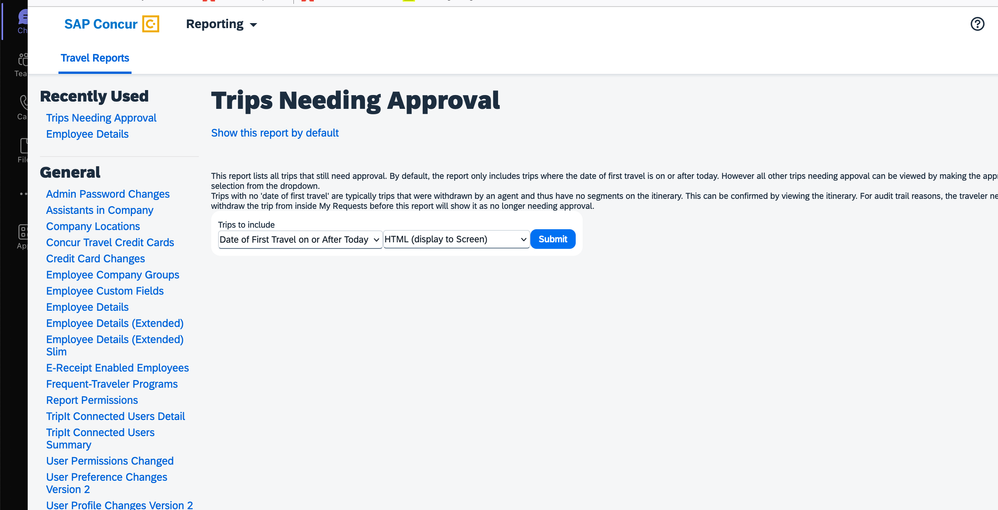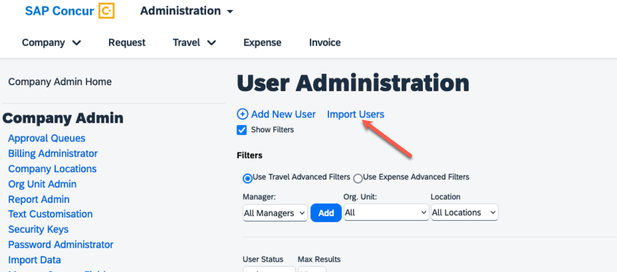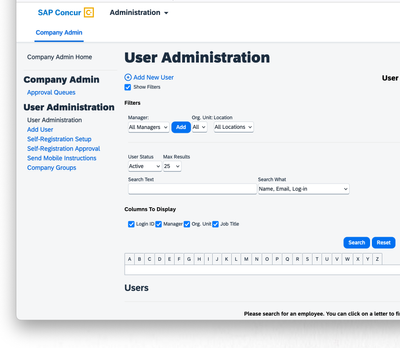- Home
- :
- Product Forums
- :
- Concur Travel Forum
- :
- Re: Create a Bulk Upload Feature to add New Users ...
This content from the SAP Concur Community was machine translated for your convenience. SAP does not provide any guarantee regarding the correctness or completeness of this machine translated text. View original text custom.banner_survey_translated_text
- Mute
- Subscribe
- Bookmark
- Report Inappropriate Content
Create a Bulk Upload Feature to add New Users for Admins
Admins should have the ability to bulk upload new users to the system. Right now if I have a list of 10 people I can send my request to the Concur support team and have them do it (but that makes me reliant on them which could cause issues if it is time-sensitive) or I can manually enter them, but this time consuming given the number of fields which need to be completed for each new user.
Can a bulk load feature be added to the Admin side of Concur?
This content from the SAP Concur Community was machine translated for your convenience. SAP does not provide any guarantee regarding the correctness or completeness of this machine translated text. View original text custom.banner_survey_translated_text
- Mute
- Subscribe
- Bookmark
- Report Inappropriate Content
You can upload file into the Employee job via the Import/Export Monitor. Then it can save you time.
The permission can be updated. You can find further detail from the Employee Import section. on concurtraining.com/customers/tech_pubs/_Docs_CCC.htm.
This content from the SAP Concur Community was machine translated for your convenience. SAP does not provide any guarantee regarding the correctness or completeness of this machine translated text. View original text custom.banner_survey_translated_text
- Mute
- Subscribe
- Bookmark
- Report Inappropriate Content
Hi Cecilia,
Thanks but I am not sure I have that option. Also, I am unable to open the link provided, as it says "permission denied" when I do.
I might not have that feature, as I do not see it on the Admin dashboard and I only have access to reports.
Do you know if I have to have Ovation support enable this feature?
This content from the SAP Concur Community was machine translated for your convenience. SAP does not provide any guarantee regarding the correctness or completeness of this machine translated text. View original text custom.banner_survey_translated_text
- Mute
- Subscribe
- Bookmark
- Report Inappropriate Content
@TravelGirl if you could click on User Administration from the Company Admin screen and post a screenshot of what your screen looks like, that would be great. There should be an Import Users option on this screen. See my screenshot below.
Thank you,
Kevin
SAP Concur Community Manager
Did this response answer your question? Be sure to select “Accept as Solution” so your fellow community members can be helped by it as well.

This content from the SAP Concur Community was machine translated for your convenience. SAP does not provide any guarantee regarding the correctness or completeness of this machine translated text. View original text custom.banner_survey_translated_text
- Mute
- Subscribe
- Bookmark
- Report Inappropriate Content
This what it looks like-it looks as though we need to upgrade our plan?
This content from the SAP Concur Community was machine translated for your convenience. SAP does not provide any guarantee regarding the correctness or completeness of this machine translated text. View original text custom.banner_survey_translated_text
- Mute
- Subscribe
- Bookmark
- Report Inappropriate Content
@TravelGirl Thanks for the follow up post. Here is a link to the User Import Guide. In order to have access to the Import Tools, the user will need the Role Administrator AND Employee Administrator (for Expense users); Permission Administrator (for Travel users) permissions can follow the below steps to import users via the User Import Tool.
Remember to tag me if you respond or feel free to mark this post as Solved if you don't have further questions or comments. To tag me on your response, you click the Reply button, first thing to type is @. This should bring up the username of the person you are replying to.
Thank you,
Lee-Anne Dautovic
SAP Concur Community Moderator
Did this response answer your question? Be sure to select “Accept as Solution” so your fellow community members can be helped by it as well.