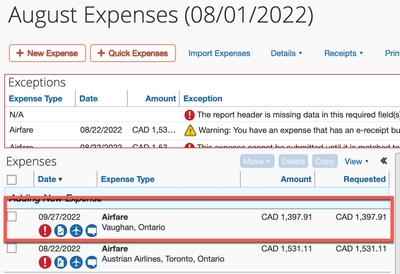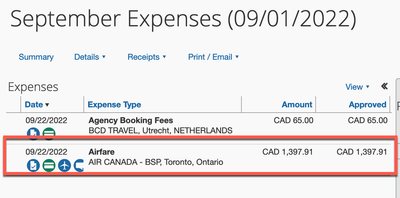- Home
- :
- Product Forums
- :
- Concur Travel Forum
- :
- Corrupted Airfare booking?
This content from the SAP Concur Community was machine translated for your convenience. SAP does not provide any guarantee regarding the correctness or completeness of this machine translated text. View original text custom.banner_survey_translated_text
- Mute
- Subscribe
- Bookmark
- Report Inappropriate Content
Corrupted Airfare booking?
Recently I booked travel to Europe. The system was having connectivity issues and was giving me errors. I tried a number of times and it finally was accepted by Concur. I received my itinerary by email. However I did not notice at the time that the plane ticket from the travel agency was not sent. I was reminded by Concur to expense this travel, but could not because my credit card was not charged. I monitored this over some weeks expecting a credit card charge. Also, what was odd with this expense was that at some point it appeared to have associated my hotel to the airfare expense. I contacted support and they told me the airline ticket was voided for some reason and to rebook my flights. So on my behalf, they rebooked it for me.
Now my travel shows a total for both bookings (airline tickets) which will never be reconciled against my credit card because the amount is not correct.
I have no idea how to straighten this out.
This content from the SAP Concur Community was machine translated for your convenience. SAP does not provide any guarantee regarding the correctness or completeness of this machine translated text. View original text custom.banner_survey_translated_text
- Mute
- Subscribe
- Bookmark
- Report Inappropriate Content
@alanb in this type of situation, there is about a 90% chance that the actual credit card charge for the airfare in questions was submitted on a different report. So, I looked in your SAP Concur account and guess what...yep...the airfare AMEX charge was already submitted. Below are screenshots of your September and August Expense reports. As you can see the highlighted items, they are the same amount. The September report has the actual AMEX charge. The August report has the airfare itinerary item that is giving you the Red exception. The second item on your August report appears to be the airfare that wasn't actually charged.
Here is the fix. Delete the August Expense report completely. These items do not need to be submitted. After you delete the report, these two items will go into your Available Expenses. You can then delete them from there as well.
Thank you,
Kevin
SAP Concur Community Manager
Did this response answer your question? Be sure to select “Accept as Solution” so your fellow community members can be helped by it as well.

This content from the SAP Concur Community was machine translated for your convenience. SAP does not provide any guarantee regarding the correctness or completeness of this machine translated text. View original text custom.banner_survey_translated_text
- Mute
- Subscribe
- Bookmark
- Report Inappropriate Content
Hi Kevin,
Thanks for that info. When I talked to BCD travel, they said my first flight (for more money) was somehow voided and that was the reason why I did not see it on AMEX. I'm a little leery in light of that fact to delete anything until I return. Please confirm your instruction still stand. Thanks again.