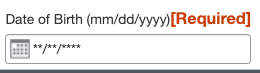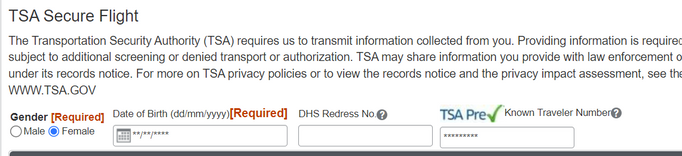- Home
- :
- Product Forums
- :
- Concur Travel Forum
- :
- Concur travel booking - TSA Precheck date of birth
This content from the SAP Concur Community was machine translated for your convenience. SAP does not provide any guarantee regarding the correctness or completeness of this machine translated text. View original text custom.banner_survey_translated_text
- Mute
- Subscribe
- Bookmark
- Report Inappropriate Content
Concur travel booking - TSA Precheck date of birth
In the Concur travel booking system, to add the TSA Precheck information, the format for date of birth is dd/mm/yyyy. Is this accurate globally? When I went to the airport today, my TSA Precheck information was not showing up and the ticket agent said my birthdate was transposed (month and day backwards). So, it is possible that I entered them as mm/dd but I'm pretty careful with that stuff. Please let me know - when I went into my profile to check, the date was xxx'd out so I couldn't tell how it was previously entered. Thanks.
This content from the SAP Concur Community was machine translated for your convenience. SAP does not provide any guarantee regarding the correctness or completeness of this machine translated text. View original text custom.banner_survey_translated_text
- Mute
- Subscribe
- Bookmark
- Report Inappropriate Content
@eeholden The date of birth field is not dd/mm/yyyy, it is mm/dd/yyyy. See my screenshot. Likely it is this way because the TSA date of birth requirement is a U.S. thing and therefore birthdates would be entered in the U.S. format.
So, it is likely you entered it as dd/mm/yyyy. You should be able to easily change it on your profile. 🙂
Thank you,
Kevin
SAP Concur Community Manager
Did this response answer your question? Be sure to select “Accept as Solution” so your fellow community members can be helped by it as well.

This content from the SAP Concur Community was machine translated for your convenience. SAP does not provide any guarantee regarding the correctness or completeness of this machine translated text. View original text custom.banner_survey_translated_text
- Mute
- Subscribe
- Bookmark
- Report Inappropriate Content
This content from the SAP Concur Community was machine translated for your convenience. SAP does not provide any guarantee regarding the correctness or completeness of this machine translated text. View original text custom.banner_survey_translated_text
- Mute
- Subscribe
- Bookmark
- Report Inappropriate Content
@eeholden that is odd. However, I do have an idea as to why. Do me favor please. When you are signed in, go to Profile>Profile Settings. On the left-hand side of the screen under Other Settings, click System Settings. If you could take a screenshot of all the system settings for me, I will see if my idea is correct or not. 🙂
I looked at your profile and you are set up as a U.S. employee, so I'm a little perplexed as to why your date format would be like that.
I'll await your screenshot.
Thank you,
Kevin
SAP Concur Community Manager
Did this response answer your question? Be sure to select “Accept as Solution” so your fellow community members can be helped by it as well.

This content from the SAP Concur Community was machine translated for your convenience. SAP does not provide any guarantee regarding the correctness or completeness of this machine translated text. View original text custom.banner_survey_translated_text
- Mute
- Subscribe
- Bookmark
- Report Inappropriate Content
@KevinD wrote:@eeholden that is odd. However, I do have an idea as to why. Do me favor please. When you are signed in, go to Profile>Profile Settings. On the left-hand side of the screen under Other Settings, click System Settings. If you could take a screenshot of all the system settings for me, I will see if my idea is correct or not. 🙂
I looked at your profile and you are set up as a U.S. employee, so I'm a little perplexed as to why your date format would be like that.
I'll await your screenshot.
Hi, you pointed me in the right direction and this is now solved. My date format was set incorrectly in system settings - likely from when i lived in Australia. It is now fixed.