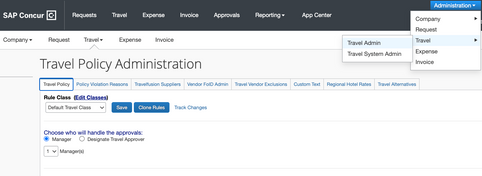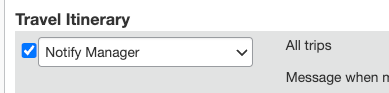- Home
- :
- Product Forums
- :
- Concur Travel Forum
- :
- Re: Concur Travel Calendar issues
This content from the SAP Concur Community was machine translated for your convenience. SAP does not provide any guarantee regarding the correctness or completeness of this machine translated text. View original text custom.banner_survey_translated_text
- Mute
- Subscribe
- Bookmark
- Report Inappropriate Content
Concur Travel Calendar issues
Our managers are getting all their direct reports travel saved on their calendars as "Private" however our managers do not need to track their direct report travel on their calendar. How do we enable this feature it's blocking the managers calendars. I
This content from the SAP Concur Community was machine translated for your convenience. SAP does not provide any guarantee regarding the correctness or completeness of this machine translated text. View original text custom.banner_survey_translated_text
- Mute
- Subscribe
- Bookmark
- Report Inappropriate Content
Hi,
I don´t think this is a Concur issue but more a company´s Outlook Settings issue. Outlook automatically saves all calendar entries coming in by email. So if you want the manager to know what their direct reports do or book, they will receive the confirmation email, this said, they will receive the calendar entry.
A solution would be to change the Outlook settings so everyone has to accept actively all calendar entries (ALL and EVERY SINGLE ONE from anyone ever!) or to cancel the Concur setting that the manager receives the itinerary at all.
This content from the SAP Concur Community was machine translated for your convenience. SAP does not provide any guarantee regarding the correctness or completeness of this machine translated text. View original text custom.banner_survey_translated_text
- Mute
- Subscribe
- Bookmark
- Report Inappropriate Content
@KevinD @AlexaQuatro How do we cancel the Concur setting that the manager receives the itinerary at all?
This content from the SAP Concur Community was machine translated for your convenience. SAP does not provide any guarantee regarding the correctness or completeness of this machine translated text. View original text custom.banner_survey_translated_text
- Mute
- Subscribe
- Bookmark
- Report Inappropriate Content
@czavala I am not able to access your Travel Settings, but I believe you will need to turn off the Notify Manager option for Itineraries. You will need to have access to your Travel Admin Policy screen. I've provided screenshots to help.
When editing the rules, you should see the screenshot below for the All Trips. You can simply uncheck the box.
Thank you,
Kevin
SAP Concur Community Manager
Did this response answer your question? Be sure to select “Accept as Solution” so your fellow community members can be helped by it as well.
This content from the SAP Concur Community was machine translated for your convenience. SAP does not provide any guarantee regarding the correctness or completeness of this machine translated text. View original text custom.banner_survey_translated_text
- Mute
- Subscribe
- Bookmark
- Report Inappropriate Content
Hello! I do not have administrative access to Concur. How can I make these changes? My manager does not want travel itineraries emailed to them from all the direct reports.
This content from the SAP Concur Community was machine translated for your convenience. SAP does not provide any guarantee regarding the correctness or completeness of this machine translated text. View original text custom.banner_survey_translated_text
- Mute
- Subscribe
- Bookmark
- Report Inappropriate Content
@AlexaQuatro @KevinD I would like to give the managers both options. How do I change the Outlook settings so everyone has to accept actively all calendar entries?
This content from the SAP Concur Community was machine translated for your convenience. SAP does not provide any guarantee regarding the correctness or completeness of this machine translated text. View original text custom.banner_survey_translated_text
- Mute
- Subscribe
- Bookmark
- Report Inappropriate Content
Dear @czavala - this is (I assume) a company setting, so please get in touch with your company´s IT. This is, unfortunately, nothing SAP Concur can solve for you.
Thank you!
This content from the SAP Concur Community was machine translated for your convenience. SAP does not provide any guarantee regarding the correctness or completeness of this machine translated text. View original text custom.banner_survey_translated_text
- Mute
- Subscribe
- Bookmark
- Report Inappropriate Content
@czavala @AlexaQuatro is correct that this is an Outlook setting.
Thank you,
Kevin
SAP Concur Community Manager
Did this response answer your question? Be sure to select “Accept as Solution” so your fellow community members can be helped by it as well.