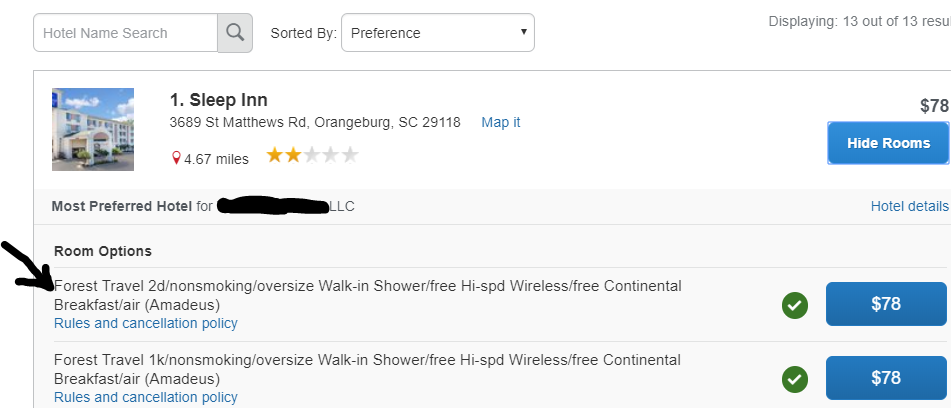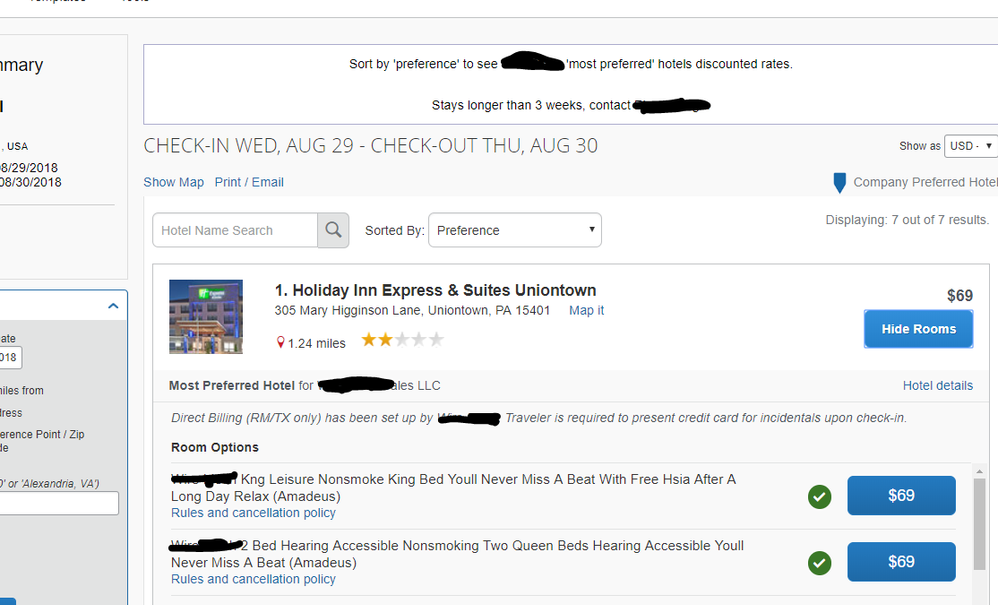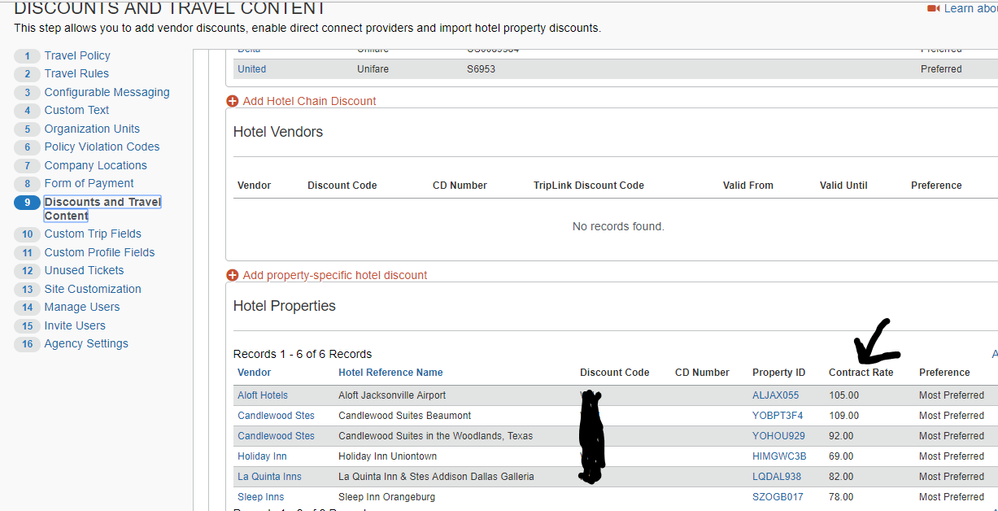- Home
- :
- Product Forums
- :
- Concur Travel Forum
- :
- Re: Company preferred hotels and TMC hotels only i...
This content from the SAP Concur Community was machine translated for your convenience. SAP does not provide any guarantee regarding the correctness or completeness of this machine translated text. View original text custom.banner_survey_translated_text
- Mute
- Subscribe
- Bookmark
- Report Inappropriate Content
Company preferred hotels and TMC hotels only in search results
I want to move traffic away from non-preferred hotels to the company's preferred hotels and TMC hotels only in the search results during the booking procedure. I want to keep traffic within the properties and brands we have agreements. I have this for car rental. No issues with car rental.
I have an audit rule that will allow me to do this. It is not active yet.
Have any of you had this implemented for hotels? How bad was the backlash from travelers?
This content from the SAP Concur Community was machine translated for your convenience. SAP does not provide any guarantee regarding the correctness or completeness of this machine translated text. View original text custom.banner_survey_translated_text
- Mute
- Subscribe
- Bookmark
- Report Inappropriate Content
Hi @mt7602,
This is a great question!
I am glad to see that this has worked for you with car rentals. I look forward to hearing what our other Community members have discovered.
Best,
Ashley Bragg
SAP Concur - Community Manager
Did this response answer your question? Be sure to select “Accept as Solution” so your fellow community members can be helped by it as well.
This content from the SAP Concur Community was machine translated for your convenience. SAP does not provide any guarantee regarding the correctness or completeness of this machine translated text. View original text custom.banner_survey_translated_text
- Mute
- Subscribe
- Bookmark
- Report Inappropriate Content
We have ~ 500 preferred hotels globally and we promote them at the top of the display in rating then ascending price order. We then got a little creative with some of the travel rules. In our case, we have travelers provide an exception code when there are preferred hotels available and they don't don't one. We also use lodging limits but preferred hotels are exempt from this limit so we dropped our limit lower than we would do normally to help sell the preferred hotels. As travelers travel to the same airport but to different locales we can't always steer everything to a preferred hotel. I think we reached a reasonable comprimise. We also don't like to "hide" results. We would rather "show but not allow" as that sends a better message and keeps travelers from saying "I couldn't find my hotel".
This content from the SAP Concur Community was machine translated for your convenience. SAP does not provide any guarantee regarding the correctness or completeness of this machine translated text. View original text custom.banner_survey_translated_text
- Mute
- Subscribe
- Bookmark
- Report Inappropriate Content
i like the lodging limits, how did you do this?
This content from the SAP Concur Community was machine translated for your convenience. SAP does not provide any guarantee regarding the correctness or completeness of this machine translated text. View original text custom.banner_survey_translated_text
- Mute
- Subscribe
- Bookmark
- Report Inappropriate Content
In Travel Admin there's a tab for "regional hotel rates"
We have about 50 loaded.
I think it's useful. Most are city based with a radius of 20 miles but we also have a few state limits and some country overrides too. Easy to do. They refer to the set rate as the "location rate" in the rule builder.
Example rule:
- Hotel property is not preferred and Hotel Rate is greater than the location rate or $150 - Notify Manager
This content from the SAP Concur Community was machine translated for your convenience. SAP does not provide any guarantee regarding the correctness or completeness of this machine translated text. View original text custom.banner_survey_translated_text
- Mute
- Subscribe
- Bookmark
- Report Inappropriate Content
I am going to try this!!! Thank you.
This content from the SAP Concur Community was machine translated for your convenience. SAP does not provide any guarantee regarding the correctness or completeness of this machine translated text. View original text custom.banner_survey_translated_text
- Mute
- Subscribe
- Bookmark
- Report Inappropriate Content
So...lots to talk about hotels. The best advice is to have a great relationship with your TMC Account Manager. There are so many little features that travel managers don't know, and i believe a good Account Manager will share those tips 
Here are some tips:
1. Ensure any hotels your agency have a corporate rate is loaded on your site (they might have negotiated it for another client, or just a generic discount). Mark it MOST PREFERRED or PREFERRED. I see some companies label MOST PREFERRED hotels that have a corporate discount set for them versus just PREFERRED hotels for those other hotels that the TMC has a deal with (and are relevant to the company based on location or budget).
2. Add notes and remarks to help traveler during the booking process: add a generic note to say that your company has a list of Go-To Hotels, and traveler should sort search by 'preference'. You can have the TMC add remarks on the Corporate Discount tab, such as 'direct billing set', or 'voted best hotel by other travelers' or whatever message that encourages travelers to book this hotel. Note that the rate description should display your company's name instead of the TMC name.
3. Rules; if your company has a static rate (all year round, even if varying per season), you should have your TMC enter the rate in configuration, Also, you should ask them to set a rule that flags (i would 'log for report') if: city of destination has a preferred hotel that was not selected = log for reports. Not always the location for a preferred hotel is what a traveler needs, however, if you have a hotel next to the HQ, and the traveler is visiting the HQ, they should not stay elsewhere.
4. Last thing is reporting: not sure which reporting tool your TMC has, but there are reports like:
(a) when 'overnight air is booked without a hotel': this report will should when a booking does not have hotels. It maybe because traveler is staying at a conference hotel which is not loaded into Concur, or it could be because they are staying with a friend. At times, traveler is trying to stay out of policy....
(b) Violation reports: you can pull that in Concur, but your TMC can generate more detailed reports.
(c) top vendors: your TMC should be running reports quarterly to see where your travelers are staying and suggesting RFP to negotiate corporate rates in popular locations.
(d) Rate audit: Your TMC should be running a report that matches booked daily rate x negotiated rates. Hotels may mistakenly delete a negotiated rate feed, and travelers don't realize and book higher rate just because hotel is set as most preferred. Rate Audits are important.
Hope this helps