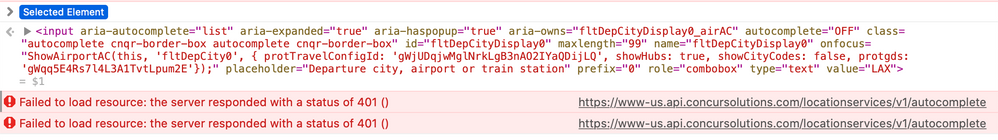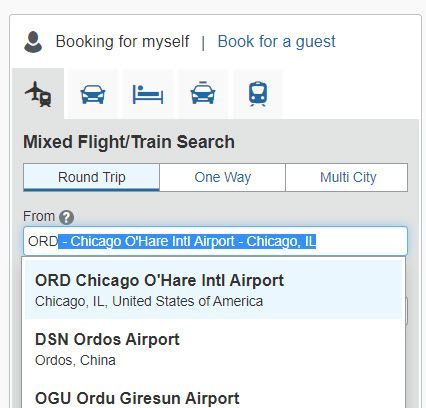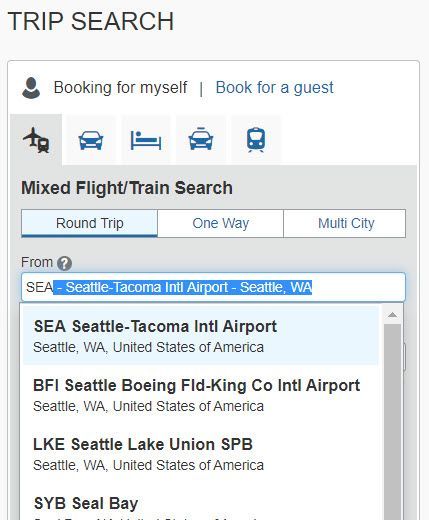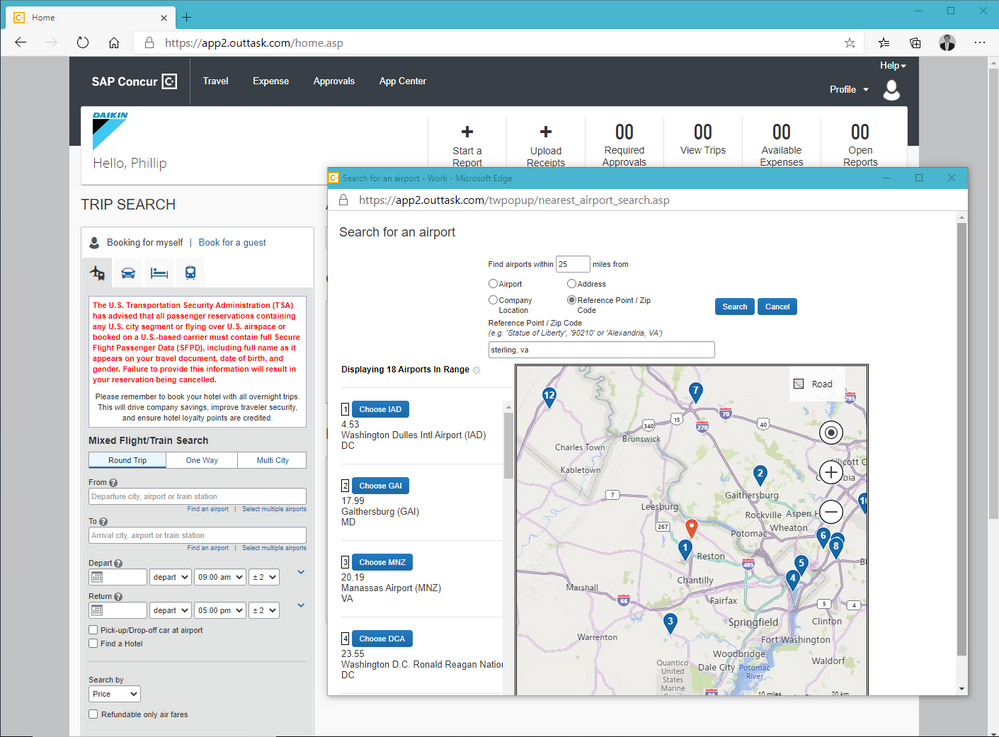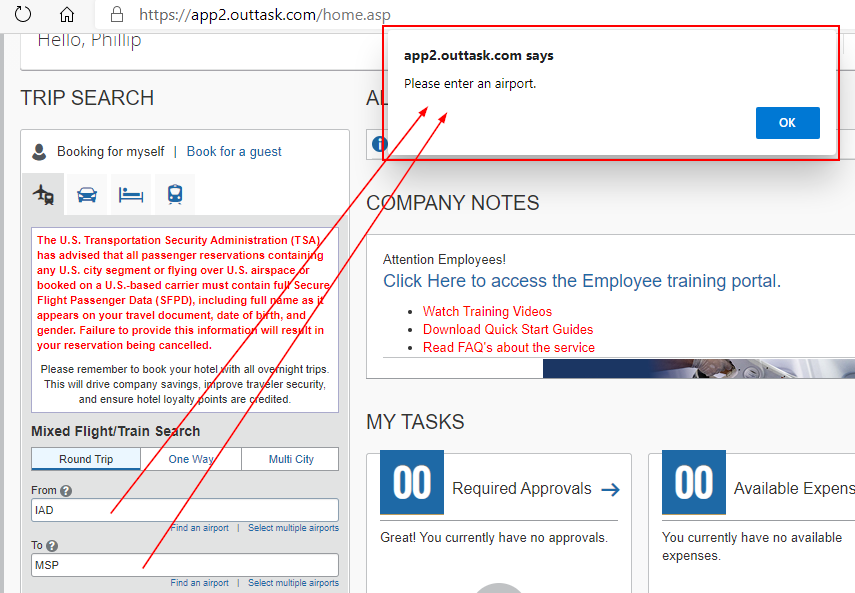- Home
- :
- Product Forums
- :
- Concur Travel Forum
- :
- Re: Cannot enter airport information
This content from the SAP Concur Community was machine translated for your convenience. SAP does not provide any guarantee regarding the correctness or completeness of this machine translated text. View original text custom.banner_survey_translated_text
- Mute
- Subscribe
- Bookmark
- Report Inappropriate Content
Cannot enter airport information
Hello! In the booking section I can enter the 3 digit codes of airports but when I click on search, it says "please enter airport information". Also, there is a small gearwheel in the field turning constantly. In March all worked fine but now I have no chance to book a trip.
- Labels:
-
Help
This content from the SAP Concur Community was machine translated for your convenience. SAP does not provide any guarantee regarding the correctness or completeness of this machine translated text. View original text custom.banner_survey_translated_text
- Mute
- Subscribe
- Bookmark
- Report Inappropriate Content
@cstruck-ms Myself and a colleague both tried airport codes and it worked for us. Did you try typing in just the city name? Also, sometimes I noticed that the search won't start until I've clicked out of the "From" field. Then the gear started turning for me.
If the problem persists, you may need to submit a support ticket. Sometimes too it could be the internet connection maybe having some sort of issue. We've also found that this type of issue kind of just resolves itself after a little bit of time.
Thank you,
Kevin
SAP Concur Community Manager
Did this response answer your question? Be sure to select “Accept as Solution” so your fellow community members can be helped by it as well.
This content from the SAP Concur Community was machine translated for your convenience. SAP does not provide any guarantee regarding the correctness or completeness of this machine translated text. View original text custom.banner_survey_translated_text
- Mute
- Subscribe
- Bookmark
- Report Inappropriate Content
I am having the same exact issue. I have used Concur for years and booked many tickets and the system will not look for the airport after I enter a 3 letter code. Cannot book a ticket - maybe more widespread. Can someone help?
This content from the SAP Concur Community was machine translated for your convenience. SAP does not provide any guarantee regarding the correctness or completeness of this machine translated text. View original text custom.banner_survey_translated_text
- Mute
- Subscribe
- Bookmark
- Report Inappropriate Content
Hi @Jvranches -
Is this issue still going? As Kevin said, sometimes it can take a bit to "right itself."
Thanks,
Chad Minnick
SAP Concur - Community Manager
Did this response answer your question? Be sure to select “Accept as Solution” so your fellow community members can be helped by it as well.
This content from the SAP Concur Community was machine translated for your convenience. SAP does not provide any guarantee regarding the correctness or completeness of this machine translated text. View original text custom.banner_survey_translated_text
- Mute
- Subscribe
- Bookmark
- Report Inappropriate Content
Hi Chad - Yes it is. I have reached out to my IT department for assistance and awaiting direction. I forwarded them information sent to me by our travel agent "Supported Configurations for Concur Travel and Expense Client Facing" as requested. Hoping maybe they can help me (?) Thank you for the follow-up.
This content from the SAP Concur Community was machine translated for your convenience. SAP does not provide any guarantee regarding the correctness or completeness of this machine translated text. View original text custom.banner_survey_translated_text
- Mute
- Subscribe
- Bookmark
- Report Inappropriate Content
I'm having the same issue. I cannot complete the registration, and I'm trying to enter the airport code over and over and over. I need to make reservations ASAP. could you please help me out? Thanks
This content from the SAP Concur Community was machine translated for your convenience. SAP does not provide any guarantee regarding the correctness or completeness of this machine translated text. View original text custom.banner_survey_translated_text
- Mute
- Subscribe
- Bookmark
- Report Inappropriate Content
I have been unable to enter airport information for months. I have to call the agent to get my flights booked every time now. I tried by airport code, by address, by city name, by zip code...etc. I tried different computers, different browsers...etc...
Is anyone fixing this?
This content from the SAP Concur Community was machine translated for your convenience. SAP does not provide any guarantee regarding the correctness or completeness of this machine translated text. View original text custom.banner_survey_translated_text
- Mute
- Subscribe
- Bookmark
- Report Inappropriate Content
If you are using IE then switch to chrome and it will work. We have had this issue repeatedly, but switching browsers always works.
Karen Oxandale
This content from the SAP Concur Community was machine translated for your convenience. SAP does not provide any guarantee regarding the correctness or completeness of this machine translated text. View original text custom.banner_survey_translated_text
- Mute
- Subscribe
- Bookmark
- Report Inappropriate Content
BS. It affects all (Chrome, IE, Edge) and the problem persists. It is sporadic. I have gotten it to work.
So far I would have to say I would neither recommend Concur nor SAP to anyone I actually liked.
This content from the SAP Concur Community was machine translated for your convenience. SAP does not provide any guarantee regarding the correctness or completeness of this machine translated text. View original text custom.banner_survey_translated_text
- Mute
- Subscribe
- Bookmark
- Report Inappropriate Content
The airport code search tool will not pull up airport code. Knowing the airport code, i.e. ORD, DTW, etc, does not help, if you type them in the system does acknowledge it. So when you click Search you get a pop-up that says Please Enter Airport Code.
I've tried it in Chrome and Edge, same thing. Without the airport code you cannot go any further so unable to book any flight. Very frustrating!
The comments from Support that suggest you should wait awhile and it probably sort itself out are comical.
This content from the SAP Concur Community was machine translated for your convenience. SAP does not provide any guarantee regarding the correctness or completeness of this machine translated text. View original text custom.banner_survey_translated_text
- Mute
- Subscribe
- Bookmark
- Report Inappropriate Content
If you've saved the site into your favorites, try deleting it, opening Concur site, log in and then give it a try. It worked for me a few months ago after I switched computers and transferred all of my favorites I had saved.
This content from the SAP Concur Community was machine translated for your convenience. SAP does not provide any guarantee regarding the correctness or completeness of this machine translated text. View original text custom.banner_survey_translated_text
- Mute
- Subscribe
- Bookmark
- Report Inappropriate Content
Thank you so much @WILSONJO
It worked for me! So happy now... Hopefully someone will see these having the issue and use your solution.
This content from the SAP Concur Community was machine translated for your convenience. SAP does not provide any guarantee regarding the correctness or completeness of this machine translated text. View original text custom.banner_survey_translated_text
- Mute
- Subscribe
- Bookmark
- Report Inappropriate Content
This content from the SAP Concur Community was machine translated for your convenience. SAP does not provide any guarantee regarding the correctness or completeness of this machine translated text. View original text custom.banner_survey_translated_text
- Mute
- Subscribe
- Bookmark
- Report Inappropriate Content
This is still a problem...
When an airport code or city is typed in the little gear pops up like it is going to search, but then nothing pops up like it used to - to confirm the airport. It's been this way for me for at least two months.
I'm using MacOS Catalina. 10.15.7
The problem happens with three different browsers. Safari, Chrome and FireFox.
I have also tried the same using a browser on iPad and iPhone. Safari, Chrome and Firefox are not working there either.
I have tried emptying caches and cookies, and making sure there were no popup blockers to no avail.
What does work is the concur app on an ipad or iphone. The airport code entry field works just like it always did. So this is my current workaround... use the concur app.
Someone mentioned submitting a ticket. I don't see a way to do that. Can someone point me to a link?
If anyone cares when look at this in browser debug mode, and inspect the element... it is receiving a 401 response when trying to look up the city or code. Here is a screen grab of the error.
This content from the SAP Concur Community was machine translated for your convenience. SAP does not provide any guarantee regarding the correctness or completeness of this machine translated text. View original text custom.banner_survey_translated_text
- Mute
- Subscribe
- Bookmark
- Report Inappropriate Content
Support is probably right. If only I had the luxury of taking several hours or days to get a ticket. What a piece of .... fill in as you like (just don't expect Concur to help)
This content from the SAP Concur Community was machine translated for your convenience. SAP does not provide any guarantee regarding the correctness or completeness of this machine translated text. View original text custom.banner_survey_translated_text
- Mute
- Subscribe
- Bookmark
- Report Inappropriate Content
This problem still exists. How can it get elevated from a discussion forum to somebody actually looking at it?
Note, it sometimes works if you click the Find an Airport link. However, if you select Multi Segment then the Find an Airport link goes away so there is no way to proceed.
The primary purpose of this website is to find and book flights and it does not do that reliably. Why isn't this a high priority?
This content from the SAP Concur Community was machine translated for your convenience. SAP does not provide any guarantee regarding the correctness or completeness of this machine translated text. View original text custom.banner_survey_translated_text
- Mute
- Subscribe
- Bookmark
- Report Inappropriate Content
I understand the frustration. I went in to the travel booking tool and typed in SEA and ORD and I was able to see available airports for each. See screenshots below.
I know a couple people have posted they are having this issue, but I haven't seen a great number of people posting that they are experiencing the same issue. Most likely our Support team tried to replicate the issue, but if search is working for them and cannot replicate the issue, then I think the priority level isn't as high.
Thank you,
Kevin
SAP Concur Community Manager
Did this response answer your question? Be sure to select “Accept as Solution” so your fellow community members can be helped by it as well.
This content from the SAP Concur Community was machine translated for your convenience. SAP does not provide any guarantee regarding the correctness or completeness of this machine translated text. View original text custom.banner_survey_translated_text
- Mute
- Subscribe
- Bookmark
- Report Inappropriate Content
Kevin, it doesn't help to know if it worked for you. It's not working for many of us. Could you please help me ASAP. I need to make reservations and I cannot input the airport code. Thanks!
This content from the SAP Concur Community was machine translated for your convenience. SAP does not provide any guarantee regarding the correctness or completeness of this machine translated text. View original text custom.banner_survey_translated_text
- Mute
- Subscribe
- Bookmark
- Report Inappropriate Content
Having the same issue as the original post... seems like it may be a problem with JavaScript and my IT department operating system policies (Win10), because the spinning gear briefly pops up after making an entry, but never completes the search to match a 3 character code to the full airport name. I have even tried the pop-up window to search by city name for nearby airports, which populates the 3 character code for me but still have the same error message. Have tried IE v11.1457, Edge v85, Chrome, and Firefox. Connected and disconnected from VPN. This is not an internet connectivity issue. And the tip from another user to delete the URL from my browser favorites did not work either.
This content from the SAP Concur Community was machine translated for your convenience. SAP does not provide any guarantee regarding the correctness or completeness of this machine translated text. View original text custom.banner_survey_translated_text
- Mute
- Subscribe
- Bookmark
- Report Inappropriate Content
I haven't booked travel for months. I had this exact problem today without ever having seen it before. Your screenshot is exactly what's happening for me. Valid 3-digit airport codes - and the system acting like it doesn't even see anything I've entered. I'll search for the airport code using the location search and it'll prompt me to pick the valid code from the list. And even that code doesn't work either. Apparently I'm unable to book any travel via PC now (I'm using Windows 7). I tried Chrome and IE. Neither works. iOS phone app was the only workaround, thankfully. My colleagues have not had this issue, which makes it even stranger.
This content from the SAP Concur Community was machine translated for your convenience. SAP does not provide any guarantee regarding the correctness or completeness of this machine translated text. View original text custom.banner_survey_translated_text
- Mute
- Subscribe
- Bookmark
- Report Inappropriate Content
Try using this URL - We had a user with the same issue and when they updated the login link to the below it worked.