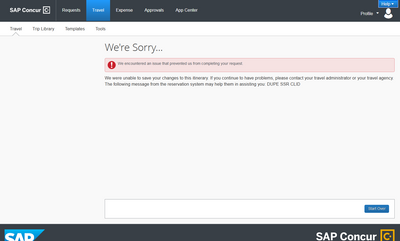- Home
- :
- Product Forums
- :
- Concur Travel Forum
- :
- Re: Cannot compete hotel booking
This content from the SAP Concur Community was machine translated for your convenience. SAP does not provide any guarantee regarding the correctness or completeness of this machine translated text. View original text custom.banner_survey_translated_text
- Mute
- Subscribe
- Bookmark
- Report Inappropriate Content
Cannot compete hotel booking
Below issue appears for any hotel booking, start date today or in future, irrespective of which hotel chosen.
Same issue but different message on Iphone app.
Any help is greatly appreciated
Solved! Go to Solution.
This content from the SAP Concur Community was machine translated for your convenience. SAP does not provide any guarantee regarding the correctness or completeness of this machine translated text. View original text custom.banner_survey_translated_text
- Mute
- Subscribe
- Bookmark
- Report Inappropriate Content
@mkrijgsman this needs to be fixed by your company's travel agency. Here is the information I found on getting this corrected.
To resolve, please contact your TMC and ask them to review the Company level profile in their reservation system. Specifically they need to check for duplicate Special Service Request (SSR) lines in the Company profile and correct as needed.
This is what the travel agency needs to do in case they are not sure.
If you are the TMC :
You will need to check the customer's Company profile in the GDS for any duplicate SSR lines and remove any duplicate line(s) causing the issue.
To find which line is causing the issue, please copy over the company profile in the GDS. The line that returns in the error is the one that needs to be addressed. Each time you update, please remember to copy over the profile again to ensure the error is no longer returning.
Thank you,
Kevin
SAP Concur Community Manager
Did this response answer your question? Be sure to select “Accept as Solution” so your fellow community members can be helped by it as well.
This content from the SAP Concur Community was machine translated for your convenience. SAP does not provide any guarantee regarding the correctness or completeness of this machine translated text. View original text custom.banner_survey_translated_text
- Mute
- Subscribe
- Bookmark
- Report Inappropriate Content
@mkrijgsman this needs to be fixed by your company's travel agency. Here is the information I found on getting this corrected.
To resolve, please contact your TMC and ask them to review the Company level profile in their reservation system. Specifically they need to check for duplicate Special Service Request (SSR) lines in the Company profile and correct as needed.
This is what the travel agency needs to do in case they are not sure.
If you are the TMC :
You will need to check the customer's Company profile in the GDS for any duplicate SSR lines and remove any duplicate line(s) causing the issue.
To find which line is causing the issue, please copy over the company profile in the GDS. The line that returns in the error is the one that needs to be addressed. Each time you update, please remember to copy over the profile again to ensure the error is no longer returning.
Thank you,
Kevin
SAP Concur Community Manager
Did this response answer your question? Be sure to select “Accept as Solution” so your fellow community members can be helped by it as well.