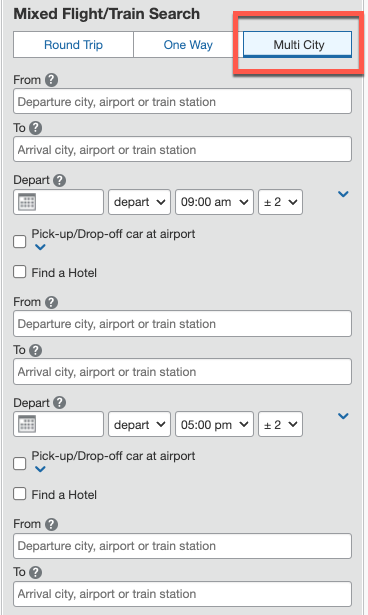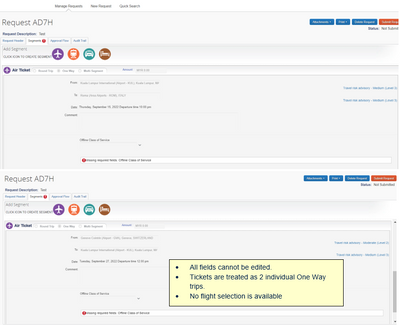- Home
- :
- Product Forums
- :
- Concur Travel
- :
- Can't book multi-city flights?
This content from the SAP Concur Community was machine translated for your convenience. SAP does not provide any guarantee regarding the correctness or completeness of this machine translated text. View original text custom.banner_survey_translated_text
- Mute
- Subscribe
- Bookmark
- Report Inappropriate Content
Can't book multi-city flights?
Hello there, I am trying to book multi-city flights, from IND to London, then Brugge to IND. When I select the first segment (IND to London), I can't find a way to select the flight for the next segment (Brugge to IND). I only have options to select a different initial segment. There is a dropdown on the left for the second segment, but clicking that doesn't do anything.
I tried a search for a roundtrip to compare, and there was a clear tab for outbound and return trips.
I am on a Mac and tried Chrome then Safari with the same results.
- Labels:
-
Best Practices
-
How To
This content from the SAP Concur Community was machine translated for your convenience. SAP does not provide any guarantee regarding the correctness or completeness of this machine translated text. View original text custom.banner_survey_translated_text
- Mute
- Subscribe
- Bookmark
- Report Inappropriate Content
@kgladish to book multi-city, you should see the option I have highlighted in the screenshot below. If you don't see this option, then your company may have disabled it for some reason. Try booking to separate one-way flights or call your company's travel agency and have them book it.
Thank you,
Kevin
SAP Concur Community Manager
Did this response answer your question? Be sure to select “Accept as Solution” so your fellow community members can be helped by it as well.
This content from the SAP Concur Community was machine translated for your convenience. SAP does not provide any guarantee regarding the correctness or completeness of this machine translated text. View original text custom.banner_survey_translated_text
- Mute
- Subscribe
- Bookmark
- Report Inappropriate Content
Thank you Kevin. I do have the button and got halfway through booking the flight, but couldn't complete it. I do believe my company requires a call for this option.
This content from the SAP Concur Community was machine translated for your convenience. SAP does not provide any guarantee regarding the correctness or completeness of this machine translated text. View original text custom.banner_survey_translated_text
- Mute
- Subscribe
- Bookmark
- Report Inappropriate Content
Hi Kevin,
I see the Multi City button, but it doesn't work. It goes to the next page, where the segments do not show the flight options. It shows the departure and arrival airports, but expects the booking to be "offline" type.
This content from the SAP Concur Community was machine translated for your convenience. SAP does not provide any guarantee regarding the correctness or completeness of this machine translated text. View original text custom.banner_survey_translated_text
- Mute
- Subscribe
- Bookmark
- Report Inappropriate Content
@l_ng can you take some screenshots of what you are experiencing, please?
I would like a screenshot of the multi-city button selected and then what you have entered for your flight search criteria. Please screenshot your entire screen as sometimes when viewing images here on the community, the top gets cut off.
Thank you,
Kevin
SAP Concur Community Manager
Did this response answer your question? Be sure to select “Accept as Solution” so your fellow community members can be helped by it as well.
This content from the SAP Concur Community was machine translated for your convenience. SAP does not provide any guarantee regarding the correctness or completeness of this machine translated text. View original text custom.banner_survey_translated_text
- Mute
- Subscribe
- Bookmark
- Report Inappropriate Content
Hi @KevinD ,
Screen shot of the page after the flights were selected.
I tried similar exercise for flight from Paris -> Rome, then Milan back to Paris, it is ok. But when it is only Asian airports, we get this error.
This content from the SAP Concur Community was machine translated for your convenience. SAP does not provide any guarantee regarding the correctness or completeness of this machine translated text. View original text custom.banner_survey_translated_text
- Mute
- Subscribe
- Bookmark
- Report Inappropriate Content
@l_ng so this is a travel request, which is basically trip pre-approval. It looks like you delete this request. I was going to take a look at it.
Is this still an issue?
Thank you,
Kevin
SAP Concur Community Manager
Did this response answer your question? Be sure to select “Accept as Solution” so your fellow community members can be helped by it as well.