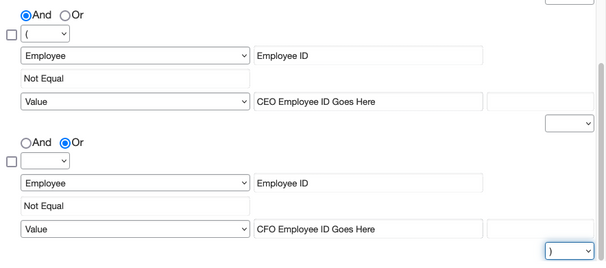- Home
- :
- Product Forums
- :
- Concur Travel Forum
- :
- Meal and Hotel Allowance per Employee
This content from the SAP Concur Community was machine translated for your convenience. SAP does not provide any guarantee regarding the correctness or completeness of this machine translated text. View original text custom.banner_survey_translated_text
- Mute
- Subscribe
- Bookmark
- Report Inappropriate Content
Meal and Hotel Allowance per Employee
Hello,
I am still somewhat new and trying to navigate throughout Concur Expense and Concur Travel. My CEO and CFO need to be allowed a higher limit for meals and hotel stays when they travel so they don't get the exceptions when entering and submitting their expense reports. Is there a way to configure just allowances per employee?
Solved! Go to Solution.
- Labels:
-
Configuration
This content from the SAP Concur Community was machine translated for your convenience. SAP does not provide any guarantee regarding the correctness or completeness of this machine translated text. View original text custom.banner_survey_translated_text
- Mute
- Subscribe
- Bookmark
- Report Inappropriate Content
@swalden looks like these limits are evaluated by an Audit Rules. All you need to do is add conditions to the audit rules that excludes the CEO and CFO.
The condition would look like the following:
I highly recommend asking the CEO and CFO to test this. They can create a report and add two out of pocket expenses; one for hotel and one for meals. I believe the rule is evaluated when they save the expense. So, if the rule is working correctly, neither of these two should see the exception message stating they are over the limit.
Now, if you still want to impose a limit on these two but just make it higher, then you'll need to make a copy of the two audit rules as they are. In the conditions, increase the amounts and then when it comes to the conditions that exclude the CEO and CFO change Not Equal to Equals. This will ensure the rule only applies to these two.
Give it a try and let me know how it goes.
Thank you,
Kevin
SAP Concur Community Manager
Did this response answer your question? Be sure to select “Accept as Solution” so your fellow community members can be helped by it as well.

This content from the SAP Concur Community was machine translated for your convenience. SAP does not provide any guarantee regarding the correctness or completeness of this machine translated text. View original text custom.banner_survey_translated_text
- Mute
- Subscribe
- Bookmark
- Report Inappropriate Content
@swalden looks like these limits are evaluated by an Audit Rules. All you need to do is add conditions to the audit rules that excludes the CEO and CFO.
The condition would look like the following:
I highly recommend asking the CEO and CFO to test this. They can create a report and add two out of pocket expenses; one for hotel and one for meals. I believe the rule is evaluated when they save the expense. So, if the rule is working correctly, neither of these two should see the exception message stating they are over the limit.
Now, if you still want to impose a limit on these two but just make it higher, then you'll need to make a copy of the two audit rules as they are. In the conditions, increase the amounts and then when it comes to the conditions that exclude the CEO and CFO change Not Equal to Equals. This will ensure the rule only applies to these two.
Give it a try and let me know how it goes.
Thank you,
Kevin
SAP Concur Community Manager
Did this response answer your question? Be sure to select “Accept as Solution” so your fellow community members can be helped by it as well.

This content from the SAP Concur Community was machine translated for your convenience. SAP does not provide any guarantee regarding the correctness or completeness of this machine translated text. View original text custom.banner_survey_translated_text
- Mute
- Subscribe
- Bookmark
- Report Inappropriate Content
Hi Kevin - another quick question --- can this be done with high cost locales such as Las Vegas, San Francisco, New York City, Tokyo, Munich, etc? Can a condition be set for exceptions to allow higher meal and hotel costs in those cities?
This content from the SAP Concur Community was machine translated for your convenience. SAP does not provide any guarantee regarding the correctness or completeness of this machine translated text. View original text custom.banner_survey_translated_text
- Mute
- Subscribe
- Bookmark
- Report Inappropriate Content
Hi Kevin,
Thank you! That's exactly what I needed.
-Stephanie