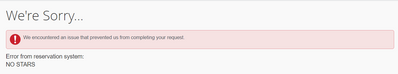- Home
- :
- Product Forums
- :
- Concur Travel Forum
- :
- Re: Error "NO STARS" when trying to search for a f...
This content from the SAP Concur Community was machine translated for your convenience. SAP does not provide any guarantee regarding the correctness or completeness of this machine translated text. View original text custom.banner_survey_translated_text
- Mute
- Subscribe
- Bookmark
- Report Inappropriate Content
Error "NO STARS" when trying to search for a flight
I am getting an error as soon as the app starts searching for a flight reservation. The error appears only as "NO STARS".
This content from the SAP Concur Community was machine translated for your convenience. SAP does not provide any guarantee regarding the correctness or completeness of this machine translated text. View original text custom.banner_survey_translated_text
- Mute
- Subscribe
- Bookmark
- Report Inappropriate Content
@ajimen16 could you provide a screenshot of this error, please? That way I can show it to our mobile team.
Thank you,
Kevin
SAP Concur Community Manager
Did this response answer your question? Be sure to select “Accept as Solution” so your fellow community members can be helped by it as well.

This content from the SAP Concur Community was machine translated for your convenience. SAP does not provide any guarantee regarding the correctness or completeness of this machine translated text. View original text custom.banner_survey_translated_text
- Mute
- Subscribe
- Bookmark
- Report Inappropriate Content
Sure, this is the screenshot of the error:
This content from the SAP Concur Community was machine translated for your convenience. SAP does not provide any guarantee regarding the correctness or completeness of this machine translated text. View original text custom.banner_survey_translated_text
- Mute
- Subscribe
- Bookmark
- Report Inappropriate Content
@ajimen16 I did some looking and this is an issue you will need to reach out to your Travel Agency about. Also, they can get your booking done for you while the issue is being resolved.
Thank you,
Kevin
SAP Concur Community Manager
Did this response answer your question? Be sure to select “Accept as Solution” so your fellow community members can be helped by it as well.

This content from the SAP Concur Community was machine translated for your convenience. SAP does not provide any guarantee regarding the correctness or completeness of this machine translated text. View original text custom.banner_survey_translated_text
- Mute
- Subscribe
- Bookmark
- Report Inappropriate Content
Hi Kevin,
Any updates with this error message? I just received it when trying to book a flight.
Thank you.
Corey
This content from the SAP Concur Community was machine translated for your convenience. SAP does not provide any guarantee regarding the correctness or completeness of this machine translated text. View original text custom.banner_survey_translated_text
- Mute
- Subscribe
- Bookmark
- Report Inappropriate Content
Hello,
I am having the same issue, do you still have the same error or was it solved? Hopefully you can guide me. Thank you so much
This content from the SAP Concur Community was machine translated for your convenience. SAP does not provide any guarantee regarding the correctness or completeness of this machine translated text. View original text custom.banner_survey_translated_text
- Mute
- Subscribe
- Bookmark
- Report Inappropriate Content
KevinD - what is the issue that causes this error? Do you know? I am the analyst/admin for an account that keeps getting this error. I have gone thru profiles with a fine tooth comb, checked the travel config and still am receiving same error code. Just want some insight or direction. Please
This content from the SAP Concur Community was machine translated for your convenience. SAP does not provide any guarantee regarding the correctness or completeness of this machine translated text. View original text custom.banner_survey_translated_text
- Mute
- Subscribe
- Bookmark
- Report Inappropriate Content
Hi - I've come across this error a number of times and it means user profile is missing the PAR/Level 2 STAR. This is how I fix it when I come across it using the SABRE GDS. Under Company Admin - go to User Admin - enter the user - click on the user's name - scroll down to Travel settings. The PAR/Level 2 STAR will be blank - click the clear button to the right of the profiles profile ID box - click save. Click on the user's name again and the PAR/Level 2 STAR should be filled out.
This content from the SAP Concur Community was machine translated for your convenience. SAP does not provide any guarantee regarding the correctness or completeness of this machine translated text. View original text custom.banner_survey_translated_text
- Mute
- Subscribe
- Bookmark
- Report Inappropriate Content
Hello, I am getting this same problem,
Can you please let me know who helped you? I have been trying to get help from the Travel agency and here internally and no one has been able to help me, I am still having the same issue. Thank you so much in advance.