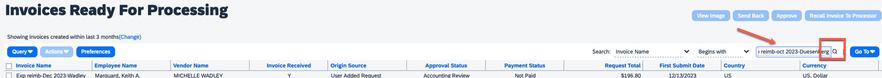- Home
- :
- Product Forums
- :
- Concur Invoice Forum
- :
- Re: Voiding a payment batch with several invoices ...
This content from the SAP Concur Community was machine translated for your convenience. SAP does not provide any guarantee regarding the correctness or completeness of this machine translated text. View original text custom.banner_survey_translated_text
- Mute
- Subscribe
- Bookmark
- Report Inappropriate Content
Voiding a payment batch with several invoices and re-issuing payments
Good Afternoon Everyone,
hopefully someone can assist me with this question.
I have three invoices paid via check to a vendor. The vendor has not received the check and we need to re-issue payment for these invoices via ACH. Does anyone know how to void the payment batch that these three invoices are in to re-open the invoices so that we can re-issue payment via ACH. We do not want to void both invoice and check and re-enter. We just want to void the payment batch and leave the invoices unvoided so that we can re-issue the payment.
Thanks much
- Labels:
-
How To
This content from the SAP Concur Community was machine translated for your convenience. SAP does not provide any guarantee regarding the correctness or completeness of this machine translated text. View original text custom.banner_survey_translated_text
- Mute
- Subscribe
- Bookmark
- Report Inappropriate Content
@RucheraC I posted your issue to our Invoice team. This is the reply I received:
Batches cannot be voided - you can void the invoice - under Invoice > Payments > Payment Manager > invoice search .We cannot modified processed payment demands.
If the payment is in a processed batch - you will need to void invoice and recreate with correct payment type.The only time you can change a payment method is when the batch has not closed or payment demand is under Failed payments.
I hope this helps.
Thank you,
Kevin
SAP Concur Community Manager
Did this response answer your question? Be sure to select “Accept as Solution” so your fellow community members can be helped by it as well.
This content from the SAP Concur Community was machine translated for your convenience. SAP does not provide any guarantee regarding the correctness or completeness of this machine translated text. View original text custom.banner_survey_translated_text
- Mute
- Subscribe
- Bookmark
- Report Inappropriate Content
Thank you Kevin for your help. This solution was not really what I was hoping for. Usually in other companies I have worked for the best practice was to never touch the integrity of the original invoice if a vendor has advised on none receipt of payment. Usually a stop payment is done with the bank after research and then the payment is voided within the ERP system. Voiding the payment usually re-opens the invoice and the payment type field so that the choice of payment given by the vendor can be updated (ie: change from check to ACH or Wire) for the re-issue to go through.
Voiding both the payment and invoice and re-entering just to reissue a payment in another payment type can lead to duplication of payment if not careful and proper notes not made. It can also cause audit issues when AP is audited if AP does not have a proper record of what happened.
Currently the if you void a check and reissue by check payment SAP is allowing you to use the same original invoice extracted to reissue the payment. It is just not allowing you to change the payment type field to reissue a voided check as an ACH or Wire payment.
I have opened a ticket, I am hoping I can get a resolution to getting this fixed for future.
This content from the SAP Concur Community was machine translated for your convenience. SAP does not provide any guarantee regarding the correctness or completeness of this machine translated text. View original text custom.banner_survey_translated_text
- Mute
- Subscribe
- Bookmark
- Report Inappropriate Content
@RucheraC My guess is that we do not allow the option to void a batch is because then all the invoices in that batch would be voided. In your scenario you only need three invoices to be voided, but if your batch had let's say a total of 25 invoices in that batch, I believe they would all then be voided.
Thank you,
Kevin
SAP Concur Community Manager
Did this response answer your question? Be sure to select “Accept as Solution” so your fellow community members can be helped by it as well.
This content from the SAP Concur Community was machine translated for your convenience. SAP does not provide any guarantee regarding the correctness or completeness of this machine translated text. View original text custom.banner_survey_translated_text
- Mute
- Subscribe
- Bookmark
- Report Inappropriate Content
This isn't working for us. The Payment Detail option is not present in the Actions drop down. Is there an admin setting that may be the issue and blocks changing Payment Details?
This content from the SAP Concur Community was machine translated for your convenience. SAP does not provide any guarantee regarding the correctness or completeness of this machine translated text. View original text custom.banner_survey_translated_text
- Mute
- Subscribe
- Bookmark
- Report Inappropriate Content
@K_Marquard could you please provide the Invoice name and number?
Thank you,
Kevin
SAP Concur Community Manager
Did this response answer your question? Be sure to select “Accept as Solution” so your fellow community members can be helped by it as well.
This content from the SAP Concur Community was machine translated for your convenience. SAP does not provide any guarantee regarding the correctness or completeness of this machine translated text. View original text custom.banner_survey_translated_text
- Mute
- Subscribe
- Bookmark
- Report Inappropriate Content
Invoice # and Invoice name are the same, or should be: "Exp reimb-oct 2023-Duesenberg"
I do have the payment manager role and we've recently unchecked the "Hide Payment Request Delete link for Payment User option under the invoice compliance controls. I'm also the user who submitted this invoice as I'm responsible for reviewing these types of employee reimbursements.
This content from the SAP Concur Community was machine translated for your convenience. SAP does not provide any guarantee regarding the correctness or completeness of this machine translated text. View original text custom.banner_survey_translated_text
- Mute
- Subscribe
- Bookmark
- Report Inappropriate Content
@K_Marquard are you wanting to change the payment method of the invoice like the original poster mentioned?
Thank you,
Kevin
SAP Concur Community Manager
Did this response answer your question? Be sure to select “Accept as Solution” so your fellow community members can be helped by it as well.
This content from the SAP Concur Community was machine translated for your convenience. SAP does not provide any guarantee regarding the correctness or completeness of this machine translated text. View original text custom.banner_survey_translated_text
- Mute
- Subscribe
- Bookmark
- Report Inappropriate Content
No, we want to void it because it's a duplicate payment.
This content from the SAP Concur Community was machine translated for your convenience. SAP does not provide any guarantee regarding the correctness or completeness of this machine translated text. View original text custom.banner_survey_translated_text
- Mute
- Subscribe
- Bookmark
- Report Inappropriate Content
Also, the payment is already issued in Concur. We don't need it to be yanked back. We know it's out the door. We've cancelled the issuance with our bank. We just need to void this payment or cancel it within Concur to record that cancellation in Concur.
This content from the SAP Concur Community was machine translated for your convenience. SAP does not provide any guarantee regarding the correctness or completeness of this machine translated text. View original text custom.banner_survey_translated_text
- Mute
- Subscribe
- Bookmark
- Report Inappropriate Content
@K_Marquard Okay, if you go to the Invoice Processor screen, you will be able to do a search for the invoice. See my screenshot on where to enter the invoice name. Once entered, click the Search icon (also highlighted in screenshot).
Once the invoice is found, click on the Invoice line to open it up. Once open, there is an a Send Back button in the upper right. Try sending it back and see what happens. I didn't test it since I'm actually in your site. If the system allows you to send it back, you then might be able to cancel it.
Invoice isn't my area of expertise, so I'm not sure what will happen when you click Send Back. I'll await your reply to see what happens after you click Send Back.
Thank you,
Kevin
SAP Concur Community Manager
Did this response answer your question? Be sure to select “Accept as Solution” so your fellow community members can be helped by it as well.