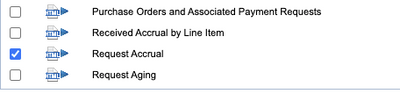- Home
- :
- Product Forums
- :
- Concur Invoice Forum
- :
- Reporting from invoice for month-end accruals
This content from the SAP Concur Community was machine translated for your convenience. SAP does not provide any guarantee regarding the correctness or completeness of this machine translated text. View original text custom.banner_survey_translated_text
- Mute
- Subscribe
- Bookmark
- Report Inappropriate Content
Reporting from invoice for month-end accruals
Hello
We are on standard configuration for Expense, and in the process of launching Invoice.
The way that our Invoice set up will be working is that we go through all of the invoice coding and approval in Concur then, once that is all complete, we run an extract file which posts into our accounting system (SAP).
However, we also need to record in SAP at month-end ALL of the invoices that are currently in processing (ie. not yet approved). Does anyone know of a report that will extract (with account code, cost centre etc. detail) a report of invoices in processing so that we can book a month-end accrual in SAP. I haven't managed to find one so far, but can't believe that we are the only company wanting to do this.
Thanks.
- Labels:
-
Reporting
This content from the SAP Concur Community was machine translated for your convenience. SAP does not provide any guarantee regarding the correctness or completeness of this machine translated text. View original text custom.banner_survey_translated_text
- Mute
- Subscribe
- Bookmark
- Report Inappropriate Content
@jrmered Which reporting offering are you using? Are you using Analytics or Analysis/Intelligence? If you log into SAP Concur, you should see an option at the top of the screen that says Reporting. What do you see when you mouse over that? This will help me help you.
Thank you,
Kevin
SAP Concur Community Manager
Did this response answer your question? Be sure to select “Accept as Solution” so your fellow community members can be helped by it as well.

This content from the SAP Concur Community was machine translated for your convenience. SAP does not provide any guarantee regarding the correctness or completeness of this machine translated text. View original text custom.banner_survey_translated_text
- Mute
- Subscribe
- Bookmark
- Report Inappropriate Content
I get 2 options - Analysis or Analysis - BI Manager.
Thanks
This content from the SAP Concur Community was machine translated for your convenience. SAP does not provide any guarantee regarding the correctness or completeness of this machine translated text. View original text custom.banner_survey_translated_text
- Mute
- Subscribe
- Bookmark
- Report Inappropriate Content
@jrmered Okay, go in using the Analysis option, not the BI Manager option. From the Public Folders area you should see one folder named Analysis - Standard Reports. Click this to drill into that folder. You will see some sub-folders. Look for one named Invoice and click on it to drill into this folder. You will see a list of reports. There should be one named Request Accrual. This should show you all Payment Requests based on the date range you select that are outstanding, meaning haven't been fully approved yet.
Now, this next part is very important. Do not run the report from this location. You want to copy the report and paste it into your My Folders. To do this check the little checkbox next to the report name (see screenshot). Next, click the Copy icon (see second screenshot). Then, click the My Folders tab and use the paste icon (see third screenshot) to paste a copy of the report. Once pasted, you can run the report by using the little blue triangle (looks like a play button) under the Actions column. When you run the report you should see a couple of date fields to enter the From and To dates. To see all of October, leave the To field as is (it will show today's date) and change the From field to October 1st. This will show all Invoices not yet fully approved for the month.
Thank you,
Kevin
SAP Concur Community Manager
Did this response answer your question? Be sure to select “Accept as Solution” so your fellow community members can be helped by it as well.

This content from the SAP Concur Community was machine translated for your convenience. SAP does not provide any guarantee regarding the correctness or completeness of this machine translated text. View original text custom.banner_survey_translated_text
- Mute
- Subscribe
- Bookmark
- Report Inappropriate Content
Hi Kevin
That is really helpful, thank you.
However, one thing missing from that report is the expense categories (GL codes). To book an accrual at month-end, I need to know which GL code(s) to book it to. Is there a way to add that in?
Thanks again for your help so far.
James
This content from the SAP Concur Community was machine translated for your convenience. SAP does not provide any guarantee regarding the correctness or completeness of this machine translated text. View original text custom.banner_survey_translated_text
- Mute
- Subscribe
- Bookmark
- Report Inappropriate Content
@jrmered With Analysis only, you not be able to edit this report. Also, if Invoice acts like Concur Expense, GL codes won't be visible until the Invoice is fully approved.
Thank you,
Kevin
SAP Concur Community Manager
Did this response answer your question? Be sure to select “Accept as Solution” so your fellow community members can be helped by it as well.

This content from the SAP Concur Community was machine translated for your convenience. SAP does not provide any guarantee regarding the correctness or completeness of this machine translated text. View original text custom.banner_survey_translated_text
- Mute
- Subscribe
- Bookmark
- Report Inappropriate Content
Good Morning,
I have the same question but I have the Intelligence Reporting package. Can I still not edit to include GL #s that were coded to these unsubmitted invoices to assist in building my monthly accrual entry?
This content from the SAP Concur Community was machine translated for your convenience. SAP does not provide any guarantee regarding the correctness or completeness of this machine translated text. View original text custom.banner_survey_translated_text
- Mute
- Subscribe
- Bookmark
- Report Inappropriate Content
@maryeriker I haven't tested this for Invoice, but if it works like Expense, GL codes for expense types won't be visible in Cognos until the Invoice is fully approved. I've posted your question internally, to see if it is different for Invoice or not. I'll let you know if I hear something different.
Thank you,
Kevin
SAP Concur Community Manager
Did this response answer your question? Be sure to select “Accept as Solution” so your fellow community members can be helped by it as well.

This content from the SAP Concur Community was machine translated for your convenience. SAP does not provide any guarantee regarding the correctness or completeness of this machine translated text. View original text custom.banner_survey_translated_text
- Mute
- Subscribe
- Bookmark
- Report Inappropriate Content
@maryeriker when you say invoices do you mean expense reports or invoices meaning payment requests?
Thank you,
Kevin
SAP Concur Community Manager
Did this response answer your question? Be sure to select “Accept as Solution” so your fellow community members can be helped by it as well.

This content from the SAP Concur Community was machine translated for your convenience. SAP does not provide any guarantee regarding the correctness or completeness of this machine translated text. View original text custom.banner_survey_translated_text
- Mute
- Subscribe
- Bookmark
- Report Inappropriate Content
Hi Kevin,
May I know whether SAP Concur can post the month-end-accrual automatically based on the accrual report.
This content from the SAP Concur Community was machine translated for your convenience. SAP does not provide any guarantee regarding the correctness or completeness of this machine translated text. View original text custom.banner_survey_translated_text
- Mute
- Subscribe
- Bookmark
- Report Inappropriate Content
@Summeryshine SAP Concur doesn't post the month end accrual, but you can certainly schedule a report to run on the first day of every month to show the previous month's accrual. As part of the schedule, you can tell Cognos to email a copy to yourself.
Thank you,
Kevin
SAP Concur Community Manager
Did this response answer your question? Be sure to select “Accept as Solution” so your fellow community members can be helped by it as well.

This content from the SAP Concur Community was machine translated for your convenience. SAP does not provide any guarantee regarding the correctness or completeness of this machine translated text. View original text custom.banner_survey_translated_text
- Mute
- Subscribe
- Bookmark
- Report Inappropriate Content
Thank you, Kevin.
In case I wanna post the month end accrual for all invoices in processing, what kinds of ways are available? whether only manually posting it in SAP ERP GL module is possible?
This content from the SAP Concur Community was machine translated for your convenience. SAP does not provide any guarantee regarding the correctness or completeness of this machine translated text. View original text custom.banner_survey_translated_text
- Mute
- Subscribe
- Bookmark
- Report Inappropriate Content
@Summeryshine what do you mean by "post the month end"? Why would you post invoices that are in processing and not fully approved?
Thank you,
Kevin
SAP Concur Community Manager
Did this response answer your question? Be sure to select “Accept as Solution” so your fellow community members can be helped by it as well.

This content from the SAP Concur Community was machine translated for your convenience. SAP does not provide any guarantee regarding the correctness or completeness of this machine translated text. View original text custom.banner_survey_translated_text
- Mute
- Subscribe
- Bookmark
- Report Inappropriate Content
Under GAAP accrual accounting, we are required to accrue for products or services in the accounting month they (p/s) were provided for all unprocessed invoices in a simplified nutshell. It is reasonably assumed most invoices "in processing" will eventually be approved and posted. The absence of an accrual for unprocessed invoices results in underreported financials for the period, a violation of GAAP.
This content from the SAP Concur Community was machine translated for your convenience. SAP does not provide any guarantee regarding the correctness or completeness of this machine translated text. View original text custom.banner_survey_translated_text
- Mute
- Subscribe
- Bookmark
- Report Inappropriate Content
@stevea thank you for the clarification. 🙂
Thank you,
Kevin
SAP Concur Community Manager
Did this response answer your question? Be sure to select “Accept as Solution” so your fellow community members can be helped by it as well.

This content from the SAP Concur Community was machine translated for your convenience. SAP does not provide any guarantee regarding the correctness or completeness of this machine translated text. View original text custom.banner_survey_translated_text
- Mute
- Subscribe
- Bookmark
- Report Inappropriate Content
This content from the SAP Concur Community was machine translated for your convenience. SAP does not provide any guarantee regarding the correctness or completeness of this machine translated text. View original text custom.banner_survey_translated_text
- Mute
- Subscribe
- Bookmark
- Report Inappropriate Content
@Summeryshine I think @stevea might be able to better answer that question, but as far as I know, there isn't an automatic posting option.
Thank you,
Kevin
SAP Concur Community Manager
Did this response answer your question? Be sure to select “Accept as Solution” so your fellow community members can be helped by it as well.

This content from the SAP Concur Community was machine translated for your convenience. SAP does not provide any guarantee regarding the correctness or completeness of this machine translated text. View original text custom.banner_survey_translated_text
- Mute
- Subscribe
- Bookmark
- Report Inappropriate Content
Has @stevea able to answer this question automatic posting option from SAP concur to SAP ERP
This content from the SAP Concur Community was machine translated for your convenience. SAP does not provide any guarantee regarding the correctness or completeness of this machine translated text. View original text custom.banner_survey_translated_text
- Mute
- Subscribe
- Bookmark
- Report Inappropriate Content
@pawaa1 haven't received an answer from them. However, the only way to see the accrual of unprocessed invoices is through Cognos reporting, but Cognos does not connect or "speak to" any ERP systems, it is strictly for pulling data.
Thank you,
Kevin
SAP Concur Community Manager
Did this response answer your question? Be sure to select “Accept as Solution” so your fellow community members can be helped by it as well.

This content from the SAP Concur Community was machine translated for your convenience. SAP does not provide any guarantee regarding the correctness or completeness of this machine translated text. View original text custom.banner_survey_translated_text
- Mute
- Subscribe
- Bookmark
- Report Inappropriate Content
Hi @jrmered , did you ever find a work around for this? We're experiencing the exact same problem now
Thanks
This content from the SAP Concur Community was machine translated for your convenience. SAP does not provide any guarantee regarding the correctness or completeness of this machine translated text. View original text custom.banner_survey_translated_text
- Mute
- Subscribe
- Bookmark
- Report Inappropriate Content
@richcaldecott [Edited] I was doing some testing on this and I added Request Name, Requesting Employee, Approval Status, Expense Type Name and Account Code to my report. I filtered for statuses that were not fully approved statuses. When I ran the report, it did show the Account code.
I would say give that a try yourself and see what happens. Building a report and running it doesn't affect any system data. That's why I tell people when using Cognos to just try things and see what happens. 🙂
Thank you,
Kevin
SAP Concur Community Manager
Did this response answer your question? Be sure to select “Accept as Solution” so your fellow community members can be helped by it as well.