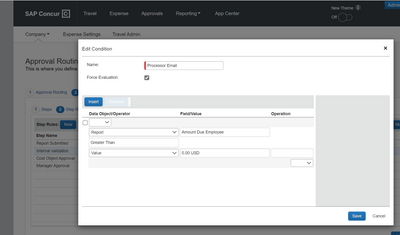- Home
- :
- Product Forums
- :
- Concur Invoice Forum
- :
- Re: Notifications - Invoice & Expense
This content from the SAP Concur Community was machine translated for your convenience. SAP does not provide any guarantee regarding the correctness or completeness of this machine translated text. View original text custom.banner_survey_translated_text
- Mute
- Subscribe
- Bookmark
- Report Inappropriate Content
Notifications - Invoice & Expense
I am having issues setting up notifications in a few places.
- I am the invoice processer and would like to get notifications/emails when an invoice is submitted by another employee through the capture email?
- Is there a way to set up notifications for when an invoice posting fails. I had approved the processing of an invoice but it failed to post to QBO, I did not receive any notification of the failure and could have missed a payment but I noticed it wasn't in our bills to be paid?
- I am also the processer for expense reimbursements, can I be set up on notification when any reimbursement is approved by a manager?
Thank you!
- Labels:
-
Configuration
This content from the SAP Concur Community was machine translated for your convenience. SAP does not provide any guarantee regarding the correctness or completeness of this machine translated text. View original text custom.banner_survey_translated_text
- Mute
- Subscribe
- Bookmark
- Report Inappropriate Content
@CourteneyWest I can answer two of your three questions. See my responses below in red.
I am the invoice processer and would like to get notifications/emails when an invoice is submitted by another employee through the capture email? Processors both on Invoice and Expense do not receive notifications when an invoice or expense report is ready to be processed. The idea is that the processor as part of their daily duties are checking the queue. Also, keep in mind how many emails you might receive for every invoice or report that comes into the Processor queue.
- Is there a way to set up notifications for when an invoice posting fails. I had approved the processing of an invoice but it failed to post to QBO, I did not receive any notification of the failure and could have missed a payment but I noticed it wasn't in our bills to be paid? You might be to use the Email Reminder option to set up a rule and reminder that would show when Payment Status = Financial Posting Failed. You can have the email be sent to your email address. The email will send to the person who created it, but there is an option to Copy To Email Address. This is where you can put in your email address.
- I am also the processer for expense reimbursements, can I be set up on notification when any reimbursement is approved by a manager? You would have to be added as the Expense Delegate for every employee to receive a notification when their report has been approved by a manager. If there are only a couple of employees you want to be notified about, then have them add you as their expense delegate. You can be the delegate for as many or as few employees as you need.
I'm working off the notion that you are familiar with creating email reminders.
Thank you,
Kevin
SAP Concur Community Manager
Did this response answer your question? Be sure to select “Accept as Solution” so your fellow community members can be helped by it as well.
This content from the SAP Concur Community was machine translated for your convenience. SAP does not provide any guarantee regarding the correctness or completeness of this machine translated text. View original text custom.banner_survey_translated_text
- Mute
- Subscribe
- Bookmark
- Report Inappropriate Content
@CourteneyWestRe: Third question (email notifications for expense reports) this was very important to me too - I need to get to reports quickly.
So I took advantage of the Send Email action in our custom workflow to set a criteria that would capture all the report submissions that I would like to be notified of. In my case it's basically ‘If a report with a positive value due to an employee hits the internal validation step, send an email notification [to my email address]” Which is actually much better than a blanket email notification, because it filters just the reports I'm interested in. I imagine there is a criteria that would capture the reports you're looking for. @KevinD Do you foresee any issues with this workaround?
This content from the SAP Concur Community was machine translated for your convenience. SAP does not provide any guarantee regarding the correctness or completeness of this machine translated text. View original text custom.banner_survey_translated_text
- Mute
- Subscribe
- Bookmark
- Report Inappropriate Content
@emilyduncan without testing this myself, I believe this would work. I had forgotten that the workflow allows for sending an email. Great idea. 🙂
Thank you,
Kevin
SAP Concur Community Manager
Did this response answer your question? Be sure to select “Accept as Solution” so your fellow community members can be helped by it as well.
This content from the SAP Concur Community was machine translated for your convenience. SAP does not provide any guarantee regarding the correctness or completeness of this machine translated text. View original text custom.banner_survey_translated_text
- Mute
- Subscribe
- Bookmark
- Report Inappropriate Content
Within the Concur Standard Platform the 'send email' option is confirmed by the Administrator, if this same request is needed for a Concur Professional Platform the change must be made by Concur support.
Did this response answer your question? Be sure to select “Accept as Solution” so your fellow community members can be helped by it as well.