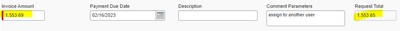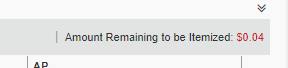- Home
- :
- Product Forums
- :
- Concur Invoice Forum
- :
- Re: No negative balance
This content from the SAP Concur Community was machine translated for your convenience. SAP does not provide any guarantee regarding the correctness or completeness of this machine translated text. View original text custom.banner_survey_translated_text
- Mute
- Subscribe
- Bookmark
- Report Inappropriate Content
No negative balance
I have an invoice that has a balancing total with the invoice total and the requested total; however it will not submit because it has an exception- stating the below. There is no tax and no shipping-
The calculated request total does not equal the total invoice amount- please correct
- Labels:
-
How To
This content from the SAP Concur Community was machine translated for your convenience. SAP does not provide any guarantee regarding the correctness or completeness of this machine translated text. View original text custom.banner_survey_translated_text
- Mute
- Subscribe
- Bookmark
- Report Inappropriate Content
@csimon2520 I just went into your account and did not see an Invoice with the error you listed in your post. Did you get this issue figured out?
Thank you,
Kevin
SAP Concur Community Manager
Did this response answer your question? Be sure to select “Accept as Solution” so your fellow community members can be helped by it as well.

This content from the SAP Concur Community was machine translated for your convenience. SAP does not provide any guarantee regarding the correctness or completeness of this machine translated text. View original text custom.banner_survey_translated_text
- Mute
- Subscribe
- Bookmark
- Report Inappropriate Content
Normally if there is tax you can remove the tax, or shipping may need to be added- an example is the invoice has $130.34 what imported from the invoice capture is $130.20- how do I match the invoice amount and the request total?
This content from the SAP Concur Community was machine translated for your convenience. SAP does not provide any guarantee regarding the correctness or completeness of this machine translated text. View original text custom.banner_survey_translated_text
- Mute
- Subscribe
- Bookmark
- Report Inappropriate Content
Hi @csimon2520,
You would need to make sure that the invoice total & the line items match. In other words, if the invoice total which came in from capture is $130.20 & you need to update it to $130.34 so the correct amount is paid to the vendor, then you would also want to make sure the sum of all line items also equals $130.34.
The Request Total is the total of all invoice line items + any amounts which are in the Shipping & Tax fields on the invoice header. Then the system confirms that the Request Total & the Invoice Total match so that the invoice is in balance before it goes through approvals & is posted to your accounting system.
Thank you,
Stacy
Did this response answer your question? Be sure to select “Accept as Solution” so your fellow community members can be helped by it as well.
Stacy
Did this response answer your question? Be sure to select “Accept as Solution” so your fellow community members can be helped by it as well.