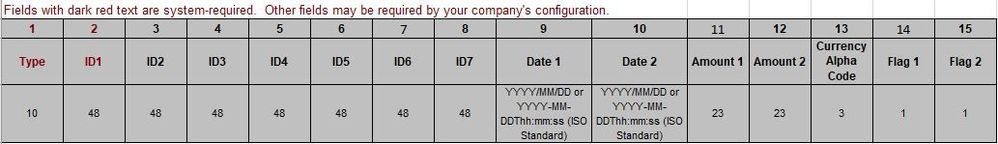- Home
- :
- Product Forums
- :
- Concur Invoice Forum
- :
- Customize/Reconfigure Validation Table import file
This content from the SAP Concur Community was machine translated for your convenience. SAP does not provide any guarantee regarding the correctness or completeness of this machine translated text. View original text custom.banner_survey_translated_text
- Mute
- Subscribe
- Bookmark
- Report Inappropriate Content
Customize/Reconfigure Validation Table import file
I'm looking to reconfigure the Validation Table import file that my company maintains. The master includes ID columns up to ID7 and a handful of other columns to populate (screenshot included).
I'd love to get rid of the columns we've never used, like Date 1, Date 2, etc and add in additional ID columns (to be able to then create validation rules to auto populate fields when coding invoices - it would save SO much time and help immensely). I attempted to simply change the file and upload it but it errored out because Concur still thought that, for example, column 13 was a Currency code. How do I reconfigure the import file specifications to tell the system that column 13 is no longer a Currency Code but a custom ID13 instead?
Thanks in advance!
- Labels:
-
Configuration
-
How To
This content from the SAP Concur Community was machine translated for your convenience. SAP does not provide any guarantee regarding the correctness or completeness of this machine translated text. View original text custom.banner_survey_translated_text
- Mute
- Subscribe
- Bookmark
- Report Inappropriate Content
Hi Shannon,
The validation table import file is a set template created by SAP Concur and the columns cannot be reconfigured. So Column 13 is set to only hold 3 character currency codes.
But if you are using different Validation rules, you can use ID 1, ID 2, etc for different data for each different validation type. For example if you have three validation rules where one populates a specific job code based on company code and department, another evaluates if the employee claim is within policy for their union agreement, and another evaluates if the Mobile phone expense type can be submitted by an employee in a specific company code and cost center, you can use all the rows you need with the different Validation Types. In the same table, you would include (1) type of "JOBCODE", where ID 1 = Company Code, ID 2 = Department, and ID 3 = Job Code; (2) type of UNIONMEAL, where ID 1 = custom list items for Meal Types, and Amount 1 = amount of meal allowance, and (3) type of "ACSTGVALID", where ID 1 = Employee Group, ID 2 = Company Code, and ID 3 = Cost Center.
Please let me know if this does not answer your question.
Thanks,
Donna
This content from the SAP Concur Community was machine translated for your convenience. SAP does not provide any guarantee regarding the correctness or completeness of this machine translated text. View original text custom.banner_survey_translated_text
- Mute
- Subscribe
- Bookmark
- Report Inappropriate Content
@ShannonB penalty kick online wrote:I'm looking to reconfigure the Validation Table import file that my company maintains. The master includes ID columns up to ID7 and a handful of other columns to populate (screenshot included).
I'd love to get rid of the columns we've never used, like Date 1, Date 2, etc and add in additional ID columns (to be able to then create validation rules to auto populate fields when coding invoices - it would save SO much time and help immensely). I attempted to simply change the file and upload it but it errored out because Concur still thought that, for example, column 13 was a Currency code. How do I reconfigure the import file specifications to tell the system that column 13 is no longer a Currency Code but a custom ID13 instead?
The validation table import file is a predefined template that was generated by SAP Concur; the columns in this template cannot be modified in any way. Therefore, the value of Column 13 is restricted to just three-character currency codes.