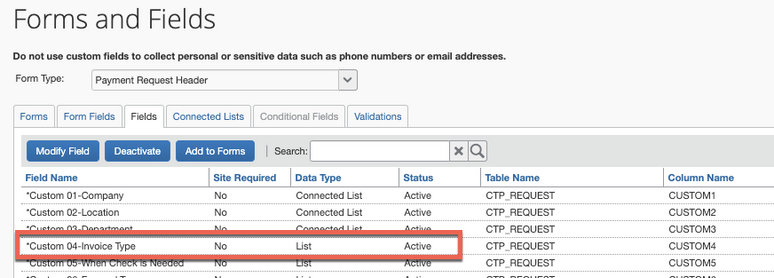- Home
- :
- Product Forums
- :
- Concur Invoice Forum
- :
- Custom Field 20 not reportable via the Reporting T...
This content from the SAP Concur Community was machine translated for your convenience. SAP does not provide any guarantee regarding the correctness or completeness of this machine translated text. View original text custom.banner_survey_translated_text
- Mute
- Subscribe
- Bookmark
- Report Inappropriate Content
Custom Field 20 not reportable via the Reporting Tool
Customer field 20 is in The Vendor Folder and is not reportable using the reporting tool.
This custom field is not available in the reporting database.
The reporting tool can only pull Custom fields 1 to 15. Custom field 16 to 20 is not available.
Can we request that Concur make Customer fields 16 to 20 available in the reporting database. This will save alot of change management work to swap over the custom fields for reporting purposes.
Solved! Go to Solution.
- Labels:
-
Reporting
This content from the SAP Concur Community was machine translated for your convenience. SAP does not provide any guarantee regarding the correctness or completeness of this machine translated text. View original text custom.banner_survey_translated_text
- Mute
- Subscribe
- Bookmark
- Report Inappropriate Content
Custom Field 20 is Invoice Type (ie PO vs Operational etc). We use this to track a type of Supplier/Vendor.
One request we have been asking for is a PO compliance report (ie Vendors classified as PO and no PO number is captured at the Invoice level.) or (Vendors classified as NON PO but the invoice has a PO number captured).
Currently we cannot report the above because Customer field 16 to 20 is not available in the reporting database.
This content from the SAP Concur Community was machine translated for your convenience. SAP does not provide any guarantee regarding the correctness or completeness of this machine translated text. View original text custom.banner_survey_translated_text
- Mute
- Subscribe
- Bookmark
- Report Inappropriate Content
@daniel1cheong What is your Custom20 field tied to? Meaning, what is it labeled as in SAP Concur?
Thank you,
Kevin
SAP Concur Community Manager
Did this response answer your question? Be sure to select “Accept as Solution” so your fellow community members can be helped by it as well.

This content from the SAP Concur Community was machine translated for your convenience. SAP does not provide any guarantee regarding the correctness or completeness of this machine translated text. View original text custom.banner_survey_translated_text
- Mute
- Subscribe
- Bookmark
- Report Inappropriate Content
Custom Field 20 is Invoice Type (ie PO vs Operational etc). We use this to track a type of Supplier/Vendor.
One request we have been asking for is a PO compliance report (ie Vendors classified as PO and no PO number is captured at the Invoice level.) or (Vendors classified as NON PO but the invoice has a PO number captured).
Currently we cannot report the above because Customer field 16 to 20 is not available in the reporting database.
This content from the SAP Concur Community was machine translated for your convenience. SAP does not provide any guarantee regarding the correctness or completeness of this machine translated text. View original text custom.banner_survey_translated_text
- Mute
- Subscribe
- Bookmark
- Report Inappropriate Content
@daniel1cheong I went into your site and it looks like Invoice Type is also using the Custom04 field at the Payment Request Header level. I took a screenshot. See below. This Custom04 and the Custom20 field you mentioned are pulling from the same list, so I think you can report on the Invoice Type. I am not sure if pulling Invoice Type from the Payment Request Header will work for you or not, but you could try it.
Thank you,
Kevin
SAP Concur Community Manager
Did this response answer your question? Be sure to select “Accept as Solution” so your fellow community members can be helped by it as well.

This content from the SAP Concur Community was machine translated for your convenience. SAP does not provide any guarantee regarding the correctness or completeness of this machine translated text. View original text custom.banner_survey_translated_text
- Mute
- Subscribe
- Bookmark
- Report Inappropriate Content
HiKevin
Unfortunately the Invoice type at the Payment header level is copied from the Custom 20 - Invoice type field, but the processor can adjust the Invoice type at the Payment Header level. I need the Custom 20 - Invoice type which is against the vendor record to also be reportable because i need to know when a Customer 20 - Invoice Type against the vendor is classified as a PO but we decide to process this as "Operational" (meaning workflow approval only and not processed with a PO via our ERP).
Can you let me know if you can make Custom fields 16 to 20 part of the reporting database?
This content from the SAP Concur Community was machine translated for your convenience. SAP does not provide any guarantee regarding the correctness or completeness of this machine translated text. View original text custom.banner_survey_translated_text
- Mute
- Subscribe
- Bookmark
- Report Inappropriate Content
@daniel1cheong making those fields available in Reporting is not something I can do. You would have to submit a Support ticket to see if it is possible or if there is a workaround. I'm not 100% sure, but if there was another Custom field in the 1-15 range that was not being used, I would think you could switch the field to one that can be reported on. This would need to be done by SAP Concur, so submitting a Support ticket is the way to go.
Thank you,
Kevin
SAP Concur Community Manager
Did this response answer your question? Be sure to select “Accept as Solution” so your fellow community members can be helped by it as well.