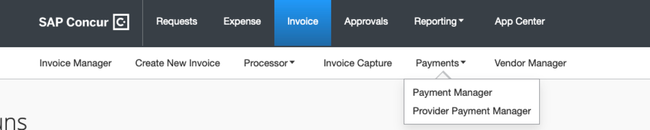- Home
- :
- Product Forums
- :
- Concur Invoice Forum
- :
- Re: Best Practice to cancel a submitted invoice
This content from the SAP Concur Community was machine translated for your convenience. SAP does not provide any guarantee regarding the correctness or completeness of this machine translated text. View original text custom.banner_survey_translated_text
- Mute
- Subscribe
- Bookmark
- Report Inappropriate Content
Best Practice to cancel a submitted invoice
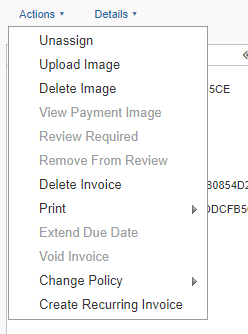
Solved! Go to Solution.
This content from the SAP Concur Community was machine translated for your convenience. SAP does not provide any guarantee regarding the correctness or completeness of this machine translated text. View original text custom.banner_survey_translated_text
- Mute
- Subscribe
- Bookmark
- Report Inappropriate Content
@TR01 has the invoice in question been fully approved? If not, I'm fairly certain you can either recall it if you need to make changes or delete the invoice as you can see in the screenshot you provided.
Thank you,
Kevin
SAP Concur Community Manager
Did this response answer your question? Be sure to select “Accept as Solution” so your fellow community members can be helped by it as well.
This content from the SAP Concur Community was machine translated for your convenience. SAP does not provide any guarantee regarding the correctness or completeness of this machine translated text. View original text custom.banner_survey_translated_text
- Mute
- Subscribe
- Bookmark
- Report Inappropriate Content
@TR01 has the invoice in question been fully approved? If not, I'm fairly certain you can either recall it if you need to make changes or delete the invoice as you can see in the screenshot you provided.
Thank you,
Kevin
SAP Concur Community Manager
Did this response answer your question? Be sure to select “Accept as Solution” so your fellow community members can be helped by it as well.
This content from the SAP Concur Community was machine translated for your convenience. SAP does not provide any guarantee regarding the correctness or completeness of this machine translated text. View original text custom.banner_survey_translated_text
- Mute
- Subscribe
- Bookmark
- Report Inappropriate Content
@KevinD can I void the invoice after it has been approved and extracted? We do not have the payment manager module
This content from the SAP Concur Community was machine translated for your convenience. SAP does not provide any guarantee regarding the correctness or completeness of this machine translated text. View original text custom.banner_survey_translated_text
- Mute
- Subscribe
- Bookmark
- Report Inappropriate Content
@RadmilaP I'm looking in your site and I do see the Payment Manager option for Invoice. If you get assigned the Payment Manager role, you should be able to void the Invoice.
Thank you,
Kevin
SAP Concur Community Manager
Did this response answer your question? Be sure to select “Accept as Solution” so your fellow community members can be helped by it as well.
This content from the SAP Concur Community was machine translated for your convenience. SAP does not provide any guarantee regarding the correctness or completeness of this machine translated text. View original text custom.banner_survey_translated_text
- Mute
- Subscribe
- Bookmark
- Report Inappropriate Content
Hello, I also want to delete an invoice because it was a duplicate...but..my "delete invoice" option is grayed out. How do I un-gray it or is there another way to delete an invoice that has been approved and and also has had a payment voided?
This content from the SAP Concur Community was machine translated for your convenience. SAP does not provide any guarantee regarding the correctness or completeness of this machine translated text. View original text custom.banner_survey_translated_text
- Mute
- Subscribe
- Bookmark
- Report Inappropriate Content
@agoswamiP2 Someone with the Invoice Processor role would need to take care of this for you. So, whomever is giving your submitted invoices final approval, is the person to contact.
Thank you,
Kevin
SAP Concur Community Manager
Did this response answer your question? Be sure to select “Accept as Solution” so your fellow community members can be helped by it as well.
This content from the SAP Concur Community was machine translated for your convenience. SAP does not provide any guarantee regarding the correctness or completeness of this machine translated text. View original text custom.banner_survey_translated_text
- Mute
- Subscribe
- Bookmark
- Report Inappropriate Content
Thank you Kevin, yes, I have been working with that person, but she doesn't know how to delete/void an invoice that has been approved and also payment submitted but then the payment was voided. It was voided because it was a duplicate payment on a duplicate invoice. So, we voided the duplicate payment. Now, we want to void/delete the duplicate invoice. We do not want it to appear in the "request aging" open Ap report anymore. How does the processor do this? She doesn't know how. Thank you!
This content from the SAP Concur Community was machine translated for your convenience. SAP does not provide any guarantee regarding the correctness or completeness of this machine translated text. View original text custom.banner_survey_translated_text
- Mute
- Subscribe
- Bookmark
- Report Inappropriate Content
@agoswamiP2 what is the name of the Invoice and Invoice number? I'll take a look, but not sure if this is possible. I'll have to do a little looking around.
Thank you,
Kevin
SAP Concur Community Manager
Did this response answer your question? Be sure to select “Accept as Solution” so your fellow community members can be helped by it as well.
This content from the SAP Concur Community was machine translated for your convenience. SAP does not provide any guarantee regarding the correctness or completeness of this machine translated text. View original text custom.banner_survey_translated_text
- Mute
- Subscribe
- Bookmark
- Report Inappropriate Content
Thank you! here is the info on one of the many duplicate invoices that we need deleted. Since it is a duplicate invoice, you will find two in our system, so the request ID will help you distinguish between the good one and the bad one.
| Supplier Name | Request Name | Request ID | Supplier Invoice Number |
| 44 NEW ENGLAND MANAGEMENT CO | SCT Hotels | 08461D16DE5A4C6D8296 | HIE073018 |
This content from the SAP Concur Community was machine translated for your convenience. SAP does not provide any guarantee regarding the correctness or completeness of this machine translated text. View original text custom.banner_survey_translated_text
- Mute
- Subscribe
- Bookmark
- Report Inappropriate Content
Hi Kevin - I too am in need of guidance with how to do this, as the failure of SVB has impacted some invoices that have been approved but not yet paid by ACH, and our suppliers have asked us to not pay them until they have new banking information. Thanks for your guidance.
This content from the SAP Concur Community was machine translated for your convenience. SAP does not provide any guarantee regarding the correctness or completeness of this machine translated text. View original text custom.banner_survey_translated_text
- Mute
- Subscribe
- Bookmark
- Report Inappropriate Content
@agoswamiP2 - The following settings needs to be unchecked to enable 'delete invoice' as a invoice owner.
- Go to Administration > Invoice
- Click Invoice Settings
- Uncheck the following setting: Hide Payment Request Delete Link for Payment User
- Click Save
Note: The delete invoice option is available for invoice owners or AP users.
Regards,
Pooja