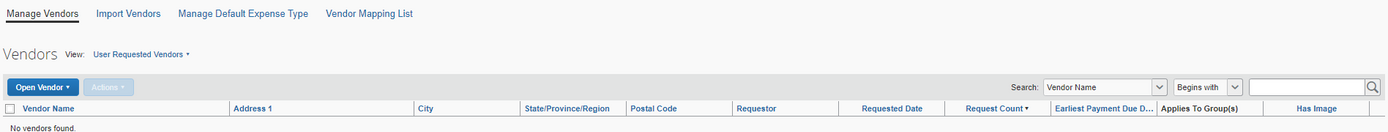- Home
- :
- Product Forums
- :
- Concur Invoice Forum
- :
- Applies to Group(s) Option on Vendors
This content from the SAP Concur Community was machine translated for your convenience. SAP does not provide any guarantee regarding the correctness or completeness of this machine translated text. View original text custom.banner_survey_translated_text
- Mute
- Subscribe
- Bookmark
- Report Inappropriate Content
Applies to Group(s) Option on Vendors
My company would like to make it so that certain vendors only show up for certain policy groups. Under the Vendor Manager tab, I see a header that says "Applies to Group(s)", but all of the vendors show up as Global. I cannot find a way to switch the group that a vendor applies to. If anyone has any tips, I would appreciate them.
This content from the SAP Concur Community was machine translated for your convenience. SAP does not provide any guarantee regarding the correctness or completeness of this machine translated text. View original text custom.banner_survey_translated_text
- Mute
- Subscribe
- Bookmark
- Report Inappropriate Content
@gcfadmin I know this option isn't available on our Standard Platform of Invoice, so I'm guessing that is what is happening here. I'm not sure why that column is even displayed since it cannot be changed.
I don't suppose assigning a vendor to a specific user would work for you, would it?
Thank you,
Kevin
SAP Concur Community Manager
Did this response answer your question? Be sure to select “Accept as Solution” so your fellow community members can be helped by it as well.
This content from the SAP Concur Community was machine translated for your convenience. SAP does not provide any guarantee regarding the correctness or completeness of this machine translated text. View original text custom.banner_survey_translated_text
- Mute
- Subscribe
- Bookmark
- Report Inappropriate Content