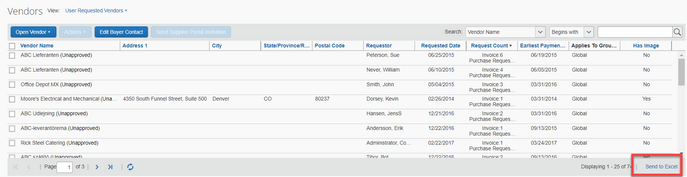- Home
- :
- Product Forums
- :
- Concur Invoice Forum
- :
- Complete List of Vendors
This content from the SAP Concur Community was machine translated for your convenience. SAP does not provide any guarantee regarding the correctness or completeness of this machine translated text. View original text custom.banner_survey_translated_text
- Mute
- Subscribe
- Bookmark
- Report Inappropriate Content
Complete List of Vendors
How can a complete list of vendors be downloaded into Excel?
Solved! Go to Solution.
This content from the SAP Concur Community was machine translated for your convenience. SAP does not provide any guarantee regarding the correctness or completeness of this machine translated text. View original text custom.banner_survey_translated_text
- Mute
- Subscribe
- Bookmark
- Report Inappropriate Content
Hi Kevin. These would be invoice vendors. I need to download the entire list of vendors to compare them to the vendor list we have in Netsuite. It is only recently that a connector was turned on so that both systems can speak with each other. I've been noticing duplicate vendors and need to inactivate those.
This content from the SAP Concur Community was machine translated for your convenience. SAP does not provide any guarantee regarding the correctness or completeness of this machine translated text. View original text custom.banner_survey_translated_text
- Mute
- Subscribe
- Bookmark
- Report Inappropriate Content
@LCiri Hello there. So, in SAP Concur we have two ways we use vendors:
1. We use Vendors in our Invoice/Payment Request module. These are approved vendors that our customers use for goods and services.
2. On the Expense module we do have pre-determined lists of vendors. For example: we have a list of airlines, a list of Hotels and a list of Rental Car Agencies.
Which type of vendor are you referring to? Vendors from Invoice or from Expense?
Thank you,
Kevin
SAP Concur Community Manager
Did this response answer your question? Be sure to select “Accept as Solution” so your fellow community members can be helped by it as well.

This content from the SAP Concur Community was machine translated for your convenience. SAP does not provide any guarantee regarding the correctness or completeness of this machine translated text. View original text custom.banner_survey_translated_text
- Mute
- Subscribe
- Bookmark
- Report Inappropriate Content
Hi Kevin. These would be invoice vendors. I need to download the entire list of vendors to compare them to the vendor list we have in Netsuite. It is only recently that a connector was turned on so that both systems can speak with each other. I've been noticing duplicate vendors and need to inactivate those.
This content from the SAP Concur Community was machine translated for your convenience. SAP does not provide any guarantee regarding the correctness or completeness of this machine translated text. View original text custom.banner_survey_translated_text
- Mute
- Subscribe
- Bookmark
- Report Inappropriate Content
@LCiri if you go to the Vendor Manager screen, there is an option to Send to Excel. It is a little link that is hard to miss. See my screenshot below.
Thank you,
Kevin
SAP Concur Community Manager
Did this response answer your question? Be sure to select “Accept as Solution” so your fellow community members can be helped by it as well.

This content from the SAP Concur Community was machine translated for your convenience. SAP does not provide any guarantee regarding the correctness or completeness of this machine translated text. View original text custom.banner_survey_translated_text
- Mute
- Subscribe
- Bookmark
- Report Inappropriate Content
Oh I see now. I need to click on the "All Vendors" next to view!! Thank you..