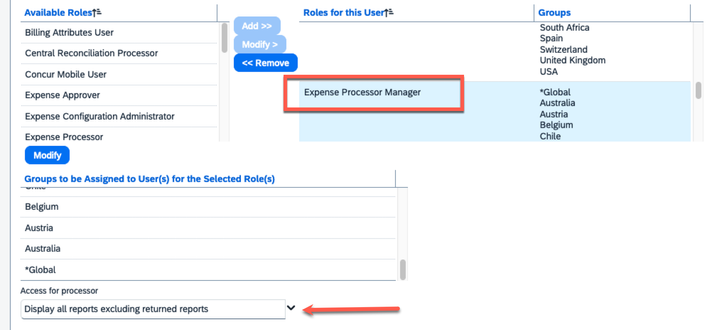- Home
- :
- Product Forums
- :
- Concur Expense Forum
- :
- Re: where we can see the rejected expense reports ...
This content from the SAP Concur Community was machine translated for your convenience. SAP does not provide any guarantee regarding the correctness or completeness of this machine translated text. View original text custom.banner_survey_translated_text
- Mute
- Subscribe
- Bookmark
- Report Inappropriate Content
where we can see the rejected expense reports as an concur admin/expense processor
Hello team,
When AP team rejects an expense report it is no more visible to AP, until re-submitted. There are often questions from the impacted employees about details, which AP cannot answer without having access to the rejected report.
can you please help on this?
Regads,
Siri
This content from the SAP Concur Community was machine translated for your convenience. SAP does not provide any guarantee regarding the correctness or completeness of this machine translated text. View original text custom.banner_survey_translated_text
- Mute
- Subscribe
- Bookmark
- Report Inappropriate Content
@ASP there is not an option for Processors (or AP) to see reports that are not submitted. I think the only way is if the employee themselves recalled the report, as there is a status that can be selected named Recalled by Traveler.
If processors are rejecting reports, they are required to provide an explanation of why it was rejected and usually they would provide details on how to correct the issue. So for me, if the processor provides clear enough details at the time they send back the report, the users shouldn't have too many questions.
The only workaround I can think of, and I would NOT recommend it is to make your AP team delegates for all employees. The caveat to this would be to make sure that the AP person doesn't make any changes to the report while viewing it as a delegate. However, if that did happen, then that AP person wouldn't be able to approve the report later, but someone else in AP could.
Again, not something I would recommend, but maybe the ability for AP to view a returned report to help the employees is the priority.
Thank you,
Kevin
SAP Concur Community Manager
Did this response answer your question? Be sure to select “Accept as Solution” so your fellow community members can be helped by it as well.
This content from the SAP Concur Community was machine translated for your convenience. SAP does not provide any guarantee regarding the correctness or completeness of this machine translated text. View original text custom.banner_survey_translated_text
- Mute
- Subscribe
- Bookmark
- Report Inappropriate Content
Hi @KevinD ,
Thanks for answer!
i tried below solution to view returned reports, However iam unable to save it.
- Navigate to Administration > Company > Company Admin > User Permissions.
- Search for the user in question.
- Confirm that the correct user is selected.
- Assign the Expense Processor role.
- Under “Access for Processor,” select “Display all reports, including returned reports.”
- Save the changes.
Role adminster role has been assigned to me but save option is greyed out.
Regads,
Shiri
This content from the SAP Concur Community was machine translated for your convenience. SAP does not provide any guarantee regarding the correctness or completeness of this machine translated text. View original text custom.banner_survey_translated_text
- Mute
- Subscribe
- Bookmark
- Report Inappropriate Content
@ASP I always forget about that option when assigning the Processor Role.
So, what I see for your permissions is that you are already assigned as an Expense Processor Manager. Likely that is causing the issue since the Processor Manager can do everything the processor can. What you can do is pull up yourself on the Permission Admin screen. You will see all the roles that are assigned to you. When you select Expense Processor Manager, you'll see some options open up. This is where you can update the role to Display all reports including returned reports. Right now the role is set to exclude returned reports. Let me know if this works.
Thank you,
Kevin
SAP Concur Community Manager
Did this response answer your question? Be sure to select “Accept as Solution” so your fellow community members can be helped by it as well.