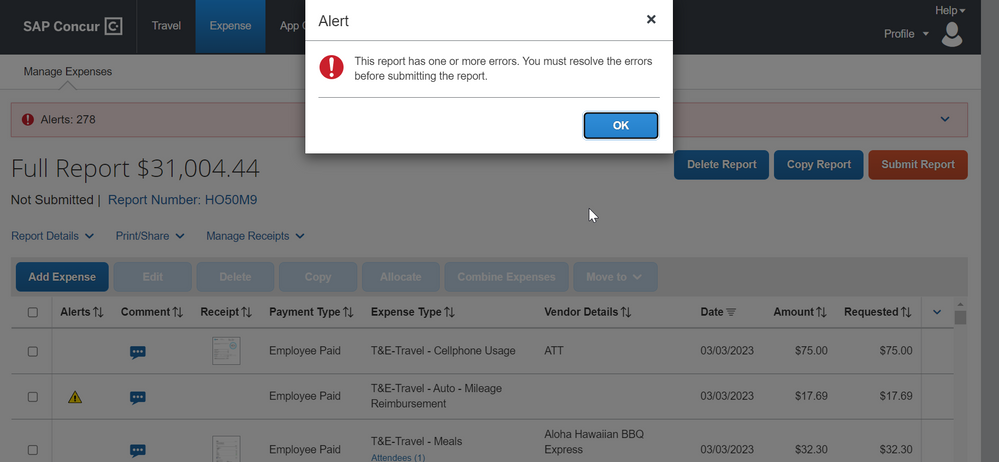- Home
- :
- Product Forums
- :
- Concur Expense Forum
- :
- this report has one or more errors
This content from the SAP Concur Community was machine translated for your convenience. SAP does not provide any guarantee regarding the correctness or completeness of this machine translated text. View original text custom.banner_survey_translated_text
- Mute
- Subscribe
- Bookmark
- Report Inappropriate Content
this report has one or more errors
Alert: This report has one or more errors. You must resolve the errors before submitting the report.
This is my second attempt to get this resolved. I have a bunch of overdue expenses due to a previous server error condition that has finally been fixed. Now this.
- Labels:
-
Help
This content from the SAP Concur Community was machine translated for your convenience. SAP does not provide any guarantee regarding the correctness or completeness of this machine translated text. View original text custom.banner_survey_translated_text
- Mute
- Subscribe
- Bookmark
- Report Inappropriate Content
Hi Kurt,
If you go to the alerts and click on the down arrow, it will show you all of your alerts. I would think that if the expenses are older, your company may have an audit rule regarding you cannot expense something after a given time. If that is the case, you will need to go to your Concur administrator to get the okay to expense these on the site and they will need to turn off that audit rule to allow you to submit and then they can turn it back on.
Have a good day!
Andi
This content from the SAP Concur Community was machine translated for your convenience. SAP does not provide any guarantee regarding the correctness or completeness of this machine translated text. View original text custom.banner_survey_translated_text
- Mute
- Subscribe
- Bookmark
- Report Inappropriate Content
@KurtK I see you were able to get your report submitted. What was the resolution?
Thank you,
Kevin
SAP Concur Community Manager
Did this response answer your question? Be sure to select “Accept as Solution” so your fellow community members can be helped by it as well.