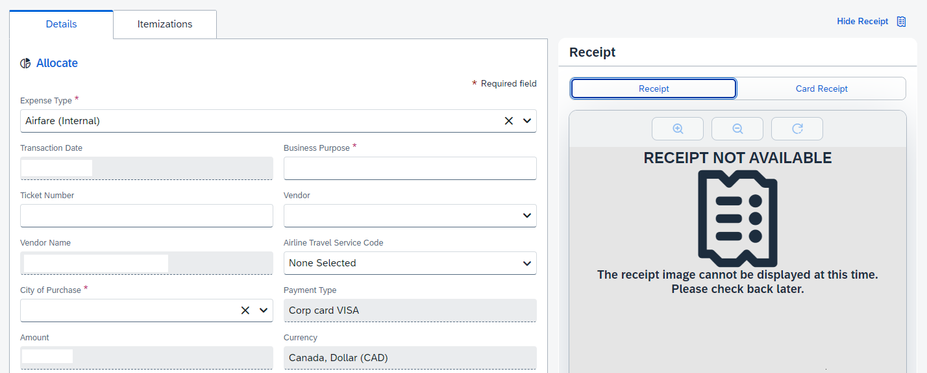- Home
- :
- Product Forums
- :
- Concur Expense Forum
- :
- Re: "Receipt not available" ???
This content from the SAP Concur Community was machine translated for your convenience. SAP does not provide any guarantee regarding the correctness or completeness of this machine translated text. View original text custom.banner_survey_translated_text
- Mute
- Subscribe
- Bookmark
- Report Inappropriate Content
"Receipt not available" ???
Have never had this problem before!
A receipt on my report that was doing just fine now displays "Receipt Not Available" and "The receipt image cannot be displayed at this time. Please check back later.”
Check back later? How later? Will the approver be able to see it or do we all just have to twiddle our thumbs until it chooses to come back?
Anyone ever see this before?
This content from the SAP Concur Community was machine translated for your convenience. SAP does not provide any guarantee regarding the correctness or completeness of this machine translated text. View original text custom.banner_survey_translated_text
- Mute
- Subscribe
- Bookmark
- Report Inappropriate Content
@ecz I went into your account and see a report that was submitted. I noticed there was only one receipt, but it appeared to be visible. Looks like the issue cleared up, correct?
Thank you,
Kevin
SAP Concur Community Manager
Did this response answer your question? Be sure to select “Accept as Solution” so your fellow community members can be helped by it as well.
This content from the SAP Concur Community was machine translated for your convenience. SAP does not provide any guarantee regarding the correctness or completeness of this machine translated text. View original text custom.banner_survey_translated_text
- Mute
- Subscribe
- Bookmark
- Report Inappropriate Content
Hi Kevin,
We seem to be having the same issue. One of my staff saved his expense report with visible receipts on Tuesday and now is going to submit it today and some of the receipts are not available.
Will this sort itself out? Can he submit for approval or is his manager not going to see the receipts either?
This content from the SAP Concur Community was machine translated for your convenience. SAP does not provide any guarantee regarding the correctness or completeness of this machine translated text. View original text custom.banner_survey_translated_text
- Mute
- Subscribe
- Bookmark
- Report Inappropriate Content
The only thing that worked was to have the admin delete and re-add the expense.
This content from the SAP Concur Community was machine translated for your convenience. SAP does not provide any guarantee regarding the correctness or completeness of this machine translated text. View original text custom.banner_survey_translated_text
- Mute
- Subscribe
- Bookmark
- Report Inappropriate Content
Ugh thanks!
This content from the SAP Concur Community was machine translated for your convenience. SAP does not provide any guarantee regarding the correctness or completeness of this machine translated text. View original text custom.banner_survey_translated_text
- Mute
- Subscribe
- Bookmark
- Report Inappropriate Content
I had the same problem and came to the same solution. I had to delete and then resend the receipt to Concur via email (I could had sent it from my phone photos to my laptop and then added it as well). Wait a few minutes to make sure it had arrived then re-added the expense and attached the receipt again. Unfortunately, while doing this another line item receipt disappeared. This report had already been submitted and approved by the first line approval. The receipt disappeared after the first approval and was rejected by the second as he couldn't see the receipt.