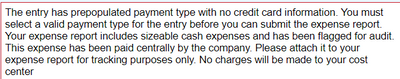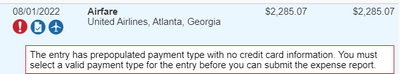- Home
- :
- Product Forums
- :
- Concur Expense Forum
- :
- Re: prepopulated payment type error
This content from the SAP Concur Community was machine translated for your convenience. SAP does not provide any guarantee regarding the correctness or completeness of this machine translated text. View original text custom.banner_survey_translated_text
- Mute
- Subscribe
- Bookmark
- Report Inappropriate Content
prepopulated payment type error
I get an error for the receipts sent to me with my corporate credit card information in them. They show up as the corporate credit card as payment, but I have an error when I try to attach them to an expense report. My only option seems to be submitting them as cash. My error is, "The entry has prepopulated payment type with no credit card information. You must select a valid payment type for the entry before you can submit the expense report."
This content from the SAP Concur Community was machine translated for your convenience. SAP does not provide any guarantee regarding the correctness or completeness of this machine translated text. View original text custom.banner_survey_translated_text
- Mute
- Subscribe
- Bookmark
- Report Inappropriate Content
This is an interesting scenario. Can you PM your company name and your first and last name? I'd like to see the expense report you are seeing this on.
Kevin
Thank you,
Kevin
SAP Concur Community Manager
Did this response answer your question? Be sure to select “Accept as Solution” so your fellow community members can be helped by it as well.

This content from the SAP Concur Community was machine translated for your convenience. SAP does not provide any guarantee regarding the correctness or completeness of this machine translated text. View original text custom.banner_survey_translated_text
- Mute
- Subscribe
- Bookmark
- Report Inappropriate Content
Hi @KevinD I am getting the same error. Are you able to help? I am trying to submit the expense for a flight ticket that I paid with company AMEX that is registered in Concur.
Thank you.
This content from the SAP Concur Community was machine translated for your convenience. SAP does not provide any guarantee regarding the correctness or completeness of this machine translated text. View original text custom.banner_survey_translated_text
- Mute
- Subscribe
- Bookmark
- Report Inappropriate Content
@TMaia there isn't much I can do after looking into this. The rule causing the red exception is one that is hard coded behind the scenes. I would suggest that you sign in to your SAP Concur account. On the home screen, you will see the Company Notes section. Click Read More to expand it. At the bottom of the company notes is an email address you can send questions to. I would see if they can help you. Your company enabled this rule, but it isn't one we see all that much.
Thank you,
Kevin
SAP Concur Community Manager
Did this response answer your question? Be sure to select “Accept as Solution” so your fellow community members can be helped by it as well.

This content from the SAP Concur Community was machine translated for your convenience. SAP does not provide any guarantee regarding the correctness or completeness of this machine translated text. View original text custom.banner_survey_translated_text
- Mute
- Subscribe
- Bookmark
- Report Inappropriate Content
I received this error as well for Prepopulated payment type with no credit card information, you must select a valid payment type But I have a credit card on the profile and another expense the same day does not have that error.
This content from the SAP Concur Community was machine translated for your convenience. SAP does not provide any guarantee regarding the correctness or completeness of this machine translated text. View original text custom.banner_survey_translated_text
- Mute
- Subscribe
- Bookmark
- Report Inappropriate Content
@mhubbard004 it appears you were able to resolve the issue. Is that correct?
Thank you,
Kevin
SAP Concur Community Manager
Did this response answer your question? Be sure to select “Accept as Solution” so your fellow community members can be helped by it as well.

This content from the SAP Concur Community was machine translated for your convenience. SAP does not provide any guarantee regarding the correctness or completeness of this machine translated text. View original text custom.banner_survey_translated_text
- Mute
- Subscribe
- Bookmark
- Report Inappropriate Content
I have the same error. Can someone help look into it? Thanks.
This content from the SAP Concur Community was machine translated for your convenience. SAP does not provide any guarantee regarding the correctness or completeness of this machine translated text. View original text custom.banner_survey_translated_text
- Mute
- Subscribe
- Bookmark
- Report Inappropriate Content
@jgao I sent you a reply to your private message. 🙂
Thank you,
Kevin
SAP Concur Community Manager
Did this response answer your question? Be sure to select “Accept as Solution” so your fellow community members can be helped by it as well.

This content from the SAP Concur Community was machine translated for your convenience. SAP does not provide any guarantee regarding the correctness or completeness of this machine translated text. View original text custom.banner_survey_translated_text
- Mute
- Subscribe
- Bookmark
- Report Inappropriate Content
Hi @KevinD I am experiencing this same issue -
Prepopulated payment type with no credit card information, you must select a valid payment type. I have a credit card on the profile but I don't see a way to choose it. thank you!
This content from the SAP Concur Community was machine translated for your convenience. SAP does not provide any guarantee regarding the correctness or completeness of this machine translated text. View original text custom.banner_survey_translated_text
- Mute
- Subscribe
- Bookmark
- Report Inappropriate Content
@jelandes the company credit card payment type is not for selection. When your company card charges upload into SAP Concur, they will automatically get assigned the company card payment type. Any other entry you see that does not come from your company card (travel reservation items, manually created entries, for example) cannot be assigned the company card payment type.
Can you take a screenshot for me please so I can see what you are seeing? This will help me help you.
Thank you,
Kevin
SAP Concur Community Manager
Did this response answer your question? Be sure to select “Accept as Solution” so your fellow community members can be helped by it as well.

This content from the SAP Concur Community was machine translated for your convenience. SAP does not provide any guarantee regarding the correctness or completeness of this machine translated text. View original text custom.banner_survey_translated_text
- Mute
- Subscribe
- Bookmark
- Report Inappropriate Content
I have the same issue. Only choices for payment type are company paid or cash. Credit Card not included as an option in drop down.
This content from the SAP Concur Community was machine translated for your convenience. SAP does not provide any guarantee regarding the correctness or completeness of this machine translated text. View original text custom.banner_survey_translated_text
- Mute
- Subscribe
- Bookmark
- Report Inappropriate Content
@SMush so, you paid for this expense on your assigned company credit card, correct?
Thank you,
Kevin
SAP Concur Community Manager
Did this response answer your question? Be sure to select “Accept as Solution” so your fellow community members can be helped by it as well.

This content from the SAP Concur Community was machine translated for your convenience. SAP does not provide any guarantee regarding the correctness or completeness of this machine translated text. View original text custom.banner_survey_translated_text
- Mute
- Subscribe
- Bookmark
- Report Inappropriate Content
@SMush this one is a bit of a mystery to me. There might be some site setting that needs to be changed. Nothing you could have controlled. I'm sending you a private message here on the community with someone at your company who is listed as the Travel & Expense Manager at your company.
Thank you,
Kevin
SAP Concur Community Manager
Did this response answer your question? Be sure to select “Accept as Solution” so your fellow community members can be helped by it as well.

This content from the SAP Concur Community was machine translated for your convenience. SAP does not provide any guarantee regarding the correctness or completeness of this machine translated text. View original text custom.banner_survey_translated_text
- Mute
- Subscribe
- Bookmark
- Report Inappropriate Content
Same issue. And it is for airfare.
This content from the SAP Concur Community was machine translated for your convenience. SAP does not provide any guarantee regarding the correctness or completeness of this machine translated text. View original text custom.banner_survey_translated_text
- Mute
- Subscribe
- Bookmark
- Report Inappropriate Content
@lmlarkin what is the current payment type for this entry? It might be that the item is an itinerary item and your company requires these to be matched to a corporate card.
If you paid for this airfare with a personal card, then you could just delete this item off your report and then manually add an airfare expense. If this item was paid for on a company credit card, go back and check your past reports to see if the card transaction has already been submitted. This happens quite often.
Let me know what you find out. 🙂
Thank you,
Kevin
SAP Concur Community Manager
Did this response answer your question? Be sure to select “Accept as Solution” so your fellow community members can be helped by it as well.

This content from the SAP Concur Community was machine translated for your convenience. SAP does not provide any guarantee regarding the correctness or completeness of this machine translated text. View original text custom.banner_survey_translated_text
- Mute
- Subscribe
- Bookmark
- Report Inappropriate Content