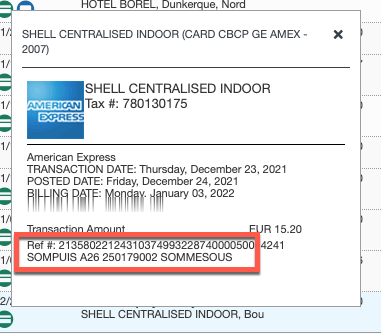- Home
- :
- Product Forums
- :
- Concur Expense Forum
- :
- open expenses and/or cash advances that are aged f...
This content from the SAP Concur Community was machine translated for your convenience. SAP does not provide any guarantee regarding the correctness or completeness of this machine translated text. View original text custom.banner_survey_translated_text
- Mute
- Subscribe
- Bookmark
- Report Inappropriate Content
open expenses and/or cash advances that are aged for more than 30 days
Solved! Go to Solution.
This content from the SAP Concur Community was machine translated for your convenience. SAP does not provide any guarantee regarding the correctness or completeness of this machine translated text. View original text custom.banner_survey_translated_text
- Mute
- Subscribe
- Bookmark
- Report Inappropriate Content
@Olivier the charge in question is on your report named: Jan 22 CSA Bouchain. The vendor is actually Shell Centralised Indoor. However, if you mouse over the green card charge on the report, you'll see more details including the vendor name you mentioned and the transaction number. See screenshot. I wouldn't worry about the email since you have submitted the expense and it now appears to be fully approved. The report was approved yesterday, so that is probably why the email was generated. The expense was over 30 days old and hadn't been fully approved by the time the email was generated.
Thank you,
Kevin
SAP Concur Community Manager
Did this response answer your question? Be sure to select “Accept as Solution” so your fellow community members can be helped by it as well.
This content from the SAP Concur Community was machine translated for your convenience. SAP does not provide any guarantee regarding the correctness or completeness of this machine translated text. View original text custom.banner_survey_translated_text
- Mute
- Subscribe
- Bookmark
- Report Inappropriate Content
The T&L account sent me an email to inform me that currently I have one open expenses that are aged for more than 30 days. But by checking my expenses report, I don't have any open expenses not allocated.
How can I found this pending approval expesnes into my SAP account?
transaction: 23 Dec 2021
Vendor: Sompuis A26 250179002 SOMMESOUS
This content from the SAP Concur Community was machine translated for your convenience. SAP does not provide any guarantee regarding the correctness or completeness of this machine translated text. View original text custom.banner_survey_translated_text
- Mute
- Subscribe
- Bookmark
- Report Inappropriate Content
@Olivier the charge in question is on your report named: Jan 22 CSA Bouchain. The vendor is actually Shell Centralised Indoor. However, if you mouse over the green card charge on the report, you'll see more details including the vendor name you mentioned and the transaction number. See screenshot. I wouldn't worry about the email since you have submitted the expense and it now appears to be fully approved. The report was approved yesterday, so that is probably why the email was generated. The expense was over 30 days old and hadn't been fully approved by the time the email was generated.
Thank you,
Kevin
SAP Concur Community Manager
Did this response answer your question? Be sure to select “Accept as Solution” so your fellow community members can be helped by it as well.