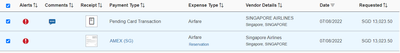- Home
- :
- Product Forums
- :
- Concur Expense Forum
- :
- Re: no Match button - unable to match actual charg...
This content from the SAP Concur Community was machine translated for your convenience. SAP does not provide any guarantee regarding the correctness or completeness of this machine translated text. View original text custom.banner_survey_translated_text
- Mute
- Subscribe
- Bookmark
- Report Inappropriate Content
no Match button - unable to match actual charges with AMEX CC
Hi there I need some help here. I read the forum for similar topics but cant find an answer to it
I have book on AMEX for my flight and I have both the AMEX CC bill and the actual charges. The UI has changed and now there is a 'Combine' button instead of match. When I try to combine them it say ' These two expenses cannot be combined.'
I try to look around for other function (it used to work well for match button on the corner but this is MISSING!!)
Can you advise what is wrong here?
regards...Nicholas
This content from the SAP Concur Community was machine translated for your convenience. SAP does not provide any guarantee regarding the correctness or completeness of this machine translated text. View original text custom.banner_survey_translated_text
- Mute
- Subscribe
- Bookmark
- Report Inappropriate Content
@Nicholas_yeo a couple things:
1. We need to see more of your screen. There should be some buttons above your list of expense entries. If you could screenshot those, that would help.
2. The Match button has been done away with. We now use the Combine button.
Thank you,
Kevin
SAP Concur Community Manager
Did this response answer your question? Be sure to select “Accept as Solution” so your fellow community members can be helped by it as well.
This content from the SAP Concur Community was machine translated for your convenience. SAP does not provide any guarantee regarding the correctness or completeness of this machine translated text. View original text custom.banner_survey_translated_text
- Mute
- Subscribe
- Bookmark
- Report Inappropriate Content
Hi KEvin
Here is the full shot. What I do is I need to click both line items and the 'combine expenses' will be visible instead of grey out. IF I click that, it say it cannot be combine.
But it show up as a total of $26k instead of 13k as duplicate... so it is impossible for me to submit and still sit in my pending expense boxes.