- Home
- :
- Product Forums
- :
- Concur Expense Forum
- :
- iPad message preventing report submission
This content from the SAP Concur Community was machine translated for your convenience. SAP does not provide any guarantee regarding the correctness or completeness of this machine translated text. View original text custom.banner_survey_translated_text
- Mute
- Subscribe
- Bookmark
- Report Inappropriate Content
iPad message preventing report submission
I have an employee who is unable to submit her expense report because of a message she has at the top of her mobile app screen. She's using the iPad app, she has repeatedly closed out of the app and gone back in, and the message stays there, preventing her from submitting her report. She has clicked on the X to close the message but the message will reappear. She has "pulled down" on the screen to refresh multiple times, and there has been no change.
I have then gone in and deleted her report and created an entirely new one, in hopes that it would clear this message, but that didn't help either.
See the screenshot showing this message.
Is there something she can do to clear this message from her app and allow her to submit her report? Is this an app issue? Has anyone else experienced this before?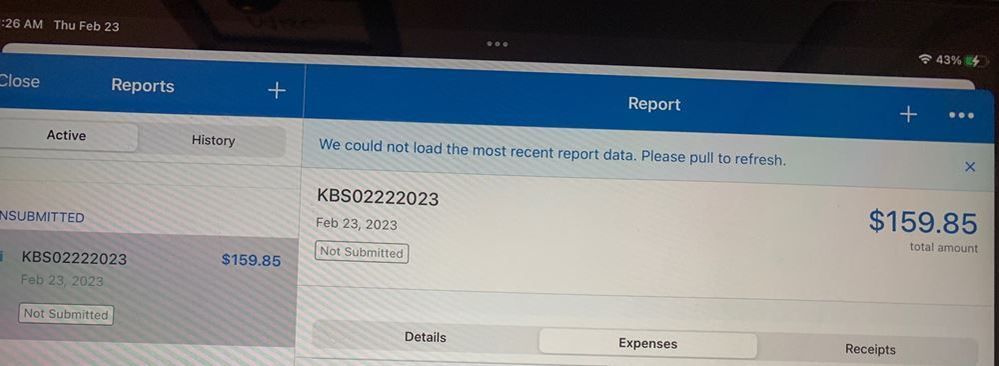
- Labels:
-
Help
-
Mobile App
This content from the SAP Concur Community was machine translated for your convenience. SAP does not provide any guarantee regarding the correctness or completeness of this machine translated text. View original text custom.banner_survey_translated_text
- Mute
- Subscribe
- Bookmark
- Report Inappropriate Content
@swalden has she made sure the app is up to date? Sometimes running an older version of the app might cause issues. I would recommend she update if need be. Also, maybe try doing a hard reboot of her iPad.
Let me know if this works or not. 🙂
Thank you,
Kevin
SAP Concur Community Manager
Did this response answer your question? Be sure to select “Accept as Solution” so your fellow community members can be helped by it as well.
This content from the SAP Concur Community was machine translated for your convenience. SAP does not provide any guarantee regarding the correctness or completeness of this machine translated text. View original text custom.banner_survey_translated_text
- Mute
- Subscribe
- Bookmark
- Report Inappropriate Content
She uninstalled the app, restarted her iPad and reinstalled the app and it cleared the message, so she's good to go. I'm thinking it was a combo of needing to update the app and also clear cache from the app.
