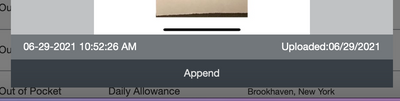- Home
- :
- Product Forums
- :
- Concur Expense Forum
- :
- Re: how to delete a specific receipt on mileage
This content from the SAP Concur Community was machine translated for your convenience. SAP does not provide any guarantee regarding the correctness or completeness of this machine translated text. View original text custom.banner_survey_translated_text
- Mute
- Subscribe
- Bookmark
- Report Inappropriate Content
how to delete a specific receipt on mileage
I uploaded the wrong receipts on the expense of mileage and needed to delete it, but there is no 'detach' or 'replace' like my uploaded picture. Only 'append' is available for me to choose.
I really need some helps to delete one or two specific receipts in my report.
Thanks,
Eun
This content from the SAP Concur Community was machine translated for your convenience. SAP does not provide any guarantee regarding the correctness or completeness of this machine translated text. View original text custom.banner_survey_translated_text
- Mute
- Subscribe
- Bookmark
- Report Inappropriate Content
@summereunny I went in and looked at your report and did see the same issue. I'm not sure why this is happening. You should be able to delete the receipt. I think the only option you have is to delete the line item and re-enter it. What you can do though before deleting the line item is copy it. That way you don't have to fill out all the fields again. You may need to just update the transaction date because I believe when you copy a line it adds one day to the transaction date. I don't believe the receipt copies though. Give that a try and let me know it works for you.
Thank you,
Kevin
SAP Concur Community Manager
Did this response answer your question? Be sure to select “Accept as Solution” so your fellow community members can be helped by it as well.
This content from the SAP Concur Community was machine translated for your convenience. SAP does not provide any guarantee regarding the correctness or completeness of this machine translated text. View original text custom.banner_survey_translated_text
- Mute
- Subscribe
- Bookmark
- Report Inappropriate Content
Dear Mr. Dorsey,
Thanks! It works for me!
Thank you so much for your great tips.
Sincerely,
Eun
This content from the SAP Concur Community was machine translated for your convenience. SAP does not provide any guarantee regarding the correctness or completeness of this machine translated text. View original text custom.banner_survey_translated_text
- Mute
- Subscribe
- Bookmark
- Report Inappropriate Content
@summereunny NICE!!! Glad it worked. Happy to help.
Thank you,
Kevin
SAP Concur Community Manager
Did this response answer your question? Be sure to select “Accept as Solution” so your fellow community members can be helped by it as well.