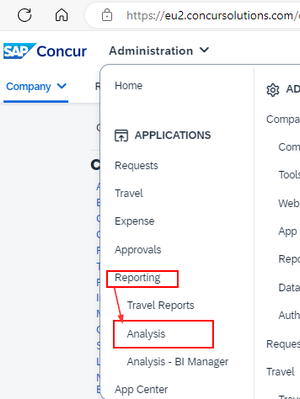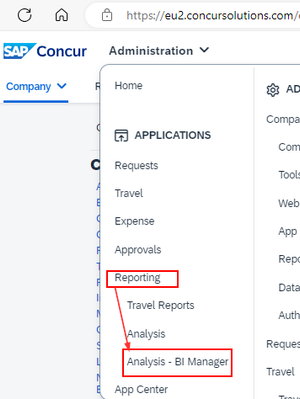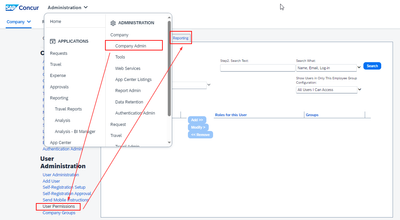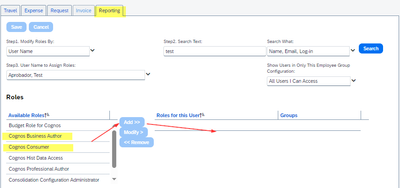- Home
- :
- Product Forums
- :
- Concur Expense Forum
- :
- Re: extracting approved claims report for the las...
This content from the SAP Concur Community was machine translated for your convenience. SAP does not provide any guarantee regarding the correctness or completeness of this machine translated text. View original text custom.banner_survey_translated_text
- Mute
- Subscribe
- Bookmark
- Report Inappropriate Content
extracting approved claims report for the last 90 days to excel
I issued a report of expense claims which were approved by manager.
now there is a need to extract\ export this report to excel
i was told that this can be done only by a person who can access the Cognos reporting tool
please advise what this is and how to receive access.
This content from the SAP Concur Community was machine translated for your convenience. SAP does not provide any guarantee regarding the correctness or completeness of this machine translated text. View original text custom.banner_survey_translated_text
- Mute
- Subscribe
- Bookmark
- Report Inappropriate Content
Cognos is the Concur reporting data warehouse. It's very handy as you can run all sort of reports along with bursting communications to users. If you have access, you'll find it within Concur > Home > Reporting > Intelligence.
This content from the SAP Concur Community was machine translated for your convenience. SAP does not provide any guarantee regarding the correctness or completeness of this machine translated text. View original text custom.banner_survey_translated_text
- Mute
- Subscribe
- Bookmark
- Report Inappropriate Content
thanks, how do I get access to Cognos?
This content from the SAP Concur Community was machine translated for your convenience. SAP does not provide any guarantee regarding the correctness or completeness of this machine translated text. View original text custom.banner_survey_translated_text
- Mute
- Subscribe
- Bookmark
- Report Inappropriate Content
@thursday1234567 whomever at your company is the SAP Concur site administrator can provide the access to Cognos. However, the Cognos permissions are limited, so unless you will be a regular user of Cognos and use it for much more than extracting your own expense reports, I wouldn't expect your site admin to grant you the permission.
If the report doesn't need to be in Excel format, you can create a pdf version of your expense report.
Thank you,
Kevin
SAP Concur Community Manager
Did this response answer your question? Be sure to select “Accept as Solution” so your fellow community members can be helped by it as well.

This content from the SAP Concur Community was machine translated for your convenience. SAP does not provide any guarantee regarding the correctness or completeness of this machine translated text. View original text custom.banner_survey_translated_text
- Mute
- Subscribe
- Bookmark
- Report Inappropriate Content
hi, report needs to be in excel so we can work with the data.
how do I receive access to Cognos ?
This content from the SAP Concur Community was machine translated for your convenience. SAP does not provide any guarantee regarding the correctness or completeness of this machine translated text. View original text custom.banner_survey_translated_text
- Mute
- Subscribe
- Bookmark
- Report Inappropriate Content
Hello @thursday1234567
To see all reports and data for all employees, your Concur administrator must give you the "Cognos Business Author" role.
Once you have been given the role, the following option will appear on the website.
To see only the data of the people you are an approver, the role is "Cognos Consumer." Once you have been given the role, the following option will appear on the website
These permissions can be managed by your Concur administrator in section "Administration->Company Admin->User Permissions->Reporting" on the Concur website.
BR,
cj