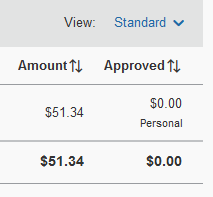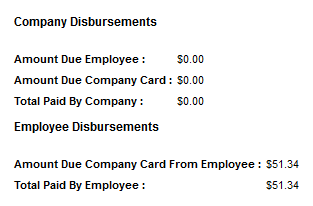- Home
- :
- Product Forums
- :
- Concur Expense Forum
- :
- Re: expense report not viewable in Available Expen...
This content from the SAP Concur Community was machine translated for your convenience. SAP does not provide any guarantee regarding the correctness or completeness of this machine translated text. View original text custom.banner_survey_translated_text
- Mute
- Subscribe
- Bookmark
- Report Inappropriate Content
expense report not viewable in Available Expenses portion of the Expense screen
I have submitted a expense report at Sep 07, 2022, but it can only be seen in the View Transactions tab of Expense. It is not viewable on the Available Expenses portion of the Expense screen at all right after the submission. When trying to copy it and resubmit, an error is received. Normally, my amex corp card got paid within 3 days after submission, however, it's not done yet as of today(Sep 15). How can we resolve this?
I noticed that the "Approved" amount is 0, it seems something wrong during submission, how can it be recovered?
Thanks!
Solved! Go to Solution.
This content from the SAP Concur Community was machine translated for your convenience. SAP does not provide any guarantee regarding the correctness or completeness of this machine translated text. View original text custom.banner_survey_translated_text
- Mute
- Subscribe
- Bookmark
- Report Inappropriate Content
When tried to resubmit the same expense, I got "This expense cannot be submitted until the corporate card transaction arrives and is imported/matched to your e-receipt and/or itinerary. If this expense was not paid with your corporate card, you may change the payment type to 'Cash'.", now I need to change the Payment type to "Cash" instead of "Pending Card Transaction", and submit it again?
This content from the SAP Concur Community was machine translated for your convenience. SAP does not provide any guarantee regarding the correctness or completeness of this machine translated text. View original text custom.banner_survey_translated_text
- Mute
- Subscribe
- Bookmark
- Report Inappropriate Content
Looks like there is something I did wrong when submitted the report, how to resolve it, either update/resubmit or cancel/resubmit, thanks.
This content from the SAP Concur Community was machine translated for your convenience. SAP does not provide any guarantee regarding the correctness or completeness of this machine translated text. View original text custom.banner_survey_translated_text
- Mute
- Subscribe
- Bookmark
- Report Inappropriate Content
@dennisbxiao When you submitted the AWS-HF-Aug2022 report, the expense was marked as Non-Reimbursable or Personal Expense. See screenshot. I take it this was an accident. You will need to discuss this with your manager, but because you marked it as Non-Reimbursable, you told your company not to pay this expense. That is why your AMEX hasn't been paid. You might need to now submit the same expense, but as out of pocket. That way you will receive the funds to then send to the card provider to cover this charge.
Again, discuss it with your manager to see what the process is for handling this situation.
Thank you,
Kevin
SAP Concur Community Manager
Did this response answer your question? Be sure to select “Accept as Solution” so your fellow community members can be helped by it as well.
This content from the SAP Concur Community was machine translated for your convenience. SAP does not provide any guarantee regarding the correctness or completeness of this machine translated text. View original text custom.banner_survey_translated_text
- Mute
- Subscribe
- Bookmark
- Report Inappropriate Content
Yes, now I remembered I marked it wrongly, and I can just ignore the one submitted, and submit a new one (for the same expense) as "out-of-pocket", right?
This content from the SAP Concur Community was machine translated for your convenience. SAP does not provide any guarantee regarding the correctness or completeness of this machine translated text. View original text custom.banner_survey_translated_text
- Mute
- Subscribe
- Bookmark
- Report Inappropriate Content
When tried to resubmit the same expense, I got "This expense cannot be submitted until the corporate card transaction arrives and is imported/matched to your e-receipt and/or itinerary. If this expense was not paid with your corporate card, you may change the payment type to 'Cash'.", now I need to change the Payment type to "Cash" instead of "Pending Card Transaction", and submit it again?