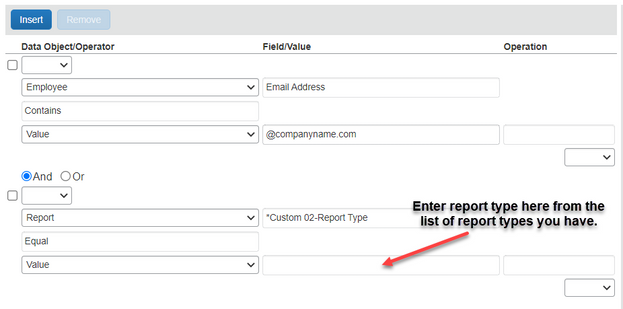- Home
- :
- Product Forums
- :
- Concur Expense Forum
- :
- configure "Default expense report type"
This content from the SAP Concur Community was machine translated for your convenience. SAP does not provide any guarantee regarding the correctness or completeness of this machine translated text. View original text custom.banner_survey_translated_text
- Mute
- Subscribe
- Bookmark
- Report Inappropriate Content
configure "Default expense report type"
Is there a way to force a specific expense REPORT TYPE to pop up as their default for a certain group of users in our company? We are creating a new custom report to capture two new fields of data but only for 100 out of 2,000 employees. The default expense report type for all users is "standard" and we want 100% success for the specific 100 employees to use the new Custom report and not use the "standard". The subset of 100 employees all have a different @companyName in their email address. Is there a way to use that criteria? Or maybe to force a warning to popup if they do not select the new custom report?
Solved! Go to Solution.
This content from the SAP Concur Community was machine translated for your convenience. SAP does not provide any guarantee regarding the correctness or completeness of this machine translated text. View original text custom.banner_survey_translated_text
- Mute
- Subscribe
- Bookmark
- Report Inappropriate Content
@LLBL I took a look at your configuration and I saw that you have a custom field labeled Report Type. You would need to do two things to get the result you are looking for:
1. Set this field up on the Employee Form. Right now it is set up on the Report Header Form only. You do need certain permissions to be able to set up a new field on a form. Likely you will need to submit this to SAP Concur.
2. Once this new field is set up and added to the employee form, you would need to assign this report type to the 100 employees on their profile. This will make it so the selected Report Type on their profile is the default report type that appears each time they create a new expense report.
Now, if you don't want to have to submit this to SAP Concur, there is a workaround. If the 100 employees all have the same @companyname in their email address, then you could create an audit rule that forces employees with that domain in their email address to use the new report type. This doesn't auto-populate the Report Type custom field, but it doesn't allow them to proceed until they choose the correct report type. This option would not need to be submitted to SAP Concur. It would just need someone with admin rights to set up the audit rule. I've provided a screenshot of what the conditions of the audit rule should look like. Remember though, this would only work if these 100 all have the same domain in their email address. For example, all of their email addresses would need to end in the same domain (i.e. @concur.com or @sap.com).
Let me know if this makes sense or you need anything clarified.
Thank you,
Kevin
SAP Concur Community Manager
Did this response answer your question? Be sure to select “Accept as Solution” so your fellow community members can be helped by it as well.
This content from the SAP Concur Community was machine translated for your convenience. SAP does not provide any guarantee regarding the correctness or completeness of this machine translated text. View original text custom.banner_survey_translated_text
- Mute
- Subscribe
- Bookmark
- Report Inappropriate Content
@LLBL I took a look at your configuration and I saw that you have a custom field labeled Report Type. You would need to do two things to get the result you are looking for:
1. Set this field up on the Employee Form. Right now it is set up on the Report Header Form only. You do need certain permissions to be able to set up a new field on a form. Likely you will need to submit this to SAP Concur.
2. Once this new field is set up and added to the employee form, you would need to assign this report type to the 100 employees on their profile. This will make it so the selected Report Type on their profile is the default report type that appears each time they create a new expense report.
Now, if you don't want to have to submit this to SAP Concur, there is a workaround. If the 100 employees all have the same @companyname in their email address, then you could create an audit rule that forces employees with that domain in their email address to use the new report type. This doesn't auto-populate the Report Type custom field, but it doesn't allow them to proceed until they choose the correct report type. This option would not need to be submitted to SAP Concur. It would just need someone with admin rights to set up the audit rule. I've provided a screenshot of what the conditions of the audit rule should look like. Remember though, this would only work if these 100 all have the same domain in their email address. For example, all of their email addresses would need to end in the same domain (i.e. @concur.com or @sap.com).
Let me know if this makes sense or you need anything clarified.
Thank you,
Kevin
SAP Concur Community Manager
Did this response answer your question? Be sure to select “Accept as Solution” so your fellow community members can be helped by it as well.